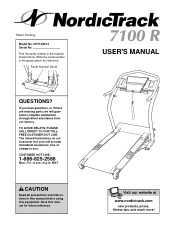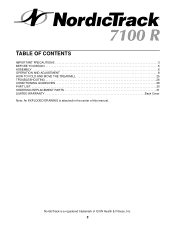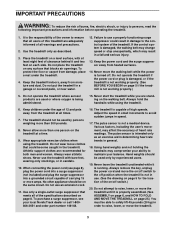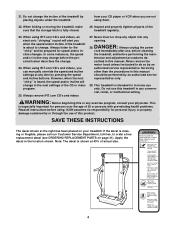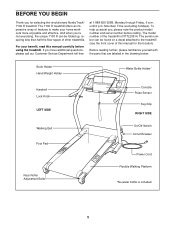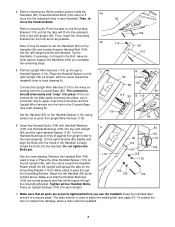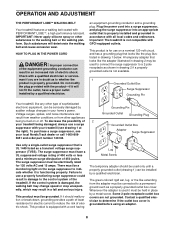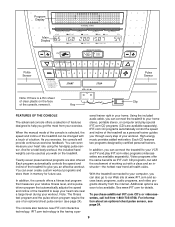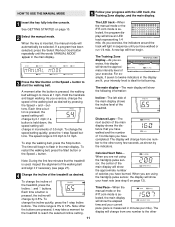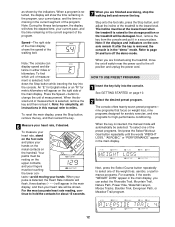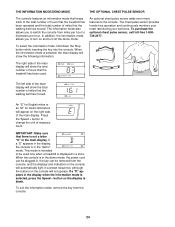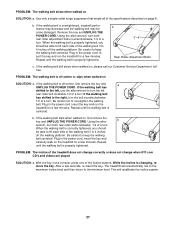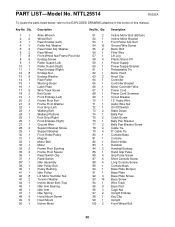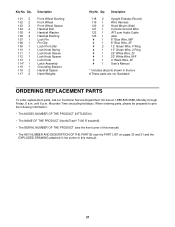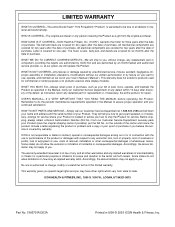NordicTrack 7100 R Support Question
Find answers below for this question about NordicTrack 7100 R.Need a NordicTrack 7100 R manual? We have 1 online manual for this item!
Question posted by joannw57539 on April 22nd, 2014
Cant Get My Track To Center
I have had problems occasionally with my track going from one side to the other. I been able to adjust this before using the adjustment key at the back on the treadmill. There is one one each side. But this time while making an adjustment the track has gone way off to the right and I cannot get it to go back to the left using the method mentioned above.
Current Answers
Related NordicTrack 7100 R Manual Pages
Similar Questions
The Start Button Does Not Work When Pressed To Start. How Do I Fix This. Everyth
(Posted by mamleboadu 3 years ago)
Membership Requirement
We recently purchased a C850S model#25039.9. We followed the manual and sucessfully assembled it. No...
We recently purchased a C850S model#25039.9. We followed the manual and sucessfully assembled it. No...
(Posted by vinsnash 4 years ago)
Picture Exercise Instructions For Using The Nordic Track E8200
HiI need the original exercise instructions for using the Nordic track E8200 the exercises are on PI...
HiI need the original exercise instructions for using the Nordic track E8200 the exercises are on PI...
(Posted by hitechaluminium 8 years ago)
Nordic Track Exercise Bike Console Problem
I have a Noridic Track GX2.0 Exercise Bicycle. The console has begun flickering, which is getting wo...
I have a Noridic Track GX2.0 Exercise Bicycle. The console has begun flickering, which is getting wo...
(Posted by GELewis 9 years ago)
We Moved Recently, And In The Move The Console Glass Has Cracked. No Readout!
Is it possible to replace the glass, or is a new console required? If so, what sort of cost is invol...
Is it possible to replace the glass, or is a new console required? If so, what sort of cost is invol...
(Posted by ghills7 10 years ago)