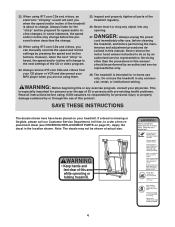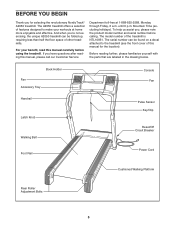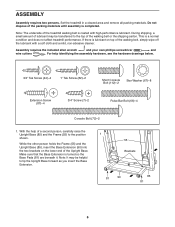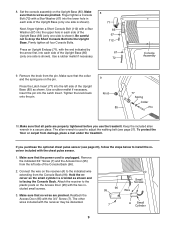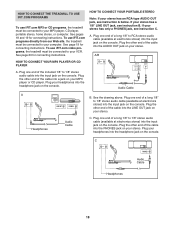NordicTrack A2050 Treadmill Support Question
Find answers below for this question about NordicTrack A2050 Treadmill.Need a NordicTrack A2050 Treadmill manual? We have 1 online manual for this item!
Question posted by pksides6791 on January 20th, 2023
How To Take The Cover Off A2050 Treadmill
Current Answers
Answer #1: Posted by MercedesAMG on January 20th, 2023 9:52 AM
Please respond to my effort to provide you with the best possible solution by using the "Acceptable Solution" and/or the "Helpful" buttons when the answer has proven to be helpful. Please feel free to submit further info for your question, if a solution was not provided. I appreciate the opportunity to serve you!
Answer #2: Posted by SonuKumar on January 20th, 2023 7:06 PM
Does a NordicTrack treadmill come apart?
Can you take apart a NordicTrack treadmill to move? A. Technically, you could take it apart, however, you do not need to take the treadmill apart to move it. Simply folding your NordicTrack into a storage position gives you the ability to easily move it where you need to move it.
https://sportsandfitnessexchange.com/blogs/news/how-to-move-a-nordic-treadmill
Please respond to my effort to provide you with the best possible solution by using the "Acceptable Solution" and/or the "Helpful" buttons when the answer has proven to be helpful.
Regards,
Sonu
Your search handyman for all e-support needs!!
Related NordicTrack A2050 Treadmill Manual Pages
Similar Questions
My treadmill was in storage for a couple of years and when I plugged it in nothing worked. Half of t...
I have an A2050 treadmill and it skips with the start of speed. How much weight does it hold.