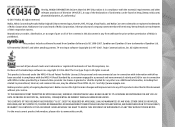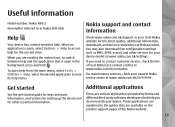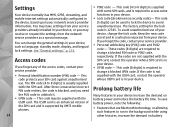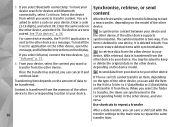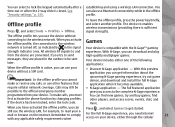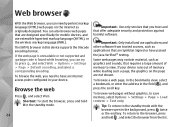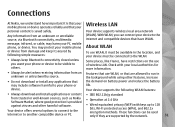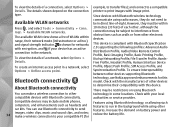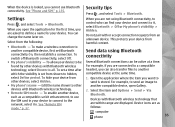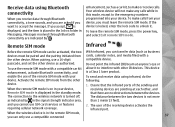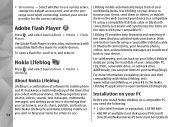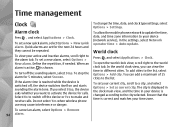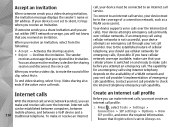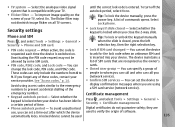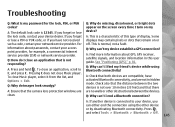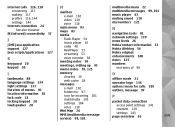Nokia n95 8gb Support Question
Find answers below for this question about Nokia n95 8gb - Smartphone 8 GB.Need a Nokia n95 8gb manual? We have 1 online manual for this item!
Question posted by aneab on January 7th, 2014
How To Evade Lock Code N95
The person who posted this question about this Nokia product did not include a detailed explanation. Please use the "Request More Information" button to the right if more details would help you to answer this question.
Current Answers
Related Nokia n95 8gb Manual Pages
Similar Questions
How Can I Create Security Code In Nokia 2330c-2 Mobile Phone
(Posted by hywopas 9 years ago)
How Can I Make A Video Call On Skype From N95 8gb Mobile
(Posted by dpak3Sy 9 years ago)
Lossing The E-5 Locking Code....
I have lost my E-5 locking code.I want to reset my phone. How can I do.....?
I have lost my E-5 locking code.I want to reset my phone. How can I do.....?
(Posted by SaudSheikh 10 years ago)
My Nokia Mobile 6020 Not Started Becausegiven To Massage Enter Restriction Code
solve the problem of mobile enter restriction code
solve the problem of mobile enter restriction code
(Posted by gunjashrivastava25 10 years ago)
Browser Error
sir,I am download Nokia browser beta from Ovi store from mobile internetin my mobile. I like it it's...
sir,I am download Nokia browser beta from Ovi store from mobile internetin my mobile. I like it it's...
(Posted by saeed650 11 years ago)