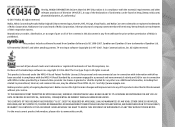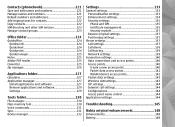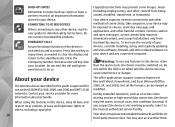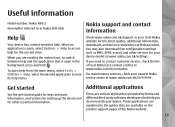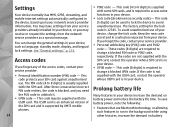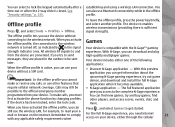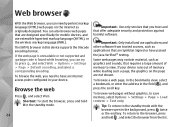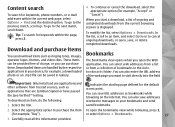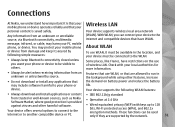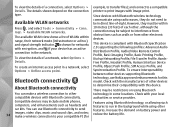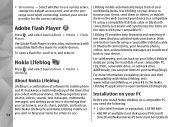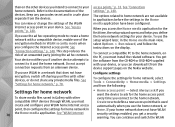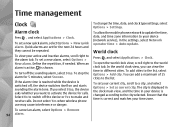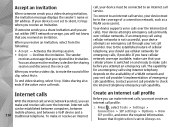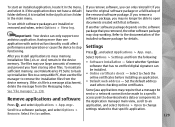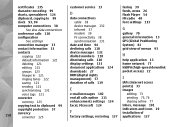Nokia n95 8gb Support Question
Find answers below for this question about Nokia n95 8gb - Smartphone 8 GB.Need a Nokia n95 8gb manual? We have 1 online manual for this item!
Question posted by Zahirss on December 9th, 2012
When I Install Nimbuzz Application Access Not Granted.
The person who posted this question about this Nokia product did not include a detailed explanation. Please use the "Request More Information" button to the right if more details would help you to answer this question.
Current Answers
Related Nokia n95 8gb Manual Pages
Similar Questions
Free Download How To Install-play N-gage Nokia N95 8gb
(Posted by Y1john 9 years ago)
How I Install User Certificate In My Nokia X2-01 Mobile Phone
(Posted by dawnsscot 10 years ago)
Does Not Install Java Software And Games
I need to install java.but can't do this.when i download a app. and get start istallation then its g...
I need to install java.but can't do this.when i download a app. and get start istallation then its g...
(Posted by shakilbd61 11 years ago)
Unable To Install An Application
Hi, i am unable to install an application called Eskimi to my Nokia x2-01 phone, when my friends can...
Hi, i am unable to install an application called Eskimi to my Nokia x2-01 phone, when my friends can...
(Posted by Keame157 11 years ago)
Need To Install Games
I need to install games on my N79. For being more specific I need to know can I install Angry Birds ...
I need to install games on my N79. For being more specific I need to know can I install Angry Birds ...
(Posted by mano456 12 years ago)