Konica Minolta bizhub 283 Support Question
Find answers below for this question about Konica Minolta bizhub 283.Need a Konica Minolta bizhub 283 manual? We have 15 online manuals for this item!
Question posted by rajan1 on December 6th, 2012
How Can I Restore Deleted Images From X2 01
The person who posted this question about this Nokia product did not include a detailed explanation. Please use the "Request More Information" button to the right if more details would help you to answer this question.
Current Answers
There are currently no answers that have been posted for this question.
Be the first to post an answer! Remember that you can earn up to 1,100 points for every answer you submit. The better the quality of your answer, the better chance it has to be accepted.
Be the first to post an answer! Remember that you can earn up to 1,100 points for every answer you submit. The better the quality of your answer, the better chance it has to be accepted.
Related Konica Minolta bizhub 283 Manual Pages
bizhub 223/283/363/423 PKI Security Operations User Guide - Page 10


... LAN is to be deleted from the outside network, install a firewall or
similar network device to block any physical service...person who is added whenever an IC card owner sends highly confidential image data to "OFF." Implementing digital signature properly
The Administrator of the...set "SNMP v3(IP)" to the client PC. bizhub 423/363/283/223
1-7 Provide adequate control over the machine to...
bizhub 223/283/363/423 Security Operations User Guide - Page 14


... Key Administrator Password SNMP Password
WebDAV Server Password
S/MIME certificate Device certificate (SSL certificate) Network Setting
Description Deletes all user-related data that has been registered
Deletes all ID & Print Documents saved in the HDD data space, used as image files and not
deleted through the general deletion operation • Temporary data files generated during print...
bizhub 423/363/283/223 Advanced Function Operations User Guide - Page 14


... of the MFP connected to sending a document. Image Panel is registered with the PageScope My Panel Manager. Performs password-
bizhub 423/363/283/223
2-3 For details, refer to the Internet or...a Web browser, you easily image the entire operation flow from loading to the network and use documents saved in the MFP. When the accounting management device is used . Also, through...
bizhub 423/363/283/223 Advanced Function Operations User Guide - Page 60


...be selected. - If a User Box is specified as a destination, you retrieved the document, as the destination. bizhub 423/363/283/223
6-8 Enter
the password. - 6.3 Operating Image Panel
6
Retrieving from User Box
Select a User Box from a User Box at one time. - Reference - ... from [Document Source List] to check the detailed information or preview image of the selected document.
bizhub 423/363/283/223 Advanced Function Operations User Guide - Page 65


...for each divided file. If either i-Option LK-102 or i-Option LK-103 v2 is deleted from [Settings when saving], [200 e 100dpi (Standard)], [200 e 200dpi (Fine)], ... memory, the document setting function is restored to the source User Box. bizhub 423/363/283/223
6-13 Select whether to save ....
6.3 Operating Image Panel
6
[Document/Page] - [Document Settings]
Configure settings for the ...
bizhub 423/363/283/223 Advanced Function Operations User Guide - Page 69


... cellular
phone or PDA. 6.3 Operating Image Panel
6
Item [Delete]
Description Press this button to [Always... add signature] or [Select when sending]. Reference
- Also, set [Administrator Settings]ö[Network Settings]ö[E-Mail Settings]ö[S/MIME Communication Settings] to an E-mail message, the device...bizhub 423/363/283/223
6-17
bizhub 423/363/283/223 Advanced Function Operations User Guide - Page 80


...configure the following settings.
Select [Digital ID] to insert, delete or rotate the
page. bizhub 423/363/283/223
7-5 therefore, you do not need to add a ...images and other content. Item [Encryption Target] [Encryption Type]
[Signature]
Description
Select an encryption target. Select [Digital ID]. Selecting [Same as destination] uses the digital ID of the address;
When a device...
bizhub 423/363/283/223 Box Operations User Guide - Page 37


...the POP server. bizhub 423/363/283/223
3-5 Appears ...when an error occurs with the G3 Fax or IP Address Fax function.
3.2.2
Display and operation of Left panel
In the left panel of the machine. Indicates that very little paper remains in the User Box mode.
1 2 3
No.
Indicates that an external memory device... icon to check the preview image of the scan, print and...
bizhub 423/363/283/223 Box Operations User Guide - Page 48
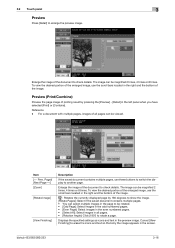
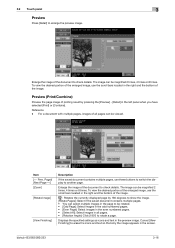
... if the saved document contains multiple pages. • You can select multiple images in the page to rotate a page. bizhub 423/363/283/223
3-16 Enlarge the image of the document to check details.
Preview (Print/Combine)
Preview the page image of the image.
: Rotates the currently displayed page by pressing the [Preview] - [Detail] in the...
bizhub 423/363/283/223 Box Operations User Guide - Page 49


... [Fax] is selected in the odd numbered pages to delete them . All pages cannot be deleted. [Odd Pages]: Select images in [Preview] A finishing page image is selected.
View the finishing image with the configured settings, including printing the data, applied. You can be specified. bizhub 423/363/283/223
3-17 Item [Scan] [Fax] [ Prev. If the saved...
bizhub 423/363/283/223 Box Operations User Guide - Page 50


If you select [Bind TX], the delete page function becomes unavailable. - able. bizhub 423/363/283/223
3-18 3.2 Touch panel
3
Reference -
If you select [Send] for multiple documents, the rotate page and delete page functions become unavail-
bizhub 423/363/283/223 Box Operations User Guide - Page 138


... the keypad to be superimposed. The following shows three methods for composing an overlay.
- [Transparent]: Increases the brightness of the overlay image to enter the density of the overlay image including the preview image, size, and color. bizhub 423/363/283/223
7-30 Application (Public, Personal, or Group User Box)
7
Overlay Setting
Select an overlay...
bizhub 423/363/283/223 Box Operations User Guide - Page 176


... the control panel.
% To cancel the deletion, press [Cancel] to return to undo the deletion or restore the deleted pages because they are overwritten when
they are deleted. The Edit Document screen is not deleted from document data. % In this time, the specified page is displayed.
To view the image of the document in advance. For details...
bizhub 423/363/283/223 Copy Operations User Guide - Page 107


... printed. Use the keypad to enter the density of an overlay image. (using a value between 20 to 100%)
[Transparent]
Composes overlay image to print the overlay image on all pages or only on the second page of the original automatically. bizhub 423/363/283/223
5-51 Select [Auto] to detect the size of the original...
bizhub 423/363/283/223 Network Administrator User Guide - Page 150
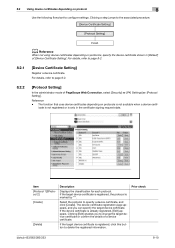
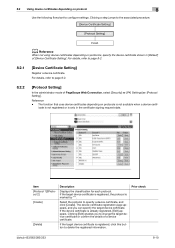
...this button to change the target device certificate or confirm the details of a device certificate. If the target device certificate is already registered, [Edit] appears. Prior check
bizhub 423/363/283/223
8-10 For details, refer to specify a device certificate, and click [Create].
The device certificate registration page appears, and you to delete the registered information. icate is...
bizhub 423/363/283/223 Network Administrator User Guide - Page 233
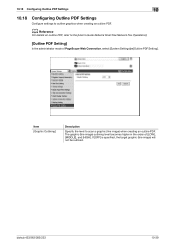
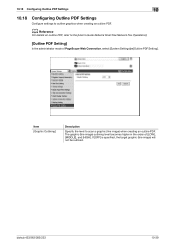
10.18 Configuring Outline PDF Settings
10
10.18
Configuring Outline PDF Settings
Configure settings to scan a graphic (line image) when creating an outline PDF. bizhub 423/363/283/223
10-39 The graphic (line image) outlining level becomes higher in the order of PageScope Web Connection, select [System Settings]ö[Outline PDF Setting]. d Reference...
bizhub 423/363/283/223 Network Administrator User Guide - Page 355


...match the server address. An error was detected in communication. The certificate has expired. The device certificate does not exist. 15.4 Network Error Codes Functions WS scan
Bluetooth
15
Code 1 ... The specified client is invalid. The certificate does not have the expected usage. bizhub 423/363/283/223
15-30 Waiting for expiration because the CRL size exceeds the maximum capacity ...
bizhub 423/363/283/223 Network Scan/Fax/Network Fax Operations User Guide - Page 144
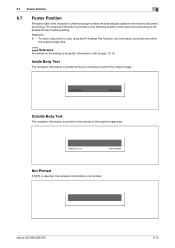
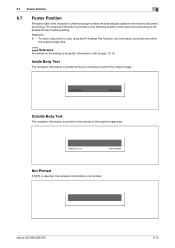
bizhub 423/363/283/223
6-15
d Reference
For details on the setting of the original image area.
2005/01/20 13:43
R001 P.001/003
Not Printed
If [OFF] is selected,... information is printed only within
the original image area. Reference - Inside Body Text
The reception information is printed so that it is overlaid on part of the original image.
2005/01/20 13:43
R001 P.001/003
Outside...
bizhub 423/363/283/223 Network Scan/Fax/Network Fax Operations User Guide - Page 212


... outlined. el between [High Quality] and [High Compression]. • [High Compression]: Provides lower quality images, but the data size becomes
larger. • [Standard] (default): Provides images of data size and quality of a mid-lev- comes smaller. bizhub 423/363/283/223
9-27 9.3 User Settings
9
Item [TWAIN Lock Time]
[Default Scan/Fax Settings]
Description
Specify...
bizhub 423/363/283/223 Network Scan/Fax/Network Fax Operations User Guide - Page 304


...multifunctional product is responsible for Operating System. The acronym for searching the next LDAP server. The acronym for allowing security functions. A type of an image. The smallest constitutional unit of network where the connected devices... without permission to use the mail server from a mail server. bizhub 423/363/283/223
13-9 The acronym for PASsiVe, a mode used when the...
Similar Questions
How Do You Delete Job Completed On Konika Minolta Bizhub 283?
(Posted by jridsimonh 9 years ago)
How To Delete Email Registration Names From Bizhub 423
(Posted by xrhiJak 10 years ago)
How To Delete A Stored Email Address In A Bizhub 423
(Posted by jhaHARAM 10 years ago)

