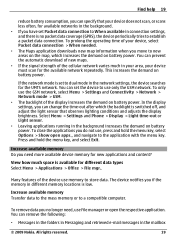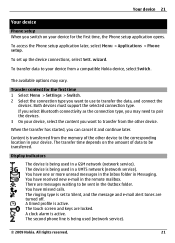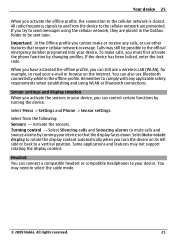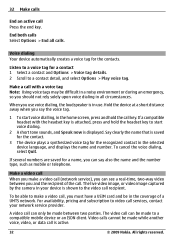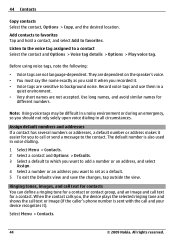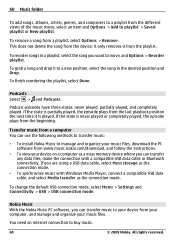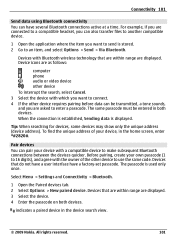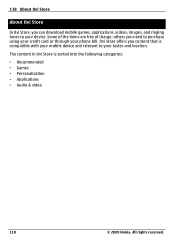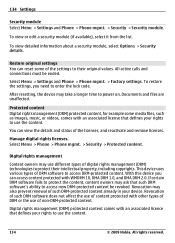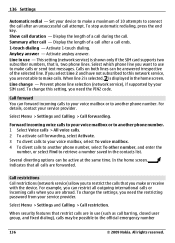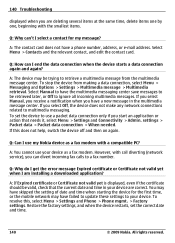Nokia X6 16GB Support Question
Find answers below for this question about Nokia X6 16GB.Need a Nokia X6 16GB manual? We have 1 online manual for this item!
Question posted by howarth51 on June 8th, 2012
How Can I Make It Ring Longer Buy The Time I Get To It It Goes Off
The person who posted this question about this Nokia product did not include a detailed explanation. Please use the "Request More Information" button to the right if more details would help you to answer this question.
Current Answers
Related Nokia X6 16GB Manual Pages
Similar Questions
How Do I Make My Phone Ring Longer Before It Goes To Voicemail
How do I make may phone ring longer before it goes to voicemail [email protected]
How do I make may phone ring longer before it goes to voicemail [email protected]
(Posted by clanders00 11 years ago)
How Can I Hide My Number When Making A Call?
i want to make a call without the other person knowing what number I'm using
i want to make a call without the other person knowing what number I'm using
(Posted by celestecarmelo 11 years ago)
When We Using That Phone Is It Hanging?
MANY of my friend sad that to me that phone has hanging problem Is IT right?
MANY of my friend sad that to me that phone has hanging problem Is IT right?
(Posted by pawanrockscat 13 years ago)
How Do I Make My Nokia 5230 Phone Ring Longer Before It Goes To Voicemail
(Posted by evanludick 14 years ago)