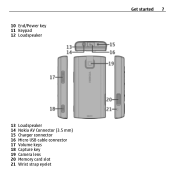Nokia X3-00 Support Question
Find answers below for this question about Nokia X3-00.Need a Nokia X3-00 manual? We have 2 online manuals for this item!
Question posted by phcls on April 24th, 2014
Whats App Software Free Download For Nokia X3-00
The person who posted this question about this Nokia product did not include a detailed explanation. Please use the "Request More Information" button to the right if more details would help you to answer this question.
Current Answers
Answer #1: Posted by arnab29 on July 4th, 2014 11:55 AM
I am giving you a link regarding your question, please visit it.
http://discussions.nokia.com/t5/Phone-Applications/nokia-x3-00-how-a-can-install-whatsapp-plz-tell/td-p/2010928
Hopefully it works.
Thank You.
http://discussions.nokia.com/t5/Phone-Applications/nokia-x3-00-how-a-can-install-whatsapp-plz-tell/td-p/2010928
Hopefully it works.
Thank You.
Related Nokia X3-00 Manual Pages
Similar Questions
I Dont Know Where To Access Apps On My Nokia C1-01 Mobile Phone
(Posted by ThRobe 9 years ago)
Software Free Download For Nokia X2-01 That Can Reject Calls
(Posted by Neshru 10 years ago)