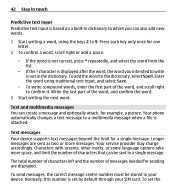Nokia X3-00 Support Question
Find answers below for this question about Nokia X3-00.Need a Nokia X3-00 manual? We have 2 online manuals for this item!
Question posted by briliantatags on March 22nd, 2012
My Phone Can't Be Charge, What The Problem?
The person who posted this question about this Nokia product did not include a detailed explanation. Please use the "Request More Information" button to the right if more details would help you to answer this question.
Current Answers
Related Nokia X3-00 Manual Pages
Similar Questions
Charge Problem
my phone make charge very very slow.after 7-8 hours charge will not befull.plz tell me about thise p...
my phone make charge very very slow.after 7-8 hours charge will not befull.plz tell me about thise p...
(Posted by abolfazl1360 11 years ago)
Need An Unlock Code For Nokia X3-00 Rm-540 Phone For Use In Africa
Need an unlock code for Nokia X3-00 RM-540 Phone for use in Africa.My email its [email protected]
Need an unlock code for Nokia X3-00 RM-540 Phone for use in Africa.My email its [email protected]
(Posted by knan43 11 years ago)
1208 Charging Problem
Sir please help me 1208 charging bar not going up carger ok bettary connector voltage ok but problem...
Sir please help me 1208 charging bar not going up carger ok bettary connector voltage ok but problem...
(Posted by foridlasker 12 years ago)