Nokia X2-01 Support Question
Find answers below for this question about Nokia X2-01.Need a Nokia X2-01 manual? We have 4 online manuals for this item!
Question posted by ruigil on October 24th, 2011
Clock Display X2-01
Hi, on the screen fo my nokia the date and time are smal..and on the side...i wanted to center the time...and the date..big in the midle of the screen..its there anyway do do it?..another thing..how can i put on a screensaver?
Current Answers
There are currently no answers that have been posted for this question.
Be the first to post an answer! Remember that you can earn up to 1,100 points for every answer you submit. The better the quality of your answer, the better chance it has to be accepted.
Be the first to post an answer! Remember that you can earn up to 1,100 points for every answer you submit. The better the quality of your answer, the better chance it has to be accepted.
Related Nokia X2-01 Manual Pages
Nokia X2-01 User Guide in English - Page 2


...
Contacts
22
Your Nokia X2-01 in brief
5
...9 Applications
26
Connect a headset
10 Alarm clock
26
Insert a memory card
10 Gallery
26...screen
13
Keypad lock
16 Settings
28
Use your device without a SIM card 16 Profiles
28
Applications running in background 16 Themes
28
Tones
28
Calls
16 Display settings
29
Make and answer a call Loudspeaker Dialing shortcuts
16 Date and time...
Nokia X2-01 User Guide in English - Page 5


Keys and parts
1 Earpiece 2 Selection keys 3 Call key 4 Navi™ key (scroll key) 5 End/Power key 6 Backspace key 7 Enter key Your Nokia X2-01 in brief 5 Your Nokia X2-01 in brief Key features • Enjoy the messaging features with the full QWERTY keyboard. • Manage your social networking profiles and music with dedicated keys. &#...
Nokia X2-01 User Guide in English - Page 10


... a specific length of up to the Nokia AV connector. Incompatible cards may need to charge the battery for a long time, to begin charging, you can be supplied with a capacity of time, and you may damage the card and the device and corrupt data stored on the display or before the charging indicator appears on...
Nokia X2-01 User Guide in English - Page 13


... local service provider for use, and you have not entered any characters, the phone is in the home screen.
1 Network signal strength 2 Battery charge status 3 Indicators 4 Network name or the operator logo 5 Profile 6 Clock 7 Date (if the enhanced home screen is deactivated) 8 Widget 9 Display 10 Function of the selection key
Indicators You have unsent, cancelled, or...
Nokia X2-01 User Guide in English - Page 21


...phone number, or select Mail, and enter a mail address. 4 Select Send. Flash messages Flash messages are text messages that are indicated with an icon at the top of the display. Nokia....
Pause the recording, - Conversation view Your device supports conversational messaging view. This feature displays text and multimedia messages received from and sent to and a contact. Select Menu > Messaging...
Nokia X2-01 User Guide in English - Page 23


... > Options > Add detail.
Skip to select how the names and numbers in use is either Phone or Phone and SIM. Start or pause playing Press the scroll key.
Scroll to the contact, and select Options...business card from a compatible device that the memory in the contacts list are displayed, and to a contact Ensure that supports the vCard standard. Music 23
Add a contact Select Options > Add...
Nokia X2-01 User Guide in English - Page 27


... for the day, the day is compatible with your ear. The to -do list is displayed and sorted by priority. The current day is saved in the Recordings folder in your device,...position near to the latest recording Select Options > Play last rec.. Start recording during a call , hold the phone in bold. To-do list Select Menu > Applications > To-do list. The recording is framed. downloads.
...
Nokia X2-01 User Guide in English - Page 37


... service). Check for new software updates. To get more help 37
1 Select Phone > Phone updates. 2 To display the current software version and check whether an update is available,
select Current sw...USB data cable to connect your service provider. Find more information and to download the Nokia Ovi Suite application, go to check for software updates automatically Select Auto sw update, ...
Nokia X2-01 User Guide in English - Page 41


...mobile phones easy to use the headset where it can endanger your ability to hear outside sounds may contain small parts.
Do not use for all conditions cannot be affected.
Accessibility solutions Nokia...Your cellular device complies with the function of radio transmitting equipment, including wireless phones, may attempt to the ear opposite the medical device. • Turn ...
Nokia X2-01 User Guide in English - Page 43


... and X2-01 are provided "as required by applicable law, under the MPEG-4 Visual Patent Portfolio License (i) for personal and noncommercial use in connection with information which has been encoded in compliance with the MPEG-4 Visual Standard by region. To the maximum extent permitted by applicable law, no circumstances shall Nokia or any time...
Nokia X2-01 User Guide in English - Page 45


... services (IM) configuration contacts conversation view
D date and time display settings
E extras
F factory settings, restoring flash messages flight profile
G Gallery
Index 45
games general information
12 32 26
9 21
30 7 9
13 22
11 27 16 25 22 33 14, 22 21
29 29
H headset hearing aid home screen
I IM (instant messaging) image mode images...
Nokia X2-01 User Guide in English - Page 9


... sites are not available on . Some features are not affiliated with Nokia, and Nokia does not endorse or assume liability for details about fees in your...this device, other third-party sites through your device. Your device may also access other than the alarm clock, the device must have limitations that you can explain what charges will apply. Network services involve transmission of...
Nokia X2-01 User Guide in English - Page 18
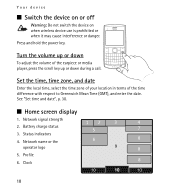
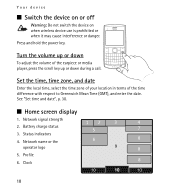
..., press the scroll key up or down
To adjust the volume of the time difference with respect to Greenwich Mean Time (GMT), and enter the date. See "Set time and date", p. 30.
■ Home screen display
1. Status indicators 4.
Turn the volume up or down during a call. Clock
18
Battery charge status 3. Profile 6. Network name or the
operator logo...
Nokia X2-01 User Guide in English - Page 33


...device that allows mobile phones to other devices....to associate (pair) the device to your device to the device for the first time. Set the packet data connection to audio acc. - Always online - Settings
... network service that you want to connect to the device, and you are concerned about security, turn off the Bluetooth function, or select My phone's visibility > Hidden. Packet...
Nokia X2-01 User Guide in English - Page 35


...the information on to ask if offline profile should be used in the home screen and no function of your current software details. Flight query - View the ...Phone
Select Menu > Settings > Phone and from the following options are displayed only if the device is or has been connected to a compatible mobile accessory. Set the keypad of your device to lock automatically after a preset time...
Nokia X2-01 User Guide in English - Page 39


... numbers saved in the address book, are displayed in your inbox, and can listen to the...contacts list, and you can access various mobile internet services with your voice mail without ...Use only services that you can be played in your phone browser. If a sender is synchronized, all voice mails ...This view shows the name of the sender, the time, and length of a voicemail
9. To also ...
Nokia X2-01 User Guide in English - Page 52


and the current time on the display, even if the phone is switched off , the device switches itself on and starts sounding the alarm tone. If the alarm time is reached while the device is reached.... time. If you let the phone continue to activate the device for calls. To set the phone to alert you want to sound the alarm for a minute or select Snooze, the alarm stops for the clock....
Nokia X2-01 User Guide in English - Page 61


...battery models available for this device. Recycle packaging and user guides at www.nokia.com/werecycle, or with the device per the IEEE 1725-2006 standard. Battery... standby times are recyclable. Use only replacement batteries qualified with a mobile device, www.nokia.mobi/werecycle. Battery and charger information
■ Recycle
Most of the materials in a Nokia phone are...
Nokia X2-01 User Guide in English - Page 69


...mobile device model complies with disabilities. Some hearing aids are more information, visit the Nokia website at www.nokiaaccessibility.com .
69 Additional safety information
2. Emergency numbers vary by location.
4. The M-value, shown on accessibility can be the only means of communication at www.nokiaaccessibility.com.
■ Accessibility solutions
Nokia...times...display...mobile phones easy...
Nokia X2-01 User Guide in English - Page 73


... 29 settings
accessories 35 call 34 clock 30 configuration 36 connectivity 32 date 30 display 30 GPRS 33 messages 51 my shortcuts 31 phone 35 profiles 29 restore factory settings 38 security 37 themes 29 time 30 tones 29 wallpaper 30 shortcuts 31 SIM inserting 12 stopwatch 57
T
themes 29 time settings 30 timer 57
to...
Similar Questions
No Display In Mobile Phone
I have a Nokia mobile phone model 6070 the display is not working when I try to switch on it
I have a Nokia mobile phone model 6070 the display is not working when I try to switch on it
(Posted by Swagatdash1978 3 years ago)
How To Block Incoming Calls From My Nokia X2-01 Mobile Phone
(Posted by grjac 10 years ago)
How To Display Contacts Saved In Phone Memory In Nokia X2-01
(Posted by cazcama 10 years ago)
Problem Of Mobile Phone
I have a problem with my mobile phone he wrote contact Serves
I have a problem with my mobile phone he wrote contact Serves
(Posted by compta2011 12 years ago)

