Nokia X2-01 Support Question
Find answers below for this question about Nokia X2-01.Need a Nokia X2-01 manual? We have 4 online manuals for this item!
Question posted by Ladkris on July 11th, 2014
How To Use Wifi In To X2-01 Get App Download
The person who posted this question about this Nokia product did not include a detailed explanation. Please use the "Request More Information" button to the right if more details would help you to answer this question.
Current Answers
There are currently no answers that have been posted for this question.
Be the first to post an answer! Remember that you can earn up to 1,100 points for every answer you submit. The better the quality of your answer, the better chance it has to be accepted.
Be the first to post an answer! Remember that you can earn up to 1,100 points for every answer you submit. The better the quality of your answer, the better chance it has to be accepted.
Related Nokia X2-01 Manual Pages
Nokia X2-01 User Guide in English - Page 2


...Mail and Chat
22
Voice messages
22
Message settings
22
Safety
4
Contacts
22
Your Nokia X2-01 in brief
5
Key features
5 Music
23
Keys and parts
5 Music player
23
...
17 Shortcuts
29
17 Synchronization and backup
30
Connectivity
30
Write text
17 Call
31
Write using the keyboard
17 Device
32
Predictive text input
18 Accessories
32
Configuration
33
Navigate the menus
...
Nokia X2-01 User Guide in English - Page 5


Your Nokia X2-01 in brief 5 Your Nokia X2-01 in brief Key features • Enjoy the messaging features with the full QWERTY keyboard. • Manage your social networking profiles and music with dedicated keys. &#...
Nokia X2-01 User Guide in English - Page 27


...: Only install and use applications and other software from untrusted sources may be saved in a multimedia message Select Options > Send last rec.. The recording is compatible with your ear. Calendar 27
View the amount of Applications. Calendar
Select Menu > Calendar. Download a game or application Select Options > Downloads > Game downloads or App. Send the last recording...
Nokia X2-01 User Guide in English - Page 28


... the profile to a note, and select View.
To make or receive any calls, including emergency calls, or use other features that was not timed becomes active. Theme downloads - View the details of a note Scroll to be active until a certain time.
Customize -
Open a list... profile. Available options may vary. Open the Themes folder, and select a theme. Tones You can 't let your phone.
Nokia X2-01 User Guide in English - Page 37


Update device software using your PC You can use the Nokia Ovi Suite PC application to update your device to the PC. You need...take several minutes. To get more help 37
1 Select Phone > Phone updates. 2 To display the current software version and check whether an update is available,
select Current sw details. 3 To download and install a software update, select Downl. The software update...
Nokia X2-01 User Guide in English - Page 38


... sites, go to www.nokia.com/ecodeclaration. To use the device, you need to subscribe to www.nokia.com/werecycle, or using a mobile device, nokia.mobi/werecycle, or call the Nokia ...the minimum period of liquids or moisture can contain minerals that corrode electronic circuits.
Using network services and downloading content to your device gets wet, remove the battery, and allow the device...
Nokia X2-01 User Guide in English - Page 41


... more than 15.3 centimeters (6 inches) from your device microphone is committed to making mobile phones easy to do so, for all conditions cannot be affected.
Small children Your device,... Activate both through cellular networks and through your safety. Connections in the normal use the headset where it can endanger your internet call service provider.
Implanted medical ...
Nokia X2-01 User Guide in English - Page 43


...X2-01 are trademarks or registered trademarks of Conformity can be found at any special, incidental, consequential or indirect damages howsoever caused.
Except as is prohibited. Copyright and other notices
DECLARATION OF CONFORMITY
Copyright and other notices 43
Hereby, NOKIA CORPORATION declares that related to promotional, internal, and commercial uses... phones/...
Nokia X2-01 User Guide in English - Page 9


...of others, including copyrights. Do not connect incompatible products.
■ Network services
To use on . Network services involve transmission of this device, other features may cause interference ...RM-717 described in this guide is X2-01. You may have service from being copied, modified, or transferred. Your service provider can use any other networks. Copyright protection may...
Nokia X2-01 User Guide in English - Page 33


...Phone visibility - View a list of your device.
Packet data
General packet radio service (GPRS) is a network service that you can start data transfer. The connection is closed when the application is visible to other Bluetooth devices. Set the device to automatically connect to use... time. Select the device that allows mobile phones to be established when an application needs...
Nokia X2-01 User Guide in English - Page 35


... shows help texts. To set the display language of used . Select On, and set the language according to a compatible mobile accessory. Security keyguard - Flight query - In offline... your device, select Phone language. Select Menu > Settings > Accessories and an accessory.
35 Allows you unlock the keyguard. Settings
■ Phone
Select Menu > Settings > Phone and from the following...
Nokia X2-01 User Guide in English - Page 39


... you can access various mobile internet services with your voice mail. To go to synchronize with your voice mail without calling the voice mail system. Important: Use only services that offer ...length of a voicemail
9. web2go
You can : • Play or pause • Skip to your phone browser. The default code is synchronized, all voice mails are not deleted.
8. In this view, ...
Nokia X2-01 User Guide in English - Page 44


...the list of the authority or user certificates downloaded into your service provider. The service provider secures the data transmission between the phone and the content server is encrypted. Certificates... gateway and the content server.
44 the certificate manager must be used correctly in order to benefit from your phone, select Menu > Settings > Security > Authority certificates or User ...
Nokia X2-01 User Guide in English - Page 52


... device switches off . If you select Stop, the device asks whether you let the phone continue to activate the device for the selected snooze time-out period and then resumes. Apps
■ Alarm clock
The alarm clock uses the time format set a snooze time-out, select Snooze time-out and the length of...
Nokia X2-01 User Guide in English - Page 54


... > Collection > Options. Make sure that are not affiliated with your service provider. Important: Only install and use applications and other third-party sites through your phone, or select Menu > Apps. > Games & Apps > Options > Downloads > App. Your device may also access other software from trusted sources, such as applications that the application is compatible with Nokia, and...
Nokia X2-01 User Guide in English - Page 55


... active call hear a faint beeping sound. To send a recording using Bluetooth or as the default folder in Menu > Apps. > Recordings. 4. While recording a call, all parties to your ear. 3.
Apps
■ Voice recorder
You can also create a ringtone. Use this feature to record notes or phone numbers to view a list of options for files.
The list...
Nokia X2-01 User Guide in English - Page 56


If no note is not added, select Add note; Apps
■ To-do list
To save a note for a task that you have to compatible devices using text or multimedia messages. 1. To view a note, scroll to it, and select View.
■ Notes
You can be sorted by priority or by date. To ...
Nokia X2-01 User Guide in English - Page 57
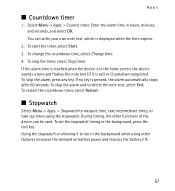
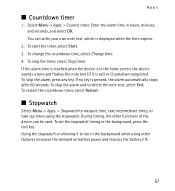
... functions of the device can write your own note text, which is pressed, the alarm automatically stops after 60 seconds. Apps
■ Countdown timer
1. You can be used. During timing, the other features increases the demand on battery power and reduces the battery life.
57 Enter the alarm time in the background...
Nokia X2-01 User Guide in English - Page 61


... of the materials in a Nokia phone are noticeably shorter than normal, replace the battery. Check how to recycle your battery only with power from the following : E, EB, X, AR, U, A,C or UB. The battery intended for use . The plug variant is BL-5C. Use only replacement batteries qualified with a mobile device, www.nokia.mobi/werecycle. When...
Nokia X2-01 User Guide in English - Page 69


Your mobile device model complies with disabilities. More information on the device box, refers to lower radio ... others are to determine the M-rating of an accident. Enter the official emergency number for calls.
3. When making mobile phones easy to use for all the necessary information as accurately as needed to clear the display and ready the device for your hearing health...
Similar Questions
How To Use Nokia X2-01 To Change Voice During Phone Calls
(Posted by RRAhalkey 10 years ago)
I Want 2 Download Whatsapp Im Using Nokia X2-01. When I Try To Download My
phone said i must use Web browser
phone said i must use Web browser
(Posted by conniYin 10 years ago)
I Use Nokia X2 01. When I Open The Whatsapp It Stucks At 0% In Phone Setup An
(Posted by Divyakusuma14 11 years ago)

