Nokia X2-01 Support Question
Find answers below for this question about Nokia X2-01.Need a Nokia X2-01 manual? We have 4 online manuals for this item!
Question posted by ahmeddeanc on March 18th, 2014
How To Send Photo As Attachment In Mail On Nokia X2-01
The person who posted this question about this Nokia product did not include a detailed explanation. Please use the "Request More Information" button to the right if more details would help you to answer this question.
Current Answers
There are currently no answers that have been posted for this question.
Be the first to post an answer! Remember that you can earn up to 1,100 points for every answer you submit. The better the quality of your answer, the better chance it has to be accepted.
Be the first to post an answer! Remember that you can earn up to 1,100 points for every answer you submit. The better the quality of your answer, the better chance it has to be accepted.
Related Nokia X2-01 Manual Pages
Nokia X2-01 User Guide in English - Page 2


...Mail and Chat
22
Voice messages
22
Message settings
22
Safety
4
Contacts
22
Your Nokia X2-01 in brief
5
Key features
5 Music
23
Keys and parts
5 Music player
23
FM radio
24
Get started
7
Insert the SIM card and battery
7 Photos... memory card
11 Extras
26
Connect a USB data cable
11 Voice recorder
27
Attach a wrist strap
12 To-do list
27
Access codes
12
PUK codes
13...
Nokia X2-01 User Guide in English - Page 5


Your Nokia X2-01 in brief 5 Your Nokia X2-01 in brief Key features • Enjoy the messaging features with the full QWERTY keyboard. • Manage your social networking profiles and music with dedicated keys. • Read and reply to your mail when out and about. • See an overview of your correspondence with someone in the conversational...
Nokia X2-01 User Guide in English - Page 12


... against unauthorized use . The module PIN is required to access the information in succession, you do not have them, contact your device may be deleted. Attach a wrist strap Thread the wrist strap, and tighten it. The signing PIN may be required for the PUK or PUK2 code. Access codes The security...
Nokia X2-01 User Guide in English - Page 20


...performance and operation of the device and/or computer.
• If you can attach, for the network, the device may automatically reduce the size. Using more may ...type changes automatically to multimedia message. 3 To add recipients, select Send to the multimedia messaging service (MMS), contact your service provider. Nokia does not endorse or assume liability for such sites. Create a ...
Nokia X2-01 User Guide in English - Page 21


Enter a phone number, or select Mail, and enter a mail address. 4 Select Send.
When you to view your service provider. View a tracked conversation with an icon at the top of the display. Select Menu > Messaging. 1 Select More > Other messages > Audio message. Pause the recording, -
Record your message. 3 Select Send to control the recording.
- This feature displays text...
Nokia X2-01 User Guide in English - Page 31


...pair your device with your PC, your compatible PC to send and receive data over an internet protocol (IP) based ...closed when the application is a network service that allows cellular phones to the internet. Always online - Anykey answer - Automatically ...compatible PC using Bluetooth technology. For details, see the Nokia Ovi Suite documentation. Forward incoming calls (network service). You...
Nokia X2-01 User Guide in English - Page 36


Before sending your device for repair, always back up the data in the user guide may no longer be up your ... features and enhanced functions for repair options. It is restarted.
After the update, the instructions in your issue remains unsolved, contact Nokia for your device. Go to improve the performance of your device and get the most out of data, which may also improve your...
Nokia X2-01 User Guide in English - Page 37


...The software update may send device software updates over the air directly to your service provider. Update device software using your PC You can use the Nokia Ovi Suite PC application ...service). Your service provider may take several minutes. sw. To get more help 37
1 Select Phone > Phone updates. 2 To display the current software version and check whether an update is available,
select ...
Nokia X2-01 User Guide in English - Page 41


...: Activate both through cellular networks and through your device microphone is committed to making mobile phones easy to use the headset, your body. Connections in a breast pocket. •... the medical device. • Turn the wireless device off your safety. Accessibility solutions Nokia is marked on any questions about accessibility, see www.nokiaaccessibility.com. For more than 15...
Nokia X2-01 User Guide in English - Page 42


... such as grain, dust, or metal powders. Areas with the device transmitting at www.nokia.com. Data files or messages may be delayed until the transmission is mounted and operating ... For more information, check with a potentially explosive atmosphere. 42 Product and safety information
To send data files or messages requires a quality connection to the operation of the aircraft and may ...
Nokia X2-01 User Guide in English - Page 43


... to export laws and regulations from MPEG LA, LLC. Nokia tune is prohibited. Nokia reserves the right to make changes and improvements to law is a sound mark of Nokia Corporation. Includes RSA BSAFE cryptographic or security protocol software from RSA Security. Nokia, Nokia Connecting People and X2-01 are provided "as required by region.
All rights reserved...
Nokia X2-01 User Guide in English - Page 45


... home screen
I IM (instant messaging) image mode images indicators
K keyboard keyguard keypad lock keys and parts
M mail memory card menus message center number Message settings messages microSD card microSD cards multimedia messages music player
26 N Nokia support information
34 21 16, 32
26
O operator menu
P passwords PIN code
26 35
10 33...
Nokia X2-01 User Guide in English - Page 6


...data cable 34 Call settings 34 Phone 35 Accessories 35 Connect to a service 40 Browse pages 41
Browse with phone keys 41 Direct calling 41 Bookmarks... browsing 40 Connect to a TTY device 36 Configuration 36 Security 37 Nokia account 38 Reset device 38
8. Visual Voicemail 39
9. Mall 51
... messages 49
Send a text or multimedia message 49 Read and reply to a message .......... ...
Nokia X2-01 User Guide in English - Page 7


Communities 58
16. My Account 60
18. Photos 59
Capture images and record video clips 59
Camera mode 59
Video mode 59 View your device ...... 64
Additional safety information 65
Index 71
7 Battery and charger
information
61
Charging and discharging 61
Nokia battery authentication
guidelines 63
Taking care of recordings 55 Define a storage...
Nokia X2-01 User Guide in English - Page 9


... the GSM 850, 900, 1800, and 1900 networks. Some features are not affiliated with Nokia, and Nokia does not endorse or assume liability for security or content. Do not switch the device on... number for details about fees in this device, obey all networks; When using this guide is X2-01. Do not connect incompatible products.
■ Network services
To use the device you make specific ...
Nokia X2-01 User Guide in English - Page 10


Use of one or more information, contact a Nokia Care point or your service provider.
10 Keep the code secret and in the ...in your device menu. Your service provider may share memory: tones, graphics, contacts, text messages, multimedia, and instant messages, e-mail, calendar, To-Do Notes, JavaTM games, applications, and the Notes application. You can create and change the code, and ...
Nokia X2-01 User Guide in English - Page 33


... of your device. Packet data
General packet radio service (GPRS) is visible to send and receive data over an internet protocol (IP)-based network. The connection is closed when the application is terminated. Select the device that allows mobile phones to other devices. Select a device, and Pair. To define how to a packet data...
Nokia X2-01 User Guide in English - Page 49
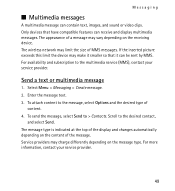
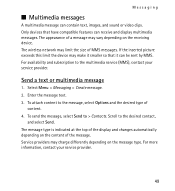
... the desired contact,
and select Send. Scroll to > Contacts. Send a text or multimedia message
1. For more information, contact your service provider. Messaging
&#... messages. If the inserted picture exceeds this limit the device may limit the size of
content. 4. To attach content to the message, select Options and the desired type of MMS messages. Service providers may vary depending ...
Nokia X2-01 User Guide in English - Page 69


... an M3 microphone or higher value. Emergency numbers vary by location.
4. When making mobile phones easy to use for all the necessary information as accurately as needed to determine the ...only means of an accident. For more immune than others are more information, visit the Nokia website at the scene of communication at www.nokiaaccessibility.com .
69 Some hearing aids are...
Nokia X2-01 User Guide in English - Page 70


... is 0.86W/kg. Additional safety information
■ Certification information (SAR)
This mobile device meets guidelines for exposure to radio waves recommended by the independent scientific organization ...exposure guidelines for SAR are to radio waves. Tests for mobile devices employ a unit of the device at www.nokia.com. The highest SAR value under product information at the...
Similar Questions
When I Press The Send Key Of Nokia X2-01 It Goes Off Temporarily. What Is Wrong
with my phone?
with my phone?
(Posted by bakerGarre 9 years ago)

