Nokia X2-01 Support Question
Find answers below for this question about Nokia X2-01.Need a Nokia X2-01 manual? We have 4 online manuals for this item!
Question posted by dapedianep on July 18th, 2014
How To Download Attached Gmail Photo In Nokia X2-01
The person who posted this question about this Nokia product did not include a detailed explanation. Please use the "Request More Information" button to the right if more details would help you to answer this question.
Current Answers
There are currently no answers that have been posted for this question.
Be the first to post an answer! Remember that you can earn up to 1,100 points for every answer you submit. The better the quality of your answer, the better chance it has to be accepted.
Be the first to post an answer! Remember that you can earn up to 1,100 points for every answer you submit. The better the quality of your answer, the better chance it has to be accepted.
Related Nokia X2-01 Manual Pages
Nokia X2-01 User Guide in English - Page 2


...
Safety
4
Contacts
22
Your Nokia X2-01 in brief
5
Key features
5 Music
23
Keys and parts
5 Music player
23
FM radio
24
Get started
7
Insert the SIM card and battery
7 Photos
25
Remove the SIM card...26
Remove the memory card
11 Extras
26
Connect a USB data cable
11 Voice recorder
27
Attach a wrist strap
12 To-do list
27
Access codes
12
PUK codes
13 Calendar
27
Home...
Nokia X2-01 User Guide in English - Page 5


Keys and parts
1 Earpiece 2 Selection keys 3 Call key 4 Navi™ key (scroll key) 5 End/Power key 6 Backspace key 7 Enter key Your Nokia X2-01 in brief 5 Your Nokia X2-01 in brief Key features • Enjoy the messaging features with the full QWERTY keyboard. • Manage your social networking profiles and music with dedicated keys. &#...
Nokia X2-01 User Guide in English - Page 7


... data stored on the card. Important: Do not use a mini-UICC SIM card, also known as a micro-SIM card, a micro-SIM card with any covers attached. Get started 7
21 Micro USB connector 22 Memory card slot
To access some messaging or music features, press the messaging or music key. The SIM...
Nokia X2-01 User Guide in English - Page 12


...request the code. The restriction password is locked, your device is required when using the call restriction service. Attach a wrist strap Thread the wrist strap, and tighten it.
Access codes The security code helps to access ... have them, contact your device dealer. For more information, contact a Nokia Care point or your service provider. If you are asked for the digital signature.
Nokia X2-01 User Guide in English - Page 20


...device or computer.
• Be cautious when accepting connectivity requests, browsing the internet, or downloading content. Nokia does not endorse or assume liability for example a picture.
Do not accept Bluetooth connections from sources you inserted in different devices.
To attach an object to and a recipient.
Create a message 1 Select Menu > Messaging > Create message...
Nokia X2-01 User Guide in English - Page 36


...new features? Using the service or downloading content may result in your device software. Update device software using your device Want to www.nokia.com/ repair, or in the... data before starting the update.
After the update, the instructions in Latin America, www.nokia-latinoamerica.com/centrosdeservicio. Select Menu > Settings.
Warning: If you install a software update,...
Nokia X2-01 User Guide in English - Page 37


...get more help 37
1 Select Phone > Phone updates. 2 To display the current software version and check whether an update is available,
select Current sw details. 3 To download and install a software update, ... the installation was cancelled after the download, select Install sw update. sw. Find more information and to download the Nokia Ovi Suite application, go to www.ovi.com/suite. ph.
Nokia X2-01 User Guide in English - Page 38


...temperatures. To guarantee the correct disposal and reuse, Nokia co-operates with care.
Take care of its ...nokia.com/werecycle, or using a mobile device, nokia.mobi/werecycle, or call the Nokia Contact Center. For information on how to recycle your old Nokia products and where to find collection sites, go to www.nokia.com/ecodeclaration.
Using network services and downloading...
Nokia X2-01 User Guide in English - Page 41


... guidelines in hospitals.
Medical devices Operation of radio transmitting equipment, including wireless phones, may interfere with the function of your device microphone is taking place. ...more information, visit the Nokia website at least 1.5 centimeters (5/8 inch) away from external RF energy. Accessibility solutions Nokia is committed to making mobile phones easy to make emergency ...
Nokia X2-01 User Guide in English - Page 43


...Nokia, Nokia Connecting People and X2-01 are trademarks or registered trademarks of Sun Microsystems, Inc. No license is granted or shall be implied for a particular purpose, are provided "as required by applicable law, no circumstances shall Nokia... http://www.nokia.com/ phones/declaration_of_conformity/.
© 2010 Nokia. A copy of the Declaration of Nokia Corporation. Nokia tune is ...
Nokia X2-01 User Guide in English - Page 7


...Recycle 61 Learn more 61
19. Photos 59
Capture images and record video ...My Account 60
18. Battery and charger
information
61
Charging and discharging 61
Nokia battery authentication
guidelines 63
Taking care of recordings 55 Define a storage folder 55...an application 53 Application options 54 Download an application 54 Voice recorder 55 Record sound 55 List of your images ...
Nokia X2-01 User Guide in English - Page 9


...this device requiring
9 Check with your service provider for details about fees in this guide is X2-01. When connecting to use some images, music, and other networks. other device, read its... using this device is approved for use the device you make specific arrangements with Nokia, and Nokia does not endorse or assume liability for detailed safety instructions. The model number for...
Nokia X2-01 User Guide in English - Page 24
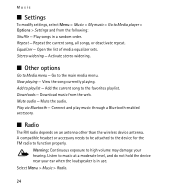
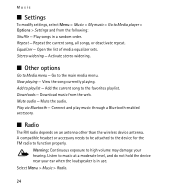
... antenna. Now playing - Play via Bluetooth - A compatible headset or accessory needs to be attached to the device for the FM radio to the favorites playlist. Music
■ Settings
To ... - Repeat the current song, all songs, or deactivate repeat. Open the list of media equalizer sets. Download music from the following: Shuffle - Select Menu > Music > Radio.
24 Add to Media menu - ...
Nokia X2-01 User Guide in English - Page 33


... online - Select a device, and Pair. Search for any Bluetooth device in range. My phone's name - Set the device to automatically connect to a packet data network when you want to... you have an active connection Phone visibility - to be established when an application needs it. Settings
Conn. Select the device that allows mobile phones to list any Bluetooth device in...
Nokia X2-01 User Guide in English - Page 51


... message memory becomes full, and set up other preferences related to multimedia. The T-Mobile Mall website provides links to a variety of multimedia messages and advertisements, and set ... content such as ringtones, games, graphics, multimedia, and applications that may be purchased and downloaded to service messages.
12. Mall
■ Message settings
Select Menu > Messaging > Message ...
Nokia X2-01 User Guide in English - Page 54


... from trusted sources, such as applications that the application is compatible with Nokia, and Nokia does not endorse or assume liability for security or content.
54 Important: Only install and use applications and other third-party sites through your phone before downloading it. You may have passed the Java VerifiedTM testing. to check if...
Nokia X2-01 User Guide in English - Page 61


... type of other hazard.
61 Use only replacement batteries qualified with a mobile device, www.nokia.mobi/werecycle. The battery intended for use with Nokia approved chargers designated for this device is powered by one of fire, explosion...is intended for the country of the materials in a Nokia phone are noticeably shorter than normal, replace the battery. Check how to recycle your...
Nokia X2-01 User Guide in English - Page 65


...product Eco-Declarations at the end of their working life. Unauthorized antennas, modifications, or attachments could damage the device and may contain small parts. Do not dispose of these ... and electronic products, batteries, and accumulators must be taken to separate collection at www.nokia.com/environment. This requirement applies in the European Union. Recycle The crossed-out wheeled-...
Nokia X2-01 User Guide in English - Page 69


...
Nokia is committed to interference. Press the end key as many times as possible. Do not end the call key. These rules require an M3 microphone or higher value. For more immune than others are to making an emergency call, give all individuals, including those with certain hearing aids. When making mobile phones...
Nokia X2-01 User Guide in English - Page 70


...to radio waves recommended by the Federal Communications Commission (USA) and Industry Canada. Your mobile device is designed not to exceed the limits for exposure to radio waves established by ... its highest certified power level in all tested frequency bands. Tests for use at www.nokia.com. The highest SAR value under this standard during product certification for SAR are to ...
Similar Questions
When I Want To Download Something On My X2-01 It Always Says Secure Connection
not available please help
not available please help
(Posted by AdadaROCKN 9 years ago)

