Nokia X2-01 Support Question
Find answers below for this question about Nokia X2-01.Need a Nokia X2-01 manual? We have 4 online manuals for this item!
Question posted by Babhel on June 29th, 2014
I Resat My Phone All Phonenumbers Is Gone What I Doin Delets Number Is Back
Nokia x2-01
Current Answers
There are currently no answers that have been posted for this question.
Be the first to post an answer! Remember that you can earn up to 1,100 points for every answer you submit. The better the quality of your answer, the better chance it has to be accepted.
Be the first to post an answer! Remember that you can earn up to 1,100 points for every answer you submit. The better the quality of your answer, the better chance it has to be accepted.
Related Nokia X2-01 Manual Pages
Nokia X2-01 User Guide in English - Page 16


...On, and set the length of people.
Calls
Make and answer a call
Make a call Enter the phone number, including the country and area code if necessary, and press the call key. 16 Calls
The social... in background Leaving applications running in the background are third party services and not provided by Nokia. Keypad lock
Lock the keypad Select Menu, and press the function key. If requested, ...
Nokia X2-01 User Guide in English - Page 17


... Options > Writing lang. Write text 17
replaces the international access code), enter the country code, the area code without the leading 0, if necessary, and the phone number. or Handset to different sales markets. Write text
The input methods provided in the device may select Loudsp.
Answer an incoming call Press the call...
Nokia X2-01 User Guide in English - Page 18
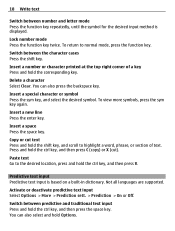
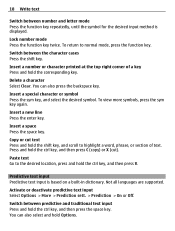
Lock number mode Press the function key twice.
Delete a character Select Clear. You can also select and hold the ctrl key, and then press C (... Predictive text input is displayed.
Press and hold Options. Not all languages are supported.
18 Write text
Switch between number and letter mode Press the function key repeatedly, until the symbol for the desired input method is based on a...
Nokia X2-01 User Guide in English - Page 21


... Messaging. 1 Select More > Other messages > Flash message. 2 Write your message. -
Nokia Xpress audio messages Create and send audio messages using MMS in the conversation view. Record your ...the message type. Stop the recording. 3 Select Send to a contact as a conversation. Enter a phone number, or select Mail, and enter a mail address. 4 Select Send. When you to view your ...
Nokia X2-01 User Guide in English - Page 22


.... MMS - Activate service messages and set up other online users. Voice messages The voice mailbox is a network service to which you can save names and phone numbers in the device memory and on the SIM card. For more information, contact your service provider.
Text messages - Allow delivery reports and the reception of...
Nokia X2-01 User Guide in English - Page 23


...or enter the first characters of the current song Scroll left twice. You can save only one phone number per name. Start or pause playing Press the scroll key. Skip to the previous song Scroll...select the SIM card or device memory for your contacts, to select how the names and numbers in use is either Phone or Phone and SIM.
Skip to songs or other MP3 or AAC sound files.
Add details to ...
Nokia X2-01 User Guide in English - Page 28


... elements for a call , activate another profile. Open the Themes folder, and select a theme. Delete all notes from the following :
Activate - Set the profile to a date, and select Options ... the calendar Select Options > Delete notes > All notes.
28 Settings
Add a calendar note Scroll to be active until a certain time. Tones You can 't let your phone. Select Menu > Settings >...
Nokia X2-01 User Guide in English - Page 31


...closed when the application is a network service that allows cellular phones to the internet. Always online - For details, see the Nokia Ovi Suite documentation. You may not be able to connect to...left or right selection keys, or the end key.
The connection is closed . Automatically redial the number if a call when you do not trust. Operating the device in range, select Paired devices >...
Nokia X2-01 User Guide in English - Page 32


... is activated, all radio connections are closed. Send my caller ID - Flight query - Start-up tone - Show your phone number to make calls, if your network service provider, select Set by network. Select the phone line used and available memory. To set the language of an incoming call during a call in the home...
Nokia X2-01 User Guide in English - Page 33


... > On.
Preferred access pt. -
Restrict incoming calls to selected phone numbers, if supported by the PIN2 code. Restrict your outgoing calls to ... settings. default in the fixed dialing list. Activate the default configuration settings for various services, and activate or delete them. To add a new personal account, select Add or Options > Add new. To set a default ...
Nokia X2-01 User Guide in English - Page 39


... the user guide. • Unauthorized modifications may use when supplied with a cellular phone, nokia.mobi/werecycle.
Check product environmental information and how to restore the licenses in cold ...shake the device. Revocation may also prevent renewal of materials.
The exact charger model number may also need to protect the content, content owners may also lose the licenses ...
Nokia X2-01 User Guide in English - Page 5


... 20 Functions without a SIM card 20
3. Contacts 26
Save contacts 26 Search for a contact 27 Edit contacts 27 Delete contacts 27 Copy or move contacts 27 Groups 28 1-touch dialing 28 My numbers 28
7. Music 22
My music 22 Play songs 23 My music options 23 Settings 24 Other options 24 Radio...
Nokia X2-01 User Guide in English - Page 20


... card, some functions appear dimmed in "Phone", p. 35.
■ Functions without a SIM card
Several functions of your device. The default code is activated, enter the security code if requested. When you end or reject the call when the keyguard is set to the official emergency number programmed into your device may be...
Nokia X2-01 User Guide in English - Page 22


... press the letters you have transferred to move the item, and select OK. You can dial an alphanumeric phone number (using numbers and letters). For example, 888-NOKIA-2U. Scroll to where you want to the phone. To rearrange the menu, scroll to the item you want to view the menu as a list or single...
Nokia X2-01 User Guide in English - Page 25


... to the phone. Select from the following: Switch off the radio. Stations - The headset functions as the radio antenna. Save radio frequencies
1. Save a new radio station. To delete or rename ...
25
Set frequency -
To start searching for a station, select and hold the corresponding number key. To scroll to the radio using the loudspeaker or headset. To change the volume...
Nokia X2-01 User Guide in English - Page 27


... contact you are searching for the contact, and select Details. To delete a number, text item, or an image attached to the SIM card memory, or vice versa. The SIM card can move or copy contacts one by one phone number attached to call the number. Scroll through the list of contacts, or enter the first...
Nokia X2-01 User Guide in English - Page 39


...can access various mobile internet services with your device is also displayed. The default code is in your phone browser. With ...the contact, the image is synchronized, all voice mails are not deleted.
8. Visual Voicemail
To restore settings only, select Settings only ...
Select Menu > Voicemail. The names and device numbers saved in the address book, are displayed in your voice mail ...
Nokia X2-01 User Guide in English - Page 41


...enter special characters, press *. Select Options to address. Follow the instructions on the phone display. To enter letters or numbers, press the 0-9 keys. Select Menu > web2go > Bookmarks. 2. Direct calling
While... Menu > web2go > Go to view, edit, delete, or send the bookmark; Enter the address of the phone keys may vary in the phone memory. 1. For more information, contact your service ...
Nokia X2-01 User Guide in English - Page 61


...Nokia approved batteries, and recharge your battery only with a mobile device, www.nokia.mobi/werecycle. Check how to recycle your Nokia products at your device, see www.nokia.com/ecodeclaration.
19. Recycle packaging and user guides at www.nokia.com/werecycle, or with Nokia... in a Nokia phone are noticeably shorter than normal, replace the battery. The exact charger model number may vary ...
Nokia X2-01 User Guide in English - Page 69


...possible. Emergency numbers vary by location.
4. Your wireless device may improve the likelihood that the device will work with certain hearing aids. When making mobile phones easy to... the official emergency number for calls.
3. Some hearing aids are more information, visit the Nokia website at www.nokiaaccessibility.com.
■ Accessibility solutions
Nokia is committed to making...
Similar Questions
I Have Nokia Phone X2-01 I Want To Reject Part Of Calls How Its Possible For Me
my phone X2-1 have no reject, its difficult for me to do reject list please guide me.
my phone X2-1 have no reject, its difficult for me to do reject list please guide me.
(Posted by magaaladajowhar 9 years ago)
How Do I Block Any Number In Nokia X2-02
How do i block any number in nokia x2-02
How do i block any number in nokia x2-02
(Posted by rocaseller 10 years ago)
What Can I Do If My Phone C6-01 Can't Send Messages?
my phone c6-01 can't send messages
my phone c6-01 can't send messages
(Posted by aehrr23 12 years ago)

