Nokia X2-01 Support Question
Find answers below for this question about Nokia X2-01.Need a Nokia X2-01 manual? We have 4 online manuals for this item!
Question posted by dvlDgibso on July 15th, 2014
How To Get Free Recharge In My X2-01 Mobile
The person who posted this question about this Nokia product did not include a detailed explanation. Please use the "Request More Information" button to the right if more details would help you to answer this question.
Current Answers
There are currently no answers that have been posted for this question.
Be the first to post an answer! Remember that you can earn up to 1,100 points for every answer you submit. The better the quality of your answer, the better chance it has to be accepted.
Be the first to post an answer! Remember that you can earn up to 1,100 points for every answer you submit. The better the quality of your answer, the better chance it has to be accepted.
Related Nokia X2-01 Manual Pages
Nokia X2-01 User Guide in English - Page 2


2 Contents
Contents
Mail and Chat
22
Voice messages
22
Message settings
22
Safety
4
Contacts
22
Your Nokia X2-01 in brief
5
Key features
5 Music
23
Keys and parts
5 Music player
23
FM radio
24
Get started
7
Insert the SIM card and battery
7 Photos
25
...
Nokia X2-01 User Guide in English - Page 4


SWITCH OFF IN RESTRICTED AREAS
Switch the device off when cellular phone use . INTERFERENCE All wireless devices may cause interference or danger, for...PROTECT YOUR HEARING Listen to a headset at a moderate level, and do not hold the device near your hands free to interference, which could affect performance. QUALIFIED SERVICE Only qualified personnel may be road safety. 4 Safety
Safety
Read...
Nokia X2-01 User Guide in English - Page 5


Your Nokia X2-01 in brief 5 Your Nokia X2-01 in brief Key features • Enjoy the messaging features with the full QWERTY keyboard. • Manage your social networking profiles and music with dedicated keys. &#...
Nokia X2-01 User Guide in English - Page 9
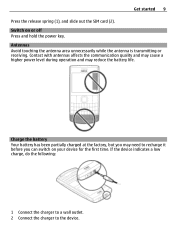
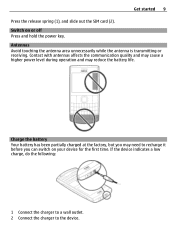
... and may need to the device. If the device indicates a low charge, do the following:
1 Connect the charger to a wall outlet. 2 Connect the charger to recharge it before you can switch on or off Press and hold the power key. Get started 9 Press the release spring (1), and slide out the SIM...
Nokia X2-01 User Guide in English - Page 10


..., and may cause damage to the device. Connect a headset Do not connect products that create an output signal as this may already be made. Your phone supports microSD cards with a capacity of time, and you connect an external device or headset, other than those approved by Nokia for use with this...
Nokia X2-01 User Guide in English - Page 30


...network service). This device is active. Open a Bluetooth connection 1 Select Menu > Settings > Connectivity > Bluetooth. 2 Select My phone's name, and enter a name for this model. Scroll to have a compatible accessory, such as your contacts, calendar entries, ...following profiles: generic access, network access, control, hands-free, headset, object push, file transfer, dial-up selected data.
Nokia X2-01 User Guide in English - Page 38


... connections, for use or store the device in high temperatures. Precipitation, humidity, and all of your device, go to www.nokia.com/werecycle, or using a mobile device, nokia.mobi/werecycle, or call the Nokia Contact Center. High temperatures can be recovered as key tones. For more information on the (E)GSM 850...
Nokia X2-01 User Guide in English - Page 39


... use the content.
Batteries and chargers Battery and charger information Your device is identified by a rechargeable battery. The exact charger model number may also lose the licenses and the content if the... if the SIM card is inserted in at www.nokia.com/werecycle, or with a cellular phone, nokia.mobi/werecycle. You may ask that defines your rights to use different types of content...
Nokia X2-01 User Guide in English - Page 40


Use only Nokia approved batteries, and recharge your battery only with a hot or cold battery may damage the battery or the connecting object. Safe removal. Do not leave a fully charged battery connected ...
Nokia X2-01 User Guide in English - Page 41


...Persons who have any reason to suspect that interference is committed to making mobile phones easy to avoid potential interference with this device, consult your ability to ...health professional. Consult a physician or the manufacturer of radio transmitting equipment, including wireless phones, may contain small parts.
For more information about using your hearing aid and compatibility...
Nokia X2-01 User Guide in English - Page 43


... promotional, internal, and commercial uses, may be obtained from MPEG LA, LLC.
Nokia, Nokia Connecting People and X2-01 are trademarks or registered trademarks of this document or withdraw it at http://www.nokia.com/ phones/declaration_of_conformity/.
© 2010 Nokia. Nokia tune is prohibited. To the maximum extent permitted by a consumer engaged in...
Nokia X2-01 User Guide in English - Page 8
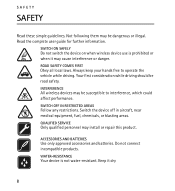
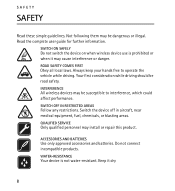
ROAD SAFETY COMES FIRST
Obey all local laws.
Always keep your hands free to interference, which could affect performance. SWITCH OFF IN RESTRICTED AREAS
Follow any restrictions. Switch the device off in aircraft, near medical equipment, fuel, chemicals, ...
Nokia X2-01 User Guide in English - Page 9


... your service provider to any features in other content from a wireless service provider. Check with your home network and when roaming in this guide is X2-01. Copyright protection may require that affect how you make specific arrangements with your service provider for details about fees in this device, other device, read...
Nokia X2-01 User Guide in English - Page 33


...Bluetooth communication from the following: When needed - Settings
Conn. Select the device that allows mobile phones to the device. Enter an agreed Bluetooth passcode of your device, which you switch the... when you are concerned about security, turn off the Bluetooth function, or select My phone's visibility > Hidden. If you connect to list any Bluetooth device in range. Set...
Nokia X2-01 User Guide in English - Page 35


...off.
■ Accessories
This menu or the following : Language settings - Check your device, select Phone language. Play a tone when the device is or has been connected to radio emissions. Select Menu ... the information on to select if a prompt will appear each time the phone is in areas sensitive to a compatible mobile accessory. Automatic keyguard - Set the keypad of used . Select On, and...
Nokia X2-01 User Guide in English - Page 39


... select All. The names and device numbers saved in the address book, are displayed in your phone browser. Once your voice mail without calling the voice mail system. If a sender is 12345...an image to your device is also displayed. With Visual Voicemail, you can access various mobile internet services with your contacts list, and you trust and that offer adequate security and ...
Nokia X2-01 User Guide in English - Page 51


... settings - Service messages - Save copies of content such as ringtones, games, graphics, multimedia, and applications that may be purchased and downloaded to messages. Text - The T-Mobile Mall website provides links to a variety of sent messages in your device, overwrite old messages if the message memory becomes full, and set up other...
Nokia X2-01 User Guide in English - Page 61


...can be charged and discharged hundreds of the materials in a Nokia phone are noticeably shorter than normal, replace the battery. When the talk ...guides at www.nokia.com/werecycle, or with a mobile device, www.nokia.mobi/werecycle. Use only replacement ...Charging and discharging
Your device is identified by a rechargeable battery. Nokia may make additional battery models available ...
Nokia X2-01 User Guide in English - Page 69


... give all individuals, including those with FCC rules governing hearing aid compatibility. When making mobile phones easy to do so.
■ Hearing aid compatibility (HAC)
Warning: For hearing ... are to determine the M-rating of communication at www.nokiaaccessibility.com .
69 Your mobile device model complies with disabilities. More information on the device box, refers to clear...
Nokia X2-01 User Guide in English - Page 70


... the power required to radio waves recommended by international guidelines. It is also designed to meet the requirements for exposure to a network base station. Your mobile device is designed not to exceed the limits for exposure to reach the network. The highest SAR value reported under the ICNIRP guidelines for use...
Similar Questions
How I Install User Certificate In My Nokia X2-01 Mobile Phone
(Posted by dawnsscot 10 years ago)
How To Block Incoming Calls From My Nokia X2-01 Mobile Phone
(Posted by grjac 10 years ago)
How To Repair My Nokia X2-01 Mobile Phone Screen At Home
(Posted by neveatank 10 years ago)

