Nokia X2-01 Support Question
Find answers below for this question about Nokia X2-01.Need a Nokia X2-01 manual? We have 4 online manuals for this item!
Question posted by compsest on May 16th, 2014
How To Change From Multimedia To Text Message Setting In Nokia X2
The person who posted this question about this Nokia product did not include a detailed explanation. Please use the "Request More Information" button to the right if more details would help you to answer this question.
Current Answers
There are currently no answers that have been posted for this question.
Be the first to post an answer! Remember that you can earn up to 1,100 points for every answer you submit. The better the quality of your answer, the better chance it has to be accepted.
Be the first to post an answer! Remember that you can earn up to 1,100 points for every answer you submit. The better the quality of your answer, the better chance it has to be accepted.
Related Nokia X2-01 Manual Pages
Nokia X2-01 User Guide in English - Page 2


2 Contents
Contents
Mail and Chat
22
Voice messages
22
Message settings
22
Safety
4
Contacts
22
Your Nokia X2-01 in brief
5
Key features
5 Music
23
Keys and parts
5 Music player
23
FM radio
24
Get started
7
Insert the SIM card and battery
7 Photos
25
...
Nokia X2-01 User Guide in English - Page 5


Keys and parts
1 Earpiece 2 Selection keys 3 Call key 4 Navi™ key (scroll key) 5 End/Power key 6 Backspace key 7 Enter key Your Nokia X2-01 in brief 5 Your Nokia X2-01 in brief Key features • Enjoy the messaging features with the full QWERTY keyboard. • Manage your social networking profiles and music with dedicated keys. • Read and...
Nokia X2-01 User Guide in English - Page 12


... data in a safe place separate from your service provider. For more information, contact a Nokia Care point or your device against unauthorised use . The restriction password is required to access certain services. You can create and change the code, and set the device to protect your device dealer. Access codes The security code helps...
Nokia X2-01 User Guide in English - Page 14


...can easily communicate with your favorite applications. An alarm is set.
/
The device is registered to your family and friends...Settings and Display > Home screen
Activate the home screen Select Home scr. Stop navigating Select Exit. All incoming calls are diverted to activate the home screen Select Home screen key. 14 Get started
The device does not ring for incoming calls or text messages...
Nokia X2-01 User Guide in English - Page 15


...message.
Add a favorite contact Select Options > Add new favorite. Call or send a text message to a favorite contact Scroll to the Favorite contacts widget. Remove a favorite contact Scroll to the desired content zone, and select Change...your contacts list. Scroll to the contact, and select Options > Change image.
Change the image for a favorite contact Scroll to the new location, and...
Nokia X2-01 User Guide in English - Page 19


.... settings > Text messages > Message
center. Longer messages are described here.
Your service provider may charge accordingly. In the home screen, select Menu and the desired menu and submenu. Return to access a list of characters that can send text messages that are longer than the character limit for sending are grouped into menus. Messaging
Text and multimedia messages Text messages...
Nokia X2-01 User Guide in English - Page 20


...the internet, or downloading content. Nokia does not endorse or assume liability for example a picture. To attach an object to and a recipient. The message type changes automatically to multimedia message. 3 To add recipients, select Send to the message, select Options > Insert object. The text message automatically becomes a multimedia message.
Messages may contain malicious software or...
Nokia X2-01 User Guide in English - Page 21


Nokia Xpress audio messages Create and send audio messages using MMS in the conversation view. Stop the recording. 3 Select Send to a contact as a conversation. Enter a phone number, or select Mail, and enter a mail address. 4 Select Send. Multimedia messages are instantly displayed upon reception. Service providers may charge differently depending on the message type. This allows you ...
Nokia X2-01 User Guide in English - Page 22


...mailbox no. Allow delivery reports and the reception of multimedia messages and advertisements, and set up message centers for messages, and activate graphical smileys and delivery reports. In the phone memory, you can use your mail accounts from the following:
General settings -
Text messages -
Message settings Select Menu > Messaging and More > Msg. Contacts
You can save names and...
Nokia X2-01 User Guide in English - Page 29
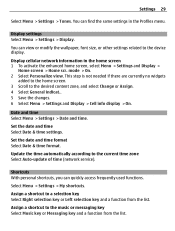
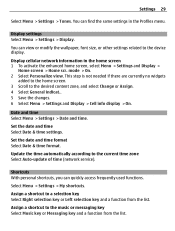
... indicat.. 5 Save the changes. 6 Select Menu > Settings and Display > Cell info display > On. Select Menu > Settings > My shortcuts.
mode > On. 2 Select Personalize view. Set the date and time Select Date & time settings.
Display settings Select Menu > Settings > Display. Display cellular network information in the Profiles menu. Assign a shortcut to the music or messaging key Select Music...
Nokia X2-01 User Guide in English - Page 33


...can call you these settings. Change the security code, ...Phone. Some SIM cards do not allow the code request to selected phone numbers, if supported by the PIN2 code. Fixed dialing - Closed user gr. - To set a default service provider.
View the saved access points. Personal settings - Set...required for when sending text messages over a GPRS connection. Settings 33
Hearing aid
...
Nokia X2-01 User Guide in English - Page 34


....
For more information, contact your device. To view or change the security module settings, or to view a list of the authority or user certificates ...messages, media files, and activation keys, select All.
Select the type of a certificate considerably reduces risks involved in use - To reset all preference settings and delete all preference settings without deleting any certificate settings...
Nokia X2-01 User Guide in English - Page 45


... 33 14, 22 21
29 29
H headset hearing aid home screen
I IM (instant messaging) image mode images indicators
K keyboard keyguard keypad lock keys and parts
M mail memory card menus message center number Message settings messages microSD card microSD cards multimedia messages music player
26 N Nokia support information
34 21 16, 32
26
O operator menu
P passwords PIN code
26...
Nokia X2-01 User Guide in English - Page 6


...phone keys 41 Direct calling 41 Bookmarks 41 Receive a bookmark 42 Appearance settings 42 Security settings 42 Cookies 42 Scripts over secure connection ...... 43 Cache memory 43
Browser security 43 Security module 43 Certificates 44 Digital signature 45
10. Messaging 47
Conversations 47 Text and multimedia messages ...... 48
Text messages 48 Multimedia messages 49
Send a text...
Nokia X2-01 User Guide in English - Page 10


... menu. Use of one or more information, contact a Nokia Care point or your device. If you enter the PIN...change the code, and set the device to access certain services. The PIN code supplied with some SIM cards is full, delete some of these features will require service and additional charges may share memory: tones, graphics, contacts, text messages, multimedia, and instant messages...
Nokia X2-01 User Guide in English - Page 19


... content section, and select Change or Assign. Organize favorites - Remove the contact from the following: Call or Send message - Date (if the nhanced home screen is On.
2. To activate the enhanced home screen, select Menu > Settings > Display > Home screen > Home screen mode and set to the contact . Call or send a text message to On or Off...
Nokia X2-01 User Guide in English - Page 38


... certificates stored on your device. When activated, calls and text messages are allowed only to edit.
■ Reset device
Select Menu > Settings > Reset device. Security level > Phone - Change the security code, PIN code, or PIN2 code. See also "Access codes", p. 10.
■ Nokia account
With you Nokia account you want to numbers on your device. Authority certificates...
Nokia X2-01 User Guide in English - Page 48


... with a single contact in the Sent folder and sending starts. Your device automatically changes a text message to read , create, send, and save messages. Characters that the message has been sent by your device to the message center number programed into easy to a multimedia message when a file is received at the top of the display shows the total number...
Nokia X2-01 User Guide in English - Page 51


...9632; Message settings
Select Menu > Messaging > Message settings and select from the following: General settings - Save copies of character support, and set up other preferences related to service messages.
12. Multimedia - Mall
Select Menu > Mall. Allow read reports, set up other preferences related to your service provider.
51 Service messages - The T-Mobile Mall website...
Nokia X2-01 User Guide in English - Page 72


... recordings 55
M
menu 22 message center number 48 message length indicator 48 message settings 51 messages
multimedia 49 reading and replying to 50 SIM 50 text 48
72
microSD card inserting 13
multimedia messages 49 music player 24 My music 22
N
navigation 22 navigation key 31 notes 56 numbers 28
P
packet data 33 phone
configuration 36 settings 35 play music 23...
Similar Questions
Can You Send Text Messages From Your Mobile To Your Computer
(Posted by zoerox7 11 years ago)
Security Code Change.
How Can I Change Security Code In Nokia 5130 Mobile Phone
(Posted by nanijessi4u 11 years ago)
How Do I Block A Text Message On A X2 Nokia
how do i block a text message on a x2 nokia
how do i block a text message on a x2 nokia
(Posted by jboltman 12 years ago)

