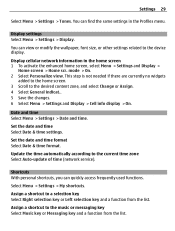Nokia X2-01 Support Question
Find answers below for this question about Nokia X2-01.Need a Nokia X2-01 manual? We have 4 online manuals for this item!
Question posted by modjadjirakgoale on May 6th, 2014
I Cant Be Able To Access The Internet When I Am Using A Cellc Network
The person who posted this question about this Nokia product did not include a detailed explanation. Please use the "Request More Information" button to the right if more details would help you to answer this question.
Current Answers
Answer #1: Posted by waelsaidani1 on May 6th, 2014 1:28 AM
- Setup a default mobile data internet access point. Go to Settings > access point, and select your network operator or enter new (+) APN settings related to internet and/or MMS as needed. Confirm the selection by pressing Done at the bottom of the screen. (Note: You can only edit APN settings which have been manually configured).
- Confirm with your network operator that you have an active mobile data subscription (access to internet) on your SIM card.
- Enable the cellular data connection on your phone. Go to Settings > cellular and switch Data connection to On.
- Check that your data roaming is activated when you are not in your home network. Go to Settings > cellular and select data roaming options.
- If the data connection is lost, try reconnecting by switching Flight mode on and back off: Tap Settings > Flight mode. This resets the active data connection.
Related Nokia X2-01 Manual Pages
Similar Questions
How To Watch In My Mobile Phone C1-01 Youtube And Video Using Opera Mini.
(Posted by jerrro 9 years ago)
How To Set Up Free Internet Using Personal Settings On Nokia X2-01
(Posted by fdbbpus 9 years ago)
I Can Not Access A Internet Connections In My Mobile Phone Nokia X2-01
(Posted by salemtaguicleonora 10 years ago)
Why Is That My Mobile Phone X2-01 Can Not Download Things From Internet
(Posted by derbub 10 years ago)