Nokia N97 mini Support Question
Find answers below for this question about Nokia N97 mini.Need a Nokia N97 mini manual? We have 1 online manual for this item!
Question posted by headlaszl on May 4th, 2014
How To Uninstall Apps On Nokia N97 Mini
The person who posted this question about this Nokia product did not include a detailed explanation. Please use the "Request More Information" button to the right if more details would help you to answer this question.
Current Answers
There are currently no answers that have been posted for this question.
Be the first to post an answer! Remember that you can earn up to 1,100 points for every answer you submit. The better the quality of your answer, the better chance it has to be accepted.
Be the first to post an answer! Remember that you can earn up to 1,100 points for every answer you submit. The better the quality of your answer, the better chance it has to be accepted.
Related Nokia N97 mini Manual Pages
Nokia N97 mini User Guide in US English | Spanish - Page 2


...
7 Attach wrist strap
21
7 Touch screen actions
21
8 Write text
23
8 Lock the keys and touch screen
26
8 Nokia Switch
26
9 Profiles
28
9
Your device
29
10 Home screen
29
10 Display indicators
30
10 Shortcuts
31
11 Search
32
...
38
15 Answer or reject a call
38
16 Make a conference call
38
16 Speed dial a phone number
39
16 Call waiting
39
17 Voice dialing
39
18
Nokia N97 mini User Guide in US English | Spanish - Page 5
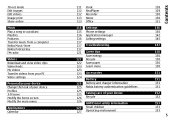
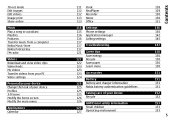
... Calendar
111 Clock 112 RealPlayer 112 Recorder 113 Notes 113 Office
115 Settings
115 Phone settings
116 Application manager
116 Calling settings
117 117 Troubleshooting
117 121 Green tips
...123 Learn more
123 123 Accessories
124 Battery
125 Battery and charger information 125 Nokia battery authentication guidelines
125 125
Taking care of your device
126 Recycle
126 Additional...
Nokia N97 mini User Guide in US English | Spanish - Page 10


...nokia...Nokia website, www.nokia.mobi/ support (with a mobile... device), the Help application in the user guide. After about how to a related help texts from the main menu, select Menu > Applications > Help and the application for optimum performance and possible new features, as explained in the device, or the user guide. See www.nokia... contact Nokia for...nokia-...
Nokia N97 mini User Guide in US English | Spanish - Page 11
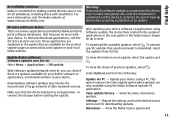
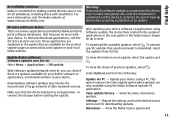
... the installation is completed and the device is committed to making mobile phones easy to use for your device software or applications, and download them to your device There are updates available for all individuals, including those with your device using the Nokia Software Updater PC application. Find help you do not want...
Nokia N97 mini User Guide in US English | Spanish - Page 12
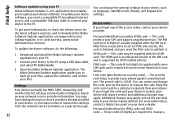
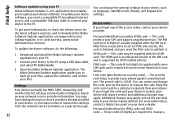
... enhanced version of the access codes, contact your device software. Access codes If you forget any of the SIM card and is supported by UMTS mobile phones. The Nokia Software Updater application guides you to update your service provider. You may have settings from your service providers already installed in a safe place separate...
Nokia N97 mini User Guide in US English | Spanish - Page 13
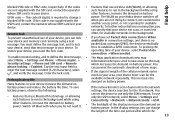
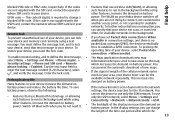
.... To
tries to define the text message, select Menu > Settings and Phone > Phone mgmt. > Security settings > Phone and SIM card > Remote phone locking > Enabled. To enable remote locking, and to establish a GPRS ...on your device, you do not need the lock code. To prolong the
unlock your Nokia device switches off Bluetooth when you need it.
•
The backlight of new maps....
Nokia N97 mini User Guide in US English | Spanish - Page 14


...need
increases the demand on battery power. Select Menu > Settings and • Saved web pages
Phone > Display > Light time-out. To adjust the
• Contact information
light sensor that ...
select Light sensor.
• Applications shown in the background
do not need , use memory to open apps., and
computer. To close the • Installation files (.sis or .sisx) of the device use...
Nokia N97 mini User Guide in US English | Spanish - Page 20


....
The efficiency of time, and you can use the headphones with a remote control unit, connect the unit to the Nokia AV Connector in the device, then connect the headphones to answer or end a phone call, adjust the volume, and play music or video files. A charger that is connected to the outlet consumes...
Nokia N97 mini User Guide in US English | Spanish - Page 26
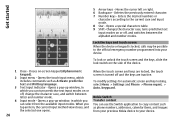
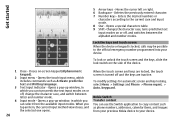
...one opens. To modify settings for automatic screen and key locking, select Menu > Settings and Phone > Phone mgmt. > Auto. Closes on the side of the device.
1 Close - When you ... the keys, slide the lock switch on -screen keypad (Alphanumeric keypad).
2 Input menu - keyguard. Nokia Switch Transfer content You can turn predictive text input modes on or off, and switches between letter and...
Nokia N97 mini User Guide in US English | Spanish - Page 34


...with your computer.
1 Select Create a Nokia account. 2 Enter a user name. 3 Select your country from the list. 4 Enter your door to www.ovi.com with Nokia N97 mini Ovi is indicated by
) is sufficient ...you can access Ovi and all its services with your mobile device and relevant to data connection services, contact your e-mail address or phone number. 6 Enter a password, and confirm it....
Nokia N97 mini User Guide in US English | Spanish - Page 35


.... Purchase content 1 Select the item you want to purchase. 2 Select Buy. 3 Enter your Nokia account, and you already have your credit card information stored in , and enter your purchase. 6... categories.
Your device
8 Select Submit. You can also write your phone bill.
If you have an account, select Create a Nokia account, and enter the required information. 4 Select to Ovi Store...
Nokia N97 mini User Guide in US English | Spanish - Page 36


... Nokia if you find inappropriate content in Ovi Store.
1 Select the item with which you can change your account information, grant your friends permission to friend. 3 Enter a phone ... in Ovi Store. Installation preferences - Account information - Change security question - Change your Nokia account.
Change password - Allow your Ovi contacts to install content in your user name ...
Nokia N97 mini User Guide in US English | Spanish - Page 40


...the name that is attached, press and hold the headset key to open the dialer, and enter the phone number.
2 Select Options > Call > Video call services, contact your service provider.
1 In the... it). Video calls cannot be made while another voice, video, or data call is still charged as mobile or telephone.
To send a still image instead, select Menu > Settings and Calling > Call > Image...
Nokia N97 mini User Guide in US English | Spanish - Page 41


... in the front of the caller. A grey screen replaces your device, select Options > Use main camera. The call recipient may support calls between computers, between mobile phones, and between showing video or hearing the voice of the caller and may see two video images, and hear the sound through the loudspeaker. If...
Nokia N97 mini User Guide in US English | Spanish - Page 74


... Control Profile (AVRCP), Advanced Audio Distribution Profile (A2DP). To modify the profile, tap a synchronization item to include it in a special message from obstructions, such as mobile phones, computers, headsets, and car kits. However, they do not need to leave it finishes, select Cancel.
To view the details of each other, although the...
Nokia N97 mini User Guide in US English | Spanish - Page 144


...to a compatible memory card, installation files (.sis, .sisx) remain in the Installed apps. Application manager settings Select Menu > Settings and Application mgr.. Select whether Symbian software ..., use Nokia Ovi Suite to back up installation files to a compatible PC, then use large amounts of the installation. To remove a software package, select Installed apps. > Options > Uninstall.
If...
Nokia N97 mini User Guide in US English | Spanish - Page 147
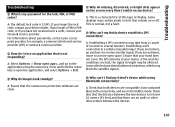
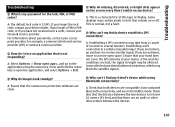
...tinted (athermic) windows, which may take from a couple of display.
A: Select Options > Show open apps., and go outdoors to a more open the application, and select Options > Exit. Press and hold ... devices is a characteristic of this type of seconds to open space. Q: Why can 't my Nokia device establish a GPS connection? A: Check that the camera lens protection windows are not in a ...
Nokia N97 mini User Guide in US English | Spanish - Page 150


...at
150
Recycle Most of inactivity, if available in a Nokia phone are tips on the environmental attributes of your device, see www.nokia.com/support.
You do the following:
• Close.... • Set the device to recycle your Nokia products at your battery so often if you get started with a mobile device, www.nokia.mobi/werecycle. Here are recyclable.
Save energy When...
Nokia N97 mini User Guide in US English | Spanish - Page 158
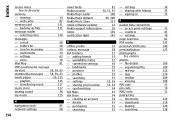
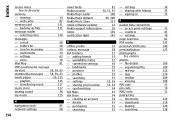
clearing
14 Nokia Maps Updater
99, 100
- multimedia
59 Ovi Contacts
51 photographs
- file details
109
MMS (multimedia message
- playlists
116 - settings
55, 56 - viewing
108
- playing
120
network settings
68 - selecting voice
136 notification light
142 - settings
62 - availability status
52 photos
Mini Map
81 - organizing files
109
service)
58, 59, 63...
Nokia N97 mini User Guide in US English | Spanish - Page 161


All rights reserved. Nokia, Nokia Connecting People, Nseries, N97 mini, N-Gage, Nokia Original Accessories logo, and Ovi are trademarks of Symbian Ltd. This product is in the applications or these materials. TO THE MAXIMUM EXTENT PERMITTED BY APPLICABLE LAW, UNDER NO CIRCUMSTANCES SHALL NOKIA OR ANY OF ITS LICENSORS BE RESPONSIBLE FOR ANY LOSS OF DATA OR...
Similar Questions
No Display In Mobile Phone
I have a Nokia mobile phone model 6070 the display is not working when I try to switch on it
I have a Nokia mobile phone model 6070 the display is not working when I try to switch on it
(Posted by Swagatdash1978 3 years ago)
What Is My Password For The Lock, Pin, Or Puk Codes? Nokia N97 Mini
(Posted by anhtmad 9 years ago)
Nokia N97 Mini
my nokia n97 mini power ic problem it's noting power on please help my problem
my nokia n97 mini power ic problem it's noting power on please help my problem
(Posted by imtiazalibugti11 11 years ago)
I Have My Nokia N97 Mini I Forget Securty Code Please Help Me I Want To Format.
i have my Nokia N97 mini i forget securty code please help me i want to format.
i have my Nokia N97 mini i forget securty code please help me i want to format.
(Posted by nasik 11 years ago)
Problem Of Mobile Phone
I have a problem with my mobile phone he wrote contact Serves
I have a problem with my mobile phone he wrote contact Serves
(Posted by compta2011 12 years ago)

