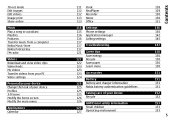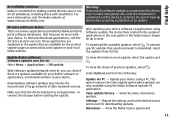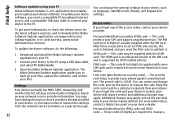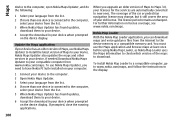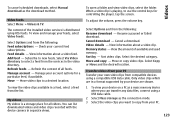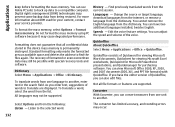Nokia N97 mini Support Question
Find answers below for this question about Nokia N97 mini.Need a Nokia N97 mini manual? We have 1 online manual for this item!
Question posted by kiran475 on January 22nd, 2012
How Should I Recover My Potos From Formatted Mass Storage
Hello
Please Help me. my life is in danger.
need to recover photos from Nokia N97 mini(Mass Storage)
26th nov 2011 i have taken that pictures with my Nokia N97 mini. but, due some problem i have given to nokia care centre to reinstall the Symbian OS and they have formatted the mass storage also
Note: the photos when i taken it was stored in mass Storage of my Nokia N97 mini mobile
Now i need to recover the Photos on the specific day on 26th nov 2011
If possible mail me the procedure to my mail id [email protected]
Please Help me out
Thanks in advance
Kiran
Current Answers
Related Nokia N97 mini Manual Pages
Similar Questions
When I Turn My Nokia C3 On ( Phone Restricted) Is What I Get. Help Plz.
(Posted by adevries639 8 years ago)
My Precious Photo I Lost Due To Format My Mass Memory How Can I Recover My Photo
(Posted by Shyamaldarnal 10 years ago)
Sir How To Fix Auto Restart Of My Mobile Phone N5220/..?
(Posted by arostique20 11 years ago)