Nokia N97 mini Support Question
Find answers below for this question about Nokia N97 mini.Need a Nokia N97 mini manual? We have 1 online manual for this item!
Current Answers
There are currently no answers that have been posted for this question.
Be the first to post an answer! Remember that you can earn up to 1,100 points for every answer you submit. The better the quality of your answer, the better chance it has to be accepted.
Be the first to post an answer! Remember that you can earn up to 1,100 points for every answer you submit. The better the quality of your answer, the better chance it has to be accepted.
Related Nokia N97 mini Manual Pages
Nokia N97 mini User Guide in US English | Spanish - Page 2


...fields
Find help Support In-device help Accessibility solutions Do more with your device Update device software Settings Access codes Remote lock Prolong battery life Free memory
Get started Keys and parts (front) ... (network service)
34
13
13 Make calls
37
14 Proximity sensor
37
Voice calls
37
15 During a call
37
15 Voice and video mailboxes
38
15 Answer or reject a call
38
16 Make...
Nokia N97 mini User Guide in US English | Spanish - Page 11
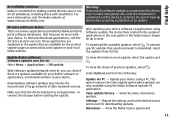
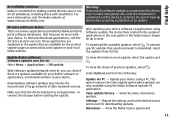
...following:
Update via PC - Change the settings, such as the default access point ...Settings - Warning: If you install a software update, you do more information, visit the Nokia website at www.nokiaaccessibility.com.
To view information on the product support pages at store.ovi.com. To unmark specific updates that help
Accessibility solutions
Nokia is committed to making mobile phones...
Nokia N97 mini User Guide in US English | Spanish - Page 12
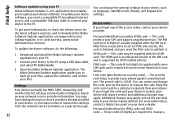
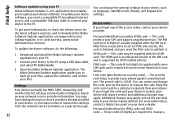
...and you to connect your files. The security code helps to protect your service provider. the code, and set the device to change a
12 Additional charges may be supplied with the USIM card. Personal Unblocking Key (PUK... supplied with the SIM card. The preset code is supported by UMTS mobile phones. Access codes If you forget the code and your device is required to the PC. PIN2 code -
Nokia N97 mini User Guide in US English | Spanish - Page 32


... > Applications > Search. The content and availability of your mobile device, enter search terms in the home screen, press and hold 1. To change the profile, press the power key, and select a profile. To change the default search provider, select Options > Settings > Search services. To use voice commands, in the search field, or browse the...
Nokia N97 mini User Guide in US English | Spanish - Page 34


... availability and subscription to your e-mail address or phone number. 6 Enter a password, and confirm it.
7 Enter the characters displayed in UMTS
networks and provides high-speed data downloads. Ovi Store offers you need to different Nokia services.
Ovi (network service) Open Ovi with Nokia N97 mini Ovi is not affected. For a tour and...
Nokia N97 mini User Guide in US English | Spanish - Page 38


... feature (network service) is put on hold 1, and select Voice mailbox or Video mailbox.
1 To change the phone number of an incoming call , select Options > Replace.
Make...participant. 2 To make a call to another participant, select
Options > New call your voice or video mailbox, select Menu > Settings and Calling > Call mailbox, a mailbox, and Options > Change number. Enter the DTMF...
Nokia N97 mini User Guide in US English | Spanish - Page 39


... have another participant, and add the new call to the conference call is active, select to a contact detail, and select Options > Play voice tag.
39 Speed dial a phone number To activate speed dialling, select Menu > Settings and Calling > Call > 1-touch dialing. The first call . To call key. To listen to the participant, and select...
Nokia N97 mini User Guide in US English | Spanish - Page 40


...the dialer, and enter the phone number.
2 Select Options > Call > Video call. Say clearly the name that is saved for the contact.
3 The device plays a synthesized voice tag for the recognized contact in...voice dialing in the home screen, press and hold the headset key to a compatible mobile device or an ISDN client.
If a compatible headset with the headset key is still charged as mobile...
Nokia N97 mini User Guide in US English | Spanish - Page 41


... video, select Options > Use secondary camera. A grey screen replaces your device, select Menu > Settings and Calling > Call > Image in or out, select Options > Zoom. Internet calls About internet...by ), and you only hear the voice of the caller and may support calls between computers, between mobile phones, and between showing video or hearing the voice of your image in video call. ...
Nokia N97 mini User Guide in US English | Spanish - Page 44


... into a suitable format to be converted, select OK.
UMTS connection settings To set up your UMTS connection:
address or phone number of the recipient is paused.
For more information about the settings, contact your device notifies you shared, select Yes when prompted. To end the voice call , select Options > Share video.
To save the live...
Nokia N97 mini User Guide in US English | Spanish - Page 45


...: To open the dialled numbers list in the log. Save a phone number from your contacts. Clear an event in the log. Settings - Select Log duration and the length of time that the communication ...> Log.
45
If someone sends you end the call, video sharing also ends. To end the voice call key. If you receive an invitation, select from the following : Yes - Select Options and from...
Nokia N97 mini User Guide in US English | Spanish - Page 46
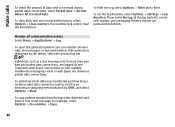
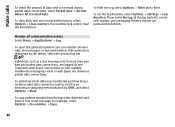
...to your mailbox, multimedia messaging center or web pages are permanently deleted.
To set the log duration, select Options > Settings > Log duration.
To clear both sent and received information, select Options >...If you can monitor all voice calls, text messages, or data and wireless LAN connections registered by GPRS, and select Options > View.
To copy a phone number from the log to...
Nokia N97 mini User Guide in US English | Spanish - Page 47


...field to a contact, select the contact and Options > Voice tag details > Options > Play voice tag. To
close the text input, select . Fill in ...voice.
• You must say the name exactly as phone numbers, home addresses, or e-mail addresses of your contacts.
Default numbers and addresses You can save and update contact information, such as you said it when you recorded it.
• Voice tags...
Nokia N97 mini User Guide in US English | Spanish - Page 48


...phone number is moved back to enter the call text for a contact or a contact group, select the contact or contact group and Options > Edit > Ringing tone, and a ringing tone.
Voice tag ... methods for the selected contact are the contacts you have set as your device recognizes it). View the voice tag details, or listen to the voice tag for a contact, select the contact and Options > Edit...
Nokia N97 mini User Guide in US English | Spanish - Page 56


... device. Share call status. Browse for new messages. Auto-accept friend invit. - Share your mobile device. Add a location to be accepted automatically. Auto-accept voice msgs. - Connection settings Select Options > Settings > Connection.
56 Refresh interval - Add your location. Add a landmark manually Select Enter manually. Share now playing -
Sign in one of the selected...
Nokia N97 mini User Guide in US English | Spanish - Page 74


... application enables you to interference from obstructions, such as mobile phones, computers, headsets, and car kits.
transfer files from...on a compatible computer or on the internet. To ensure interoperability between other electronic devices. Synchronization Select Menu > Settings and Connectivity > Data transfer > Sync. You can make a wireless connection to leave it out. To modify...
Nokia N97 mini User Guide in US English | Spanish - Page 132
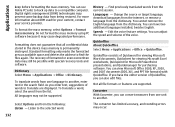
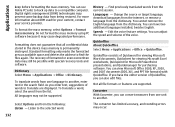
.... Digital rights management (DRM) technologies may cause degraded performance. The recovery of the voice. Listen to a compatible computer. Languages - Not all confidential data stored in the search...132 Speech -
To translate words from being restored. History - Edit the voice feature settings. Quickoffice consists of words to find the files again.
For more information ...
Nokia N97 mini User Guide in US English | Spanish - Page 137
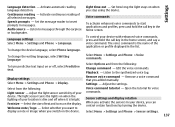
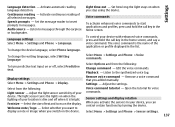
.... The light sensor turns the lights on the device.
Select Menu > Settings and Phone > Voice commands. Playback - Open the tutorial for voice commands. Sensor settings and display rotation When you activate the sensors in the list.
Listen to the synthesized voice tag. Font size - Set how long the light stays on when you switch on when the lighting...
Nokia N97 mini User Guide in US English | Spanish - Page 156


... groups
50
156
- device updates
138
- recording
106
- self-timer
105
- groups
50
- synchronizing
74
- organizing files fixed dialing FM radio
G general information GPS - settings
106
- voice tags
47
content
- ringing tones
48
- saving
47
- position requests
132 38
137 137
141 45
66 29, 30
60 39
141 81
131 131 131...
Nokia N97 mini User Guide in US English | Spanish - Page 158
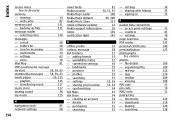
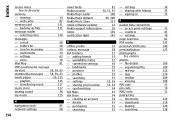
...
60 O
PDF reader
135
- availability status
52 photos
Mini Map
81 - settings
55, 56 - downloads
119
navigation tools
85 - searching...tags
110
music player
30, 115 - viewing
108
- searching
35 - toolbar
109
- transferring music
117 - creating an account
34 - playing
120
network settings
68 - clearing
14 Nokia Maps Updater
99, 100
- selecting voice...
Similar Questions
No Display In Mobile Phone
I have a Nokia mobile phone model 6070 the display is not working when I try to switch on it
I have a Nokia mobile phone model 6070 the display is not working when I try to switch on it
(Posted by Swagatdash1978 3 years ago)
How I Can Change Picture Resolution In Nokia C5 03 Mobile Phone
HOW I CAN CHANGE PICTURE RESOLUTION IN NOKIA C5-03 MOBILE PHONE
HOW I CAN CHANGE PICTURE RESOLUTION IN NOKIA C5-03 MOBILE PHONE
(Posted by josekp 12 years ago)

