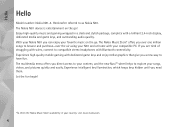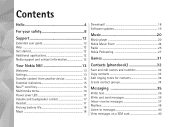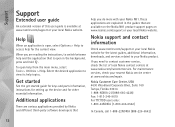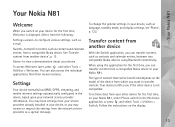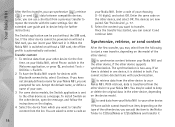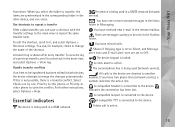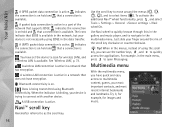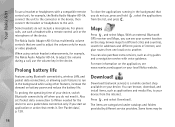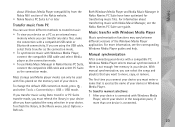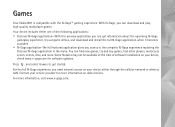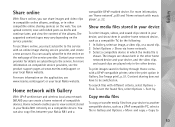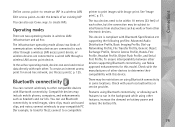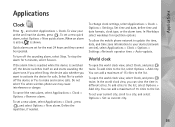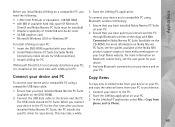Nokia N81 8GB Support Question
Find answers below for this question about Nokia N81 8GB.Need a Nokia N81 8GB manual? We have 1 online manual for this item!
Question posted by sabrie on August 20th, 2013
Anti-virus
Where to download the ant-virus for my nokia n81.
Current Answers
Answer #1: Posted by TommyKervz on August 20th, 2013 3:35 AM
Greetings - There is a 'Kaspersky Mobile Security for Symbian' free trial here you can try out first and purchase if it proves pleasant.
Related Nokia N81 8GB Manual Pages
Similar Questions
This Nokia X2-01 Mobile Phone Needs A High Speed Downloading Device, How Can I
get it?
get it?
(Posted by voltoh 9 years ago)
Why Is That My Mobile Phone X2-01 Can Not Download Things From Internet
(Posted by derbub 10 years ago)
Hello,my Phone-nokia N81 8gb Is Unable To Install Applications Compartible For M
(Posted by ojiemax6 11 years ago)
Camera Feature Not Supported
I cannot open the camera. Can I make it on line?
I cannot open the camera. Can I make it on line?
(Posted by Puthalath14 11 years ago)
N-gage Game Instal Plese Help Me My Mobile Nokia N81
(Posted by wwwrajukhan3923 11 years ago)