Nokia N81 8GB Support Question
Find answers below for this question about Nokia N81 8GB.Need a Nokia N81 8GB manual? We have 1 online manual for this item!
Question posted by smanikanta233 on November 5th, 2012
Ill Using N81 But Headset In One Speker Right Not Working Why Still 2 Headset Go
The person who posted this question about this Nokia product did not include a detailed explanation. Please use the "Request More Information" button to the right if more details would help you to answer this question.
Current Answers
There are currently no answers that have been posted for this question.
Be the first to post an answer! Remember that you can earn up to 1,100 points for every answer you submit. The better the quality of your answer, the better chance it has to be accepted.
Be the first to post an answer! Remember that you can earn up to 1,100 points for every answer you submit. The better the quality of your answer, the better chance it has to be accepted.
Related Nokia N81 8GB Manual Pages
Nokia N81 8GB User Guide in English - Page 2


...5818437 and other use in connection with or related to stop using a telephone in this document without the prior written permission of language options. All rights reserved. No license... property rights to operate this equipment. Nokia, Nokia Connecting People, N-Gage, Nseries, N81, Navi, and Visual Radio are trademarks of Nokia Corporation.
NOKIA RESERVES THE RIGHT TO ...
Nokia N81 8GB User Guide in English - Page 4
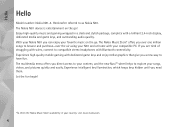
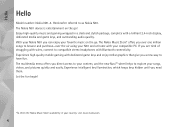
... keeps keys hidden until you are tired of struggling with wires, connect to as Nokia N81. Hereinafter referred to compatible stereo headphones with your country, visit music.nokia.com.
4...PC. With your Nokia N81 you over one million songs to browse and purchase-over the air using your N81 and at home with Bluetooth connectivity. Experience high quality mobile gaming with a brilliant 2.4-...
Nokia N81 8GB User Guide in English - Page 5
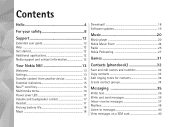
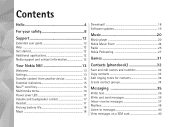
... 12 Get started 12 Additional applications 12 Nokia support and contact information 12
Your Nokia N81 13
Welcome 13 Settings 13 Transfer content from another device 13 Essential indicators 15 Navi™...scroll key 16 Multimedia menu 16 Power saver LED 17 Volume and loudspeaker control 17 Headset 17 Prolong battery life 18 Maps 18
Download 18 Software updates 19
Music 20
Music...
Nokia N81 8GB User Guide in English - Page 9


... North America, select Menu > Tools > Settings > Phone > Network > Network Mode > Dual Mode.
Do not switch the device on and in this guide is not used in North America and has been turned off in this device, obey all laws and respect local customs, privacy and legitimate rights of Microsoft Word, PowerPoint, and Excel...
Nokia N81 8GB User Guide in English - Page 10
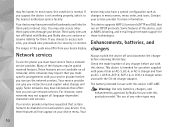
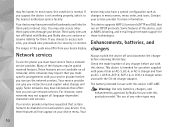
...differ from your service provider before you can use the phone you must have service from an AC-1, ACP-8, ACP-9, ACP-12, or LCH-12 charger when used with the CA-44 charger adapter.
This...it to the nearest authorized service facility. If so, these technologies. This device is not working properly, take precautions for security or content. may have preinstalled bookmarks and links for third...
Nokia N81 8GB User Guide in English - Page 13
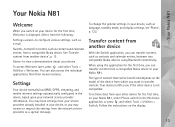
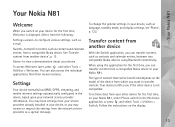
...language, standby mode, and display settings, see 'Phone', p. 122.
When using the application for the first time, you can ...Settings
Your device normally has MMS, GPRS, streaming, and mobile internet settings automatically configured in your device, or you may...to your network service provider information.
Your Nokia N81
Your Nokia N81
Welcome
When you switch on your device for ...
Nokia N81 8GB User Guide in English - Page 14
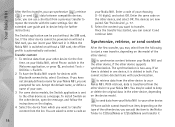
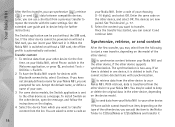
... SIM card in -device help for further instructions. When the Nokia N81 is switched on the model of your Nokia N81, you can be used without a SIM card, the offline profile is automatically activated. Transfer ... device, you are now paired.
Enter the same code on your Nokia N81, select Phone switch in both.
The devices are prompted for devices with synchronization. to retrieve...
Nokia N81 8GB User Guide in English - Page 15
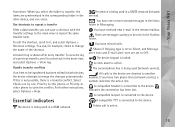
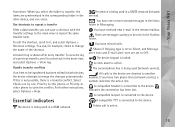
...network. A clock alarm is being used in the remote mailbox.
A compatible headset is shown after every transfer.
Use shortcuts to repeat a transfer
After a... and select Options > View log.
If this phone, or Priority to other device, and vice versa....). Your Nokia N81
from there.
For further instructions, select Options > Help. A compatible loopset is being used in both devices...
Nokia N81 8GB User Guide in English - Page 16
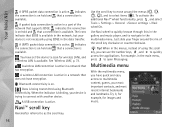
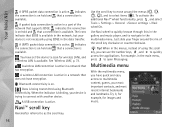
...to connect with another device. The icons indicate that a connection is not necessarily using EDGE in the multimedia menu.
A USB connection is active in a network that... around the menus ( , , , ), and to move around the rim of using Bluetooth connectivity. Your Nokia N81
A GPRS packet data connection is available.
To activate the
additional Navi™ wheel functionality...
Nokia N81 8GB User Guide in English - Page 17


.... Your Nokia N81
To open application, press .
You may be affected. A LED blinks to indicate that create an output signal as this device, to the Nokia AV Connector, pay special attention to a sound, press the volume key.
Do not connect any headset, other than those approved by Nokia for use the headset where it...
Nokia N81 8GB User Guide in English - Page 18
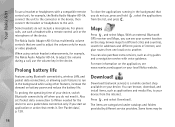
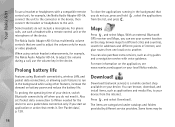
...phone calls, use , press and hold , select the applications from the list, and press .
See 'Packet data', p. 128. Download! The items are used to adjust the volume during a call, use the volume key in the device. Your Nokia N81
To use a headset...) is a mobile content shop available on battery power and reduce the battery life. Some headsets do not need it . When using other features, ...
Nokia N81 8GB User Guide in English - Page 20


... a file format or all items ( ), or to hear. 4 To play ( ) on mobile devices and PCs.
To open the music player tile of file formats. See 'Multimedia menu', p....more information about copyright protection, see 'Transfer music', p. 22. You can also use , because the volume may damage your device, see 'Digital rights management', p. 97. To pause playback, press , and to music at a ...
Nokia N81 8GB User Guide in English - Page 22


... see 'Bluetooth connectivity', p. 75. To refresh the collection after you have updated your Nokia N81 to home net..
For details, see 'Home network', p. 80 and 'Home network with ...from the last playback position the next time it plays from a compatible PC or other compatible devices using a compatible USB cable or Bluetooth connectivity.
Play a song or a podcast remotely
1 Press , ...
Nokia N81 8GB User Guide in English - Page 23
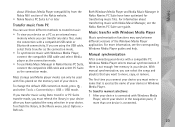
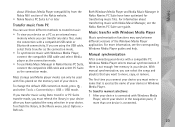
...For information about Windows Media Player compatibility from the Nokia N81 section of your device. With manual synchronization, you can use Nokia Music Manager in your device. To transfer manual... Media Player and Nokia Music Manager in Windows Media Player. For more than one device is used with Windows Media Player, connect the compatible USB cable and select Media player as the name ...
Nokia N81 8GB User Guide in English - Page 25


... subscribe to the radio.
Radio
Press , and select Music > Radio.
The Visual Radio service uses packet data (network service).
To adjust the volume, press the volume keys. To listen to ...the radio
Note that offer Visual Radio service at music.nokia.com.
A compatible headset or enhancement needs to be attached to the Visual Radio service, the operators and radio stations in...
Nokia N81 8GB User Guide in English - Page 75
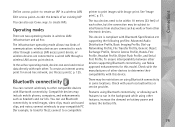
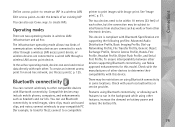
... to each other, but the connection may be subject to interference from obstructions such as headsets and car kits.
Compatible devices may be within 10 meters (33 feet) of each ... the details of an existing IAP
You can use Bluetooth connectivity to send images, video clips, music and sound clips, and notes; There may include mobile phones, computers, and enhancements such as walls or ...
Nokia N81 8GB User Guide in English - Page 81


... requires a working wireless LAN home connection setup and the other target home devices to be UPnP enabled and to be connected to the same home network. You can also use the ad hoc... play , copy, or print compatible media files from another device attempts to connect to your Nokia N81.
To change the settings of unauthorized access to your Home network settings, press , and select Tools ...
Nokia N81 8GB User Guide in English - Page 85
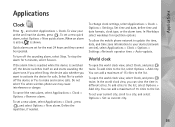
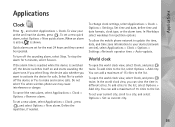
... > Auto-update. Do not select Yes when wireless phone use may cause interference or danger. Define the
repetition, if needed.
Quick alarms are set a new quick alarm, select Options > New quick alarm. Select No to switch off the sounding alarm, select Stop. To allow the mobile phone network to update the time, date, and...
Nokia N81 8GB User Guide in English - Page 109


...the name and number. After a timeout of the following: Mobile, Mobile (home), Mobile (work), Telephone, Tel. (home), and Tel. (work).
Make a call (network service), you can only be ...use voice dialing, the loudspeaker is attached, press and hold the right selection key. If a compatible headset with a voice tag
Note: Using voice tags may be able to make a video call with the headset...
Nokia N81 8GB User Guide in English - Page 120


... to the listed owner. The existence of software when downloading and installing software.
Before changing any protection by UMTS mobile phones. The factory setting for actions that are stored in your device are used to lock the device to benefit from your device. If "Expired certificate" or "Certificate not valid yet" is supplied...
Similar Questions
Camera Feature Not Supported
I cannot open the camera. Can I make it on line?
I cannot open the camera. Can I make it on line?
(Posted by Puthalath14 11 years ago)
Ill Using N81 Problom Is Nokia Company Headset Gone Every Monthly What I Will Do
(Posted by smanikanta233 11 years ago)
How To Use Bluetooth Headset
nokia 5130 music express mobile my bluetooth headset is not connect my phone
nokia 5130 music express mobile my bluetooth headset is not connect my phone
(Posted by svanandan73 12 years ago)

