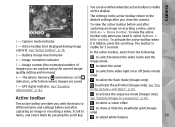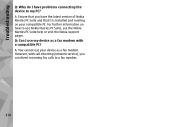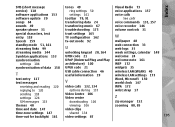Nokia N79 Support Question
Find answers below for this question about Nokia N79.Need a Nokia N79 manual? We have 1 online manual for this item!
Question posted by mano456 on February 11th, 2012
Problem With N 79 Wi-fi
I can not connect to my Wi-fi It asks me a password
Current Answers
Answer #1: Posted by amna572 on February 11th, 2012 4:34 AM
There is a very simple solution to this problem. Infact this is just not a problem . You just tur on your wi-fi on your N79 and when it detects your Wlan devices try to connect . It will ask you a password as you said. In the password field just type in the password that you use to connect to your Wlan. There you go your N79 is connected to Internet. Enjoy!!!! :)
Amna Ali
Virtual Workers Pakistan
Related Nokia N79 Manual Pages
Similar Questions
No Display In Mobile Phone
I have a Nokia mobile phone model 6070 the display is not working when I try to switch on it
I have a Nokia mobile phone model 6070 the display is not working when I try to switch on it
(Posted by Swagatdash1978 3 years ago)
Phone Lock Password
Hi, I want t o know, How to create a phone lock password in my mobile NOkia N79-for reason that is ...
Hi, I want t o know, How to create a phone lock password in my mobile NOkia N79-for reason that is ...
(Posted by manoj13sp 11 years ago)
Camera Button Problem
my n79 mobile camera key not working pls halp to another key button for use photo captureing
my n79 mobile camera key not working pls halp to another key button for use photo captureing
(Posted by pravinvaghela82 11 years ago)
Problem Of Mobile Phone
I have a problem with my mobile phone he wrote contact Serves
I have a problem with my mobile phone he wrote contact Serves
(Posted by compta2011 12 years ago)