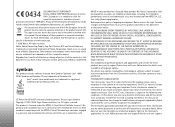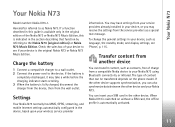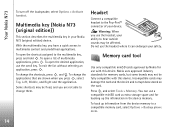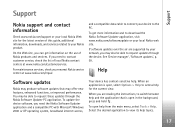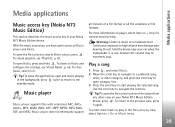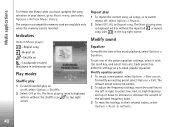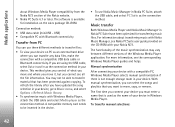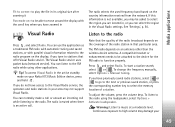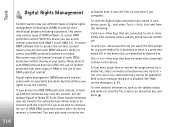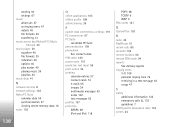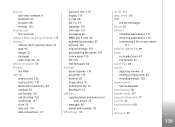Nokia N73 Music Edition Support Question
Find answers below for this question about Nokia N73 Music Edition - Smartphone 42 MB.Need a Nokia N73 Music Edition manual? We have 1 online manual for this item!
Question posted by bksinha14 on July 13th, 2012
How To Update Nokia N 73 Music Edition Device Software ?
While i am responding a call, after 1 or 2 minute the phone goes to booting/sleep mode and the call disconnected. After a short while it is booting again itself automatically. I use mobile internet. how to overcome this problem ? I thought the solution (not sure) is updating the software. so i asked the question. I want anyway to solve the problem. how ?
Current Answers
Related Nokia N73 Music Edition Manual Pages
Similar Questions
How Update My Nokia N73 To Music Edition By Pc Suit
(Posted by jmhjim68 9 years ago)
How Can I Update My Nokia N73 Music Edition
(Posted by mmweise 10 years ago)
Software Update To C6-01 Device Software To My Mobile Phone. Very Urgent !
(Posted by vmh11rts 10 years ago)
How Can I Update My Nokia N73 To Latest Software ?
can anyone help me how to update my nokia n73 phone ?
can anyone help me how to update my nokia n73 phone ?
(Posted by ytharun94 11 years ago)