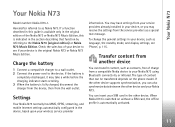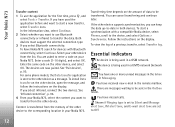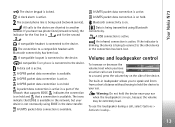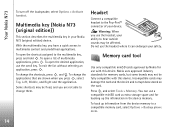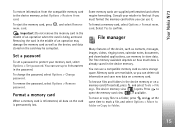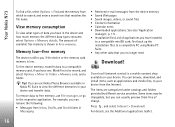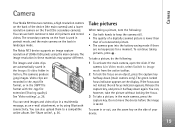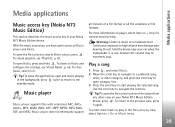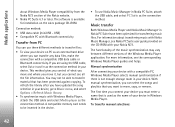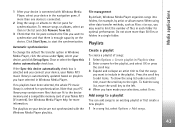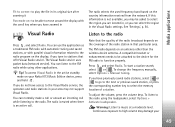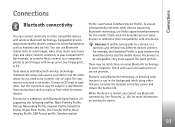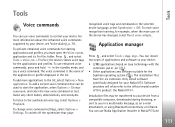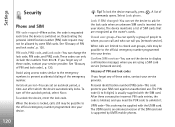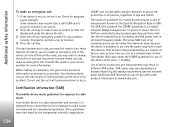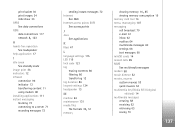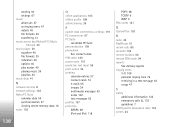Nokia N73 Support Question
Find answers below for this question about Nokia N73 - Smartphone 42 MB.Need a Nokia N73 manual? We have 1 online manual for this item!
Question posted by afapcstu on September 22nd, 2013
How To Nokia N73 Reset From Computer
The person who posted this question about this Nokia product did not include a detailed explanation. Please use the "Request More Information" button to the right if more details would help you to answer this question.
Current Answers
Answer #1: Posted by negrie99 on September 25th, 2013 3:26 AM
Greeting what i give you is to reset your phone by it self not to computer click the link below for instructions.1Make sure your phone is fully charged.
2Backup your contacts list and personal files to MMC memory card (if possible).
3Switch off your N73 phone.
4Press and hold these three keys together:
The green dial key,
The star key (*)
The three key (3)
5Press the power on/off for 1 minute to switch on the N73 phone. Do not let go of the three keys until you see the “formatting” screen displayed
6Wait a few minutes until the format is complete. Your N73 will now be formatted and restored to its original factory settings.
2Backup your contacts list and personal files to MMC memory card (if possible).
3Switch off your N73 phone.
4Press and hold these three keys together:
The green dial key,
The star key (*)
The three key (3)
5Press the power on/off for 1 minute to switch on the N73 phone. Do not let go of the three keys until you see the “formatting” screen displayed
6Wait a few minutes until the format is complete. Your N73 will now be formatted and restored to its original factory settings.
Related Nokia N73 Manual Pages
Similar Questions
How Can I Solved Nokia N73 Sound Button Probiium?
my n73 hold down and than after my sound button not working...
my n73 hold down and than after my sound button not working...
(Posted by yousfa34 10 years ago)
How To Set Keypad Lock In N73
i need key guard for nokia n73
i need key guard for nokia n73
(Posted by Anonymous-103891 11 years ago)
How I Can Change Picture Resolution In Nokia C5 03 Mobile Phone
HOW I CAN CHANGE PICTURE RESOLUTION IN NOKIA C5-03 MOBILE PHONE
HOW I CAN CHANGE PICTURE RESOLUTION IN NOKIA C5-03 MOBILE PHONE
(Posted by josekp 11 years ago)
Problem Of Mobile Phone
I have a problem with my mobile phone he wrote contact Serves
I have a problem with my mobile phone he wrote contact Serves
(Posted by compta2011 12 years ago)