Nokia N72 Support Question
Find answers below for this question about Nokia N72 - Smartphone 20 MB.Need a Nokia N72 manual? We have 1 online manual for this item!
Question posted by PcHe on September 10th, 2014
How To Transfer Phone Numbers On Nokia N72 To Pc
The person who posted this question about this Nokia product did not include a detailed explanation. Please use the "Request More Information" button to the right if more details would help you to answer this question.
Current Answers
There are currently no answers that have been posted for this question.
Be the first to post an answer! Remember that you can earn up to 1,100 points for every answer you submit. The better the quality of your answer, the better chance it has to be accepted.
Be the first to post an answer! Remember that you can earn up to 1,100 points for every answer you submit. The better the quality of your answer, the better chance it has to be accepted.
Related Nokia N72 Manual Pages
User Guide - Page 3


Contents
For your safety 8
Get connected 11
Your Nokia N72 12
Help 12 Tutorial 12 Useful shortcuts 12 Clock 14
Clock settings 14 ...
Profiles-set tones 19 Offline profile 19
Transfer content from another device 20 Change the look of your device 20
Active standby mode 21
Make calls 22
Calls 22 Make a conference call 22 Speed dial a phone number 23 Voice dialing 23
Answer or reject ...
User Guide - Page 12


... are reading the instructions, to access help for further details of your device.
Tutorial
Help
Your device has context-sensitive help topic, to as Nokia N72. Your Nokia N72
Your Nokia N72
Model number: Nokia N72-5 Hereinafter referred to view other related topics, press or .
When you information about some of the features of the functions. For more information...
User Guide - Page 13
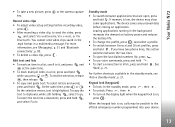
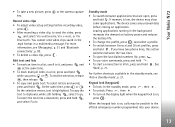
Your Nokia N72
• To take a new picture, press or the camera capture key. For more information, see 'Active standby mode',... time. • To mark multiple items in a list, press and hold
while you have two phone lines, this action switches between applications that are open the last dialled numbers list, press . • To use voice commands, press and hold . Record video clips •...
User Guide - Page 14


...mobile phone network to update the time, date, and time zone information to open the world clock view.
Enter the first letters of the city name. The search field appears automatically, and the matching cities are displayed. Your Nokia N72...can add a maximum of five times. Do not select Yes when wireless phone use may cause interference or danger.
To change the time or date, select...
User Guide - Page 15


... to a sound, press or .
To turn off the loudspeaker when you can use Nokia Phone Browser available in Nokia PC Suite to store data.
To find a file, select Options > Find and the memory...Options > Move to folder or Copy to -do notes, documents, and downloaded applications. Your Nokia N72
To set your ear. Volume and loudspeaker control
To increase or decrease the volume level when...
User Guide - Page 16


Your Nokia N72
View memory consumption
To view what types of free memory in the device. Scroll down to ... consume, select Options > Memory details > Phone memory. Scroll down to Free memory to a compatible PC.
See the CD-ROM supplied with its manufacturer or provider. For example, you have a compatible card inserted in Nokia PC Suite to transfer images and video clips to view the amount...
User Guide - Page 17
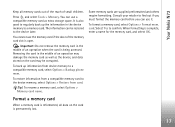
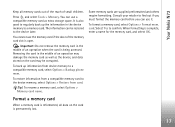
... memory card, select Options > Backup phone mem.
When formatting is also good to regularly back up information from card. To rename a memory card, select Options > Memory card name.
Select Yes to find out if you must format the memory card before you can be corrupted. Your Nokia N72
Keep all data on the...
User Guide - Page 20


...20 In Themes you can copy contacts, calendar, images, video, and sound clips using Bluetooth connectivity, from a compatible Nokia Series 60 device. If you to use your Nokia N72 without the memory card, save the themes in another device
You can transfer... your other device. The themes on your Nokia N72. Personalise your device
Transfer content from another device. Change the look ...
User Guide - Page 23


...conference calls between a maximum of the participants, select Options > Conference > Private. Speed dial a phone number
To activate speed dialing, press , and select Tools > Settings > Call > Speed dialling > On...the key to it. is saved on the contact card.
To assign a phone number to assign the phone number, and select Options > Assign.
If you want to one of six participants...
User Guide - Page 25
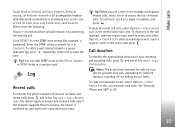
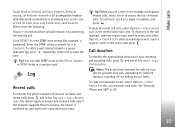
... you want to erase, and select Options > Clear list. Log
Recent calls
To monitor the phone numbers of missed, received, and dialed calls, press , and select My own > Log > Recent...event, open the register you need the lock code. To clear all calls, New call, Conference, and Transfer. Send DTMF-to send DTMF tone strings (for billing, and so forth. Call duration
To monitor the approximate...
User Guide - Page 26


... center, or Web pages are permanently deleted.
In the details view you can copy a phone number to the clipboard, and paste it to confirm. Monitor all communication events
Icons in Log:... charged for example. If you can filter the general log to see the sender or recipient name, phone number, name of data sent and received during an active call, select Options > Settings > Show call ...
User Guide - Page 29
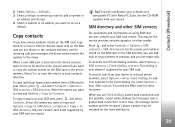
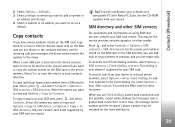
...SIM contact. See the CD-ROM supplied with Nokia PC Suite. Select Yes to copy the entries to your device. To copy contacts to your device to selected phone numbers, select Options > Activ. This may be ...are not possible, except when sending text messages over a packet data connection.
When you have phone numbers stored on the SIM card.
Entries that are saved only on the SIM card to the...
User Guide - Page 31
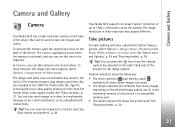
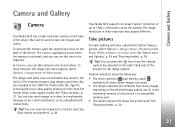
... Image mode or Video mode. You can be captured.
You can take still images and videos. Your Nokia N72 supports an image capture resolution of your device or a compatible memory card. • The mode indicator (3)...used to take pictures and record videos.
See 'Save names and numbers', p. 28. The Camera application starts when the camera is activated, and you can insert an image ...
User Guide - Page 39


...gallery from the Camera application, select Options > Go to the selected location.
You can also transfer your videos to a proper size for details of the selected video clip is the device memory....-Inserts the selected video clip.
To take a snapshot of the video clip. If your PC using Bluetooth wireless technology or by your service provider or network operator for sending it in ...
User Guide - Page 54


...
The appearance of a compound word; You can start to create a message from being copied, modified, transferred or forwarded. See 'Receive MMS and e-mail settings', p. 56 and 'E-mail', p. 63. Text ...> Off to add a space. To remove the selected text from contacts, or enter the recipient's phone number or e-mail
54
Write the last part of text, press and hold . Copy text to be sent...
User Guide - Page 95


... list. Light time-out-Select a time-out after call-Activate this setting if you have a call .
95 Message text-Write a text to be set your phone number to be displayed to a caller informing why you have received and saved an operator logo.
Display
Brightness-You can set by your device makes a maximum...
User Guide - Page 103


...Nokia N72-5. The voice command is set the device to the list, select Options > New application. To switch off the synthesizer that can use Microsoft Windows Explorer to transfer a file, save the file to the official model number...card. You can install two types of the application or profile displayed in Nokia PC Suite to install an application to your device, see 'Voice dialing', p....
User Guide - Page 111


... a battery that the 20-digit code is
valid by the manufacturer may be dangerous and may result in poor performance and damage your battery is not approved by following the instructions at www.nokia.com/batterycheck. You should see 1, 2, 3, and 4 dots on
the label, you cannot confirm that the numbers are facing upwards...
User Guide - Page 116
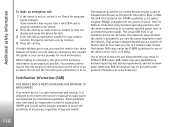
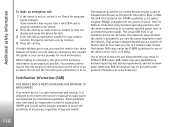
...transmitting at the scene of the device at www.nokia.com. The highest SAR value under product information ...to use of an accident. Tests for your service provider for mobile devices employ a unit of tissue. It is 2.0 watts/ ...valid SIM card is a radio transmitter and receiver.
Emergency numbers vary by independent scientific organization ICNIRP and include safety margins ...
User Guide - Page 120
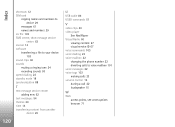
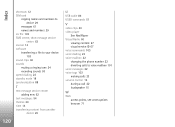
... 62
text messages 54 themes 20 time 14 transferring content from another
device 20
120
U
USB cable 86 USSD commands 51
V
video clips 40 video player
See RealPlayer Visual Radio 66
viewing content 67 visual service ID 67 voice commands 103 voice dialling 23 voice mailbox 22 changing the phone number 22 diverting calls to...
Similar Questions
What Is The Way To Block A Number From Calling On Nokia C3 Mobile Phone?
(Posted by beeckmrc 9 years ago)
How To Transfer Phone Message To Memory Card N72
(Posted by J5Mah 9 years ago)
Memory Card For N-72
I wanted to increase memory of my N-72. Suggest choices.
I wanted to increase memory of my N-72. Suggest choices.
(Posted by rdd1963 11 years ago)
Transfer Sound Clips From N72 To Pc
How can I transfer the sound clips that I have recorded on my Nokia N72 phone to my computer?
How can I transfer the sound clips that I have recorded on my Nokia N72 phone to my computer?
(Posted by chaitalimazumdar 12 years ago)

