Nokia N72 Support Question
Find answers below for this question about Nokia N72 - Smartphone 20 MB.Need a Nokia N72 manual? We have 1 online manual for this item!
Question posted by redlphabyj on September 25th, 2014
Why It Doesnt Show The New Message Nokia N72
The person who posted this question about this Nokia product did not include a detailed explanation. Please use the "Request More Information" button to the right if more details would help you to answer this question.
Current Answers
There are currently no answers that have been posted for this question.
Be the first to post an answer! Remember that you can earn up to 1,100 points for every answer you submit. The better the quality of your answer, the better chance it has to be accepted.
Be the first to post an answer! Remember that you can earn up to 1,100 points for every answer you submit. The better the quality of your answer, the better chance it has to be accepted.
Related Nokia N72 Manual Pages
User Guide - Page 3


Contents
For your safety 8
Get connected 11
Your Nokia N72 12
Help 12 Tutorial 12 Useful shortcuts 12 Clock 14
Clock settings 14 World ...tones 19 Offline profile 19
Transfer content from another device 20 Change the look of your device 20
Active standby mode 21
Make calls 22
Calls 22 Make a conference call 22 Speed dial a phone number 23 Voice dialing 23
Answer or reject a call...
User Guide - Page 12


....
To search for the current view, select Options > Help.
For more information, see 'Messaging', p. 51 and 'Bluetooth connectivity', p. 83. • To delete an image, press ...the image, press and
select Via multimedia, Via e-mail, or Via Bluetooth. Your Nokia N72
Your Nokia N72
Model number: Nokia N72-5 Hereinafter referred to create a contact card, and select Options > Help. Example: ...
User Guide - Page 13
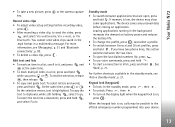
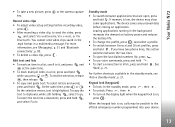
... Copy. You cannot send video clips saved in the .mp4 format in the standby mode, see 'Messaging', p. 51 and 'Bluetooth connectivity', p. 83. • To delete a video clip, press .... phone lines, this action switches between the two lines. • To open , press
and hold , and select Paste. For further shortcuts available in a multimedia message. Your Nokia N72
• To take a new picture...
User Guide - Page 14


... is not shown if Auto time update is shown in the clock. Select a city. To set a new alarm, select Options > Set alarm.
Select No to switch off the alarm, select Stop.
In the ...the mobile phone network to update the time, date, and time zone information to activate the device for five minutes, after which it resumes. To add cities to open the world clock view. Your Nokia N72
...
User Guide - Page 15


... data is in your device.
These features include contacts, messages, images, ringing tones, calendar and to folder. To move...notes, documents, and downloaded applications.
You can use Nokia Phone Browser available in Nokia PC Suite to view the different memories in use... a compatible memory card as extra storage space. Your Nokia N72
To set your current city, scroll to open the memory...
User Guide - Page 16


...
To ensure interoperability, use with this device. Your Nokia N72
View memory consumption
To view what types of free ...free memory
The device notifies you can remove the following: • Messages from the device memory • Saved Web pages • Saved images... data types consume, select Options > Memory details > Phone memory. Scroll down to Free memory to view the amount...
User Guide - Page 17
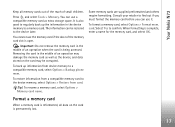
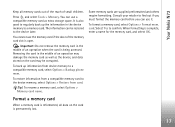
... card is reformatted, all memory cards out of the reach of the memory card slot is permanently lost.
17 Your Nokia N72
Keep all data on the card may damage the memory card as well as extra storage space. Important: Do not .... When formatting is being accessed. Consult your retailer to a compatible memory card, select Options > Backup phone mem. Tip! Press , and select Tools > Memory.
User Guide - Page 20


...message.
5 Open the message to install Transfer on your Nokia N72. You can transfer the same type of the other themes or select images from the Gallery to your Nokia N72...Nokia N72, select the content you want to enter a code on the other device to your Nokia N72... connectivity, from a compatible Nokia Series 60 device. Before ...connectivity on your Nokia
N72.
On each device. To...
User Guide - Page 28
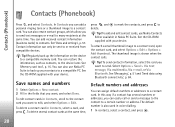
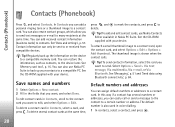
...and addresses
You can easily call or send a message to the contact to edit, and select Options > Edit. To add and edit contact cards, use Nokia PC Suite to back up the information on the...image to contacts. Save names and numbers
1 Select Options > New contact. 2 Fill in Contacts, scroll to the contact card you to send text messages or e-mail to many recipients at the same time,
press...
User Guide - Page 29
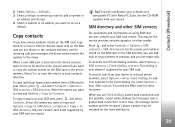
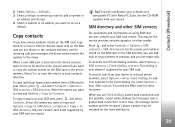
... the contacts directory, and for these functions. You need the PIN2 code for incoming calls and messages, the device cannot match the number to a compatible PC with your device, press , and...Fixed dialling contacts. See the CD-ROM supplied with Nokia PC Suite. To copy contacts to selected phone numbers, select Options > Activ.
To add new numbers to see the names and numbers stored on...
User Guide - Page 31
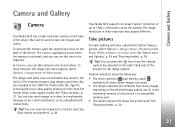
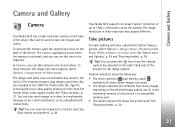
...device or a compatible memory card. • The mode indicator (3) shows the active mode. Your Nokia N72 supports an image capture resolution of up to take pictures and record videos.
Camera indicators show the following...format with the .3gp file extension (Normal video quality modes) or in a multimedia message as an e-mail attachment, or by using the camera. The image resolution in the ...
User Guide - Page 37
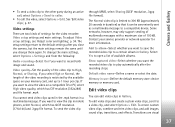
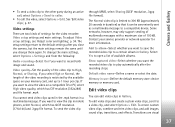
...High or Normal, the length of the video recording is limited to 300 KB (approximately 20 seconds in duration) so that it can edit video clips in Gallery. Default video name-...up to a certain album in mobile phones, select Normal, which has CIF resolution (352x288) and file format .mp4. Edit video clips
You can be conveniently sent as a multimedia message to the default settings after ...
User Guide - Page 43
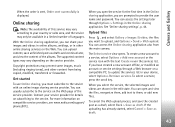
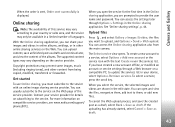
...new account or the service icon with an online image sharing service provider.
Online sharing
Note: The availability of languages. Copyright protections may vary depending on compatible service providers, see www.nokia.com/support/ phones/N72...already started
To use Online sharing, you must subscribe to them, or add new files. Upload files
Press , and select Gallery > Images & video, the...
User Guide - Page 51


... the folders by pressing
or . Sent-Stores the last 20 messages that have opened any of a message may vary depending on various topics, such as activation commands for messages waiting to be saved, see the New message function and a list of a multimedia message that have been sent excluding messages sent using Bluetooth connectivity. Cell broadcast (network service) allows...
User Guide - Page 54


...to create a message from contacts, or enter the recipient's phone number or e-mail
54
Text message-to the clipboard,...message-to send an e-mail. Write and send messages
The appearance of a multimedia message may limit the size of MMS messages. E-mail-to send a multimedia message (MMS).
Write the last part of message options opens. You can start to be sent by MMS.
1 Select New message...
User Guide - Page 56
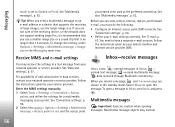
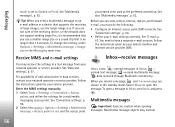
... receiving of large images, use and the access point
you receive a message, and 1 new message are not sure of and subscription to it is recommended that you are shown in a text message from your service provider.
See 'Connection settings', p. 96. 2 Select Messaging > Options > Settings > Multimedia message > Access point in Inbox, scroll to data services, contact your...
User Guide - Page 62


... receive the number from an anonymous sender.
62 centre in your service provider.
4 Select OK. 5 To use , and select the new message centre.
the device prevents you want to receive multimedia messages. Outside your device.
MMS creation mode -If you select Guided, the device informs you if you more. Allow anon.
Multimedia retrieval...
User Guide - Page 79
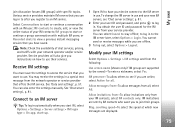
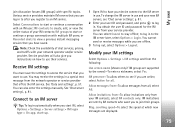
... topics. to log in to use their groups.
scrolling speed-To select the speed at which new messages are offline.
3 To log out, select Options > Logout. Select Conversations to start or continue.... You obtain the user ID and password for all , select All. Allow messages from-To allow messages from the following:
Use screen name (shown only if IM groups are supported by...
User Guide - Page 83
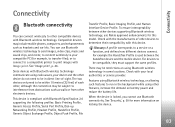
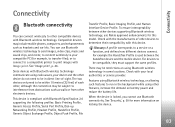
...compatible devices with Image print. Connectivity
Connectivity
Bluetooth connectivity
You can use Nokia approved enhancements for this device. Check with this model. There may...service or a function, and defines how different devices connect. Compatible devices may include mobile phones, computers, and enhancements such as walls or from other electronic devices. Check with ...
User Guide - Page 103


...creates voice tags for your Nokia N72. Installation files may be used to start the application,...file to it, select Options > Change command, and enter the new voice command as an e-mail attachment, or using Bluetooth connectivity. ...select Options > Settings. recognised voice tags and commands in a multimedia message, as text. For more applications to answer an incoming call automatically ...
Similar Questions
How To On The Signature Option In Message Of Nokia X2-01 Mobile Phone?
(Posted by RbalcPmc 9 years ago)
How Can I Read Messages In Memory Card Of Nokia N72
(Posted by bassFrendo 10 years ago)
Memory Card For N-72
I wanted to increase memory of my N-72. Suggest choices.
I wanted to increase memory of my N-72. Suggest choices.
(Posted by rdd1963 11 years ago)
Nokia N72-5 Mobile Data Conetiv
my nokia n72-5 mobile phone is not connetiv for mobile phone & pc suppoting for data cable so pl...
my nokia n72-5 mobile phone is not connetiv for mobile phone & pc suppoting for data cable so pl...
(Posted by jayesh88g 12 years ago)

