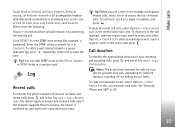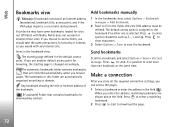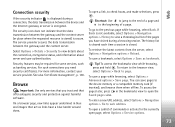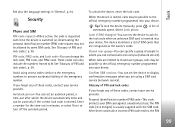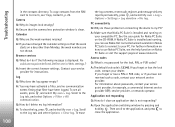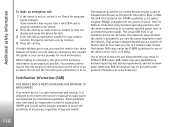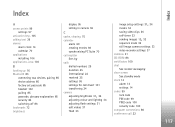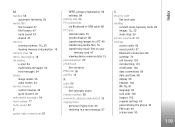Nokia N72 Support Question
Find answers below for this question about Nokia N72 - Smartphone 20 MB.Need a Nokia N72 manual? We have 1 online manual for this item!
Question posted by saralasiddanathapu on September 2nd, 2013
I Forget My Cal Duratin Clear Timer Code..., How Can I Reset My Clear Timer Code
reset calduration clear timer lock code
Current Answers
Answer #1: Posted by TechSupport101 on September 3rd, 2013 12:41 AM
Hi, please note that you will have to hard-reset your phone to restore your lock code.
http://tricks10blogs.blogspot.in/2012/07/how-to-reset-nokia-n72-n73-n81-n95.html
Thank you!
http://tricks10blogs.blogspot.in/2012/07/how-to-reset-nokia-n72-n73-n81-n95.html
Thank you!
Related Nokia N72 Manual Pages
Similar Questions
How I Do Clear Cache And Cookies From My Noxia X2-01 Mobile Phone
(Posted by natalvipern 9 years ago)
I Want Puk Code For Nokia 1208 Mobile Phone Puk Code You Entered.
puk code nokia 1208 l want.
puk code nokia 1208 l want.
(Posted by azadusal73 10 years ago)
If I Forget My Nokia 1616 Security Code What Can I Do?
(Posted by diljalecriminal1994 11 years ago)