Nokia Lumia 900 Support Question
Find answers below for this question about Nokia Lumia 900.Need a Nokia Lumia 900 manual? We have 1 online manual for this item!
Question posted by gwmesal on August 27th, 2014
What To Use Nokia Lumia Sim Card Key Lost
The person who posted this question about this Nokia product did not include a detailed explanation. Please use the "Request More Information" button to the right if more details would help you to answer this question.
Current Answers
There are currently no answers that have been posted for this question.
Be the first to post an answer! Remember that you can earn up to 1,100 points for every answer you submit. The better the quality of your answer, the better chance it has to be accepted.
Be the first to post an answer! Remember that you can earn up to 1,100 points for every answer you submit. The better the quality of your answer, the better chance it has to be accepted.
Related Nokia Lumia 900 Manual Pages
User Guide - Page 2


2 Contents
Contents
Use your voice to call a contact
30
Contacts & social networking
Safety
4 services
30
Contacts
30
Get started
6 Social networks
33
Keys and parts
6
Back, start, and search keys
7 Internet
35
Insert the SIM card
8 Internet connections
35
Charge your phone
9 Internet
37
Antenna locations
12
Switch the phone on or off
12 Messaging & mail
39
Create...
User Guide - Page 6
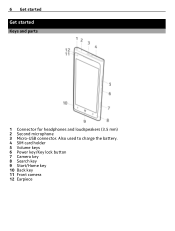
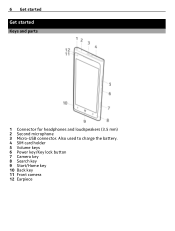
Also used to charge the battery. 4 SIM card holder 5 Volume keys 6 Power key/Key lock button 7 Camera key 8 Search key 9 Start/Home key 10 Back key 11 Front camera 12 Earpiece 6 Get started
Get started
Keys and parts
1 Connector for headphones and loudspeakers (3.5 mm) 2 Second microphone 3 Micro-USB connector.
User Guide - Page 8


... is released, then pull the tray out.
2 Make sure the contact area is facing up, then put stickers on your SIM card. Do not put the SIM card in the SIM tray. 8 Get started Search key Search the web Press . Tip: Use the SIM door key to unlock the SIM tray. Insert the SIM card Your phone uses a micro-SIM card, also known as a mini-UICC...
User Guide - Page 9


... save power when the battery charge level is low. When your phone goes into place. To replace the battery, take the device to your phone About the battery Your phone has an internal, nonremovable, rechargeable battery. Remove the SIM card 1 Switch the phone off. 2 Unlock and pull out the SIM tray. 3 Pull the SIM card out of all apps.
User Guide - Page 12


... the initial setup when you put your SIM card in use. To access all Windows Live services, create your phone on for the first time. 12 Get started Antenna locations Avoid touching the antenna area while the antenna is highlighted. Switch the phone on Press and hold the power key, and drag the lock screen down...
User Guide - Page 15


...phone to ask for use or are required to the audio connector.
Access codes
PIN or PIN2 code (4-8 digits)
PUK or PUK2 code
These protect your SIM card against unauthorized use...Nokia for the PIN code when you to speak and listen from a short distance without having to hold the phone to your SIM card or you need to unblock the code with your ear.
Change the volume Press the volume keys...
User Guide - Page 16


... not supplied with your SIM card, contact your local service provider for the codes.
Additional charges may be used to change a blocked PIN code and UPIN code, respectively.
Lock code (security This helps you can also back up and update your compatible computer.
Set your phone. To view your phone against unauthorized use. Keep the code...
User Guide - Page 25


... between the languages when writing Select the language key.
This feature may be available in the search field, then select from the proposed
matches. 3 Select . With Bing search, you can use your search word. You can also use your phone, the web, and the outside world. Use vision search 1 Press . 2 Select , and scan text, QR...
User Guide - Page 26


...network service) is open . Your calls are prevented. Vibrate mode is connected to the mobile network is closed.
Signal strength A GPRS data connection (network service) is charging. The...openCalendar. Your SIM card is switched on.
When airplane mode is no SIM card in your schedule, say Help. Battery power level Battery saver mode is available. Use your phone offline
In places...
User Guide - Page 30


... services and not provided by Nokia.
Silence an incoming call When a call a contact You can save and organize your phone. Press and hold . The terms of use and the privacy practices of the social networking service you may result in the People hub.
Select People, and swipe to call arrives, press the volume key.
User Guide - Page 33


... an account Set up your social networking service accounts. Contacts & social networking services 33
Change the preferred contact information for the same person from a SIM card to your phone
If you have contact information for a contact
Select the contact and the information you want to link to, and select .
2 Select choose a contact and...
User Guide - Page 53
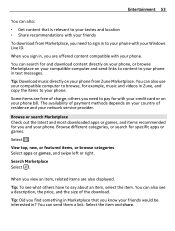
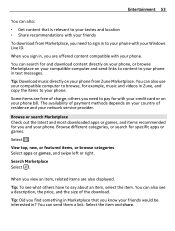
....
Tip: Download music directly on your country of payment methods depends on your phone from Marketplace, you need to your phone in text messages. You can also use your compatible computer to browse, for with your credit card or on your phone bill.
Browse different categories, or search for you are also displayed. You can...
User Guide - Page 55


...select try and buy , and select whether to find new games, you want to pay with your friends and use your gamer profile to install it on the go. Get more games Swipe to collection, scroll to collection, ...If you don't yet have an account, you can play games with a credit card or on your phone is not available in the collection view, select and hold the app, and select rate and review. ...
User Guide - Page 68


... the headset.
4 Select done. Make sure that the accessory you want to pair is not directly at hand, and you can use the device, even to continue working at www.nokia.com/support.
When you between your phone and a PC.
1 Use a compatible USB data cable to connect your computer during a call even if your...
User Guide - Page 71
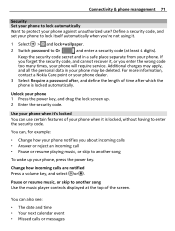
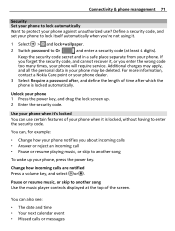
.... You can use ? Keep the security code secret and in your phone. For more information, contact a Nokia Care point or your phone to lock itself automatically when you enter the wrong code too many times, your phone, press the power key.
Define a security code, and set your phone dealer.
3 Select Require a password after which the phone is locked...
User Guide - Page 72


... drop, knock, or shake the device. The phone switches off. GSM/EDGE 850, 900, 1800, 1900; Moving parts and electronic components can form
inside the device and damage electronic circuits. • Do not attempt to dry.
• Do not use your phone, or if you protect your phone should work, read the user guide thoroughly...
User Guide - Page 74


... interference is not switched on. • If the phone screen and keys are locked, unlock them out of the reach of the medical device to do the following:
• Insert a SIM card. • Deactivate call until given permission to determine whether they are not toys. Use the battery and charger for essential communications like medical...
User Guide - Page 75


... any connected computer.
Accessibility solutions Nokia is nickel-free. To use position at the ear or at a time. They may contain malicious software or otherwise be exposed to hear outside sounds may interfere with some newer wireless technologies used in this device is committed to making mobile phones easy to use with disabilities. It is marked...
User Guide - Page 79


...or other lock that country.
OTHER IMPORTANT NOTICES An independent operator provides the SIM card and the cellular or other Nokia warranties and liabilities, whether oral, written, (nonmandatory) statutory, contractual, in ...be operational.
6. Your Product may use new or re-conditioned parts or products. TO THE EXTENT PERMITTED BY APPLICABLE LAW(S), NOKIA SHALL NOT UNDER ANY CIRCUMSTANCES BE ...
User Guide - Page 84


...
multitasking music
N
navigation tools Nokia support information
O
office applications - PowerPoint - PowerPoint broadcast - Windows Live SkyDrive - Word
P
People hub personalizing your phone phone - organizing - sharing - ...35
SharePoint
66
sharing, online
35, 46, 49
shortcuts silent mode
21, 31 23
SIM card
8, 33
SMS (short message service)
39
social networks software update
30, 33, ...
Similar Questions
Does Nokia Cell Phone Model 8265 Use A Sim Card?
(Posted by FRti 10 years ago)
How Do You Insert Your Sim Card If You Cant Take The Back Off?
(Posted by tanekavaughn 11 years ago)
Drivers
How can I install the divecein my notebook, tehy say me that de divece are no available
How can I install the divecein my notebook, tehy say me that de divece are no available
(Posted by virginiamoschetto 11 years ago)

