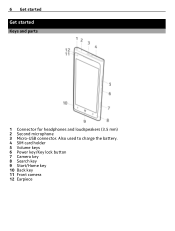Nokia Lumia 900 Support Question
Find answers below for this question about Nokia Lumia 900.Need a Nokia Lumia 900 manual? We have 1 online manual for this item!
Question posted by tanekavaughn on December 9th, 2012
How Do You Insert Your Sim Card If You Cant Take The Back Off?
The person who posted this question about this Nokia product did not include a detailed explanation. Please use the "Request More Information" button to the right if more details would help you to answer this question.
Current Answers
Related Nokia Lumia 900 Manual Pages
Similar Questions
Nokia Lumia 900 Unlocked Code
please help me to unlocked sim of my nokia lumia 900 from canada and i live in philippines thank you
please help me to unlocked sim of my nokia lumia 900 from canada and i live in philippines thank you
(Posted by maengroxas 1 year ago)
My Mobile Nokia3120 Display Show That Insert Sim Card
my mobile nokia3120 display show that insert sim card how i get solution for this
my mobile nokia3120 display show that insert sim card how i get solution for this
(Posted by dbabin192 9 years ago)