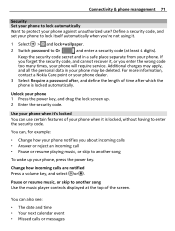Nokia Lumia 900 Support Question
Find answers below for this question about Nokia Lumia 900.Need a Nokia Lumia 900 manual? We have 1 online manual for this item!
Question posted by spakxx on November 15th, 2013
Activation Code
i require an activation code for my lumia 900,please assist
Current Answers
Related Nokia Lumia 900 Manual Pages
Similar Questions
Nokia Lumia 900 Unlocked Code
please help me to unlocked sim of my nokia lumia 900 from canada and i live in philippines thank you
please help me to unlocked sim of my nokia lumia 900 from canada and i live in philippines thank you
(Posted by maengroxas 1 year ago)
How I Can Change Picture Resolution In Nokia C5 03 Mobile Phone
HOW I CAN CHANGE PICTURE RESOLUTION IN NOKIA C5-03 MOBILE PHONE
HOW I CAN CHANGE PICTURE RESOLUTION IN NOKIA C5-03 MOBILE PHONE
(Posted by josekp 11 years ago)
Problem Of Mobile Phone
I have a problem with my mobile phone he wrote contact Serves
I have a problem with my mobile phone he wrote contact Serves
(Posted by compta2011 12 years ago)