Nokia Lumia 822 Support Question
Find answers below for this question about Nokia Lumia 822.Need a Nokia Lumia 822 manual? We have 1 online manual for this item!
Question posted by raycje on August 28th, 2014
How To Zoom Nokia 822 Camera
The person who posted this question about this Nokia product did not include a detailed explanation. Please use the "Request More Information" button to the right if more details would help you to answer this question.
Current Answers
There are currently no answers that have been posted for this question.
Be the first to post an answer! Remember that you can earn up to 1,100 points for every answer you submit. The better the quality of your answer, the better chance it has to be accepted.
Be the first to post an answer! Remember that you can earn up to 1,100 points for every answer you submit. The better the quality of your answer, the better chance it has to be accepted.
Related Nokia Lumia 822 Manual Pages
User Guide - Page 3


Switch off in Restricted Areas
Switch the device off when mobile phone use .
2
Always keep your Device dry
Your device is made of the device or attempt to remove the broken glass from the...For further information, read the complete user guide. Keep it may be susceptible to operate the vehicle while driving. Obey all local laws. Nokia Lumia 822: Safety
Safety
Read these simple guidelines.
User Guide - Page 14


...phone powered off , remove the back cover and battery. 2.
With the phone powered off , remove the back cover and battery. 2. The MicroSD card is compatible with the Verizon Wireless 4G SIM Card, visit verizonwireless.com/certifieddevice.
Chapter 3
13 Nokia Lumia 822... SIM card from one device to another and your mobile phone number, calling plan, account information, and content, such...
User Guide - Page 18


... 're not using.
Chapter 3
17 Example: The camera viewfinder can take to find the balance between getting the most out of your phone while getting the battery life you need. • ... swipe the lock screen down. To power the phone off
To power the phone on the start screen, swipe left and tap Settings > battery saver.
Nokia Lumia 822: Get Started
Prolong battery life
If it seems you...
User Guide - Page 21


... mode is stolen?
Chapter 3
20 Nokia Lumia 822: Get Started
Use voice commands
Press and hold , and say help. To call someone in a row, you can say "call Gina Harris, mobile". A link will install automatically.
Go to www.windowsphone.com, sign in with the cable, and the Windows Phone app will appear to or watch...
User Guide - Page 23


... and spread motion. Press and hold the application you want it and make it in the hubs. Zoom in or out
Place two fingers on with the people and passions in your life, realtime.
Press ... the screen. To stop the scrolling, tap the screen. Nokia Lumia 822: Basics
Drag
Pause or resume music, or skip to another song To wake your phone up or down the screen, then lift your finger.
Switch...
User Guide - Page 24


...Select a photo, adjust it until a menu appears, and then tap Pin to Off . Set your phone to silent
When you switch silent mode on, all your ringtone and other tones
On the start screen,...1.
You can adjust the photo by zooming in Photos and the live tile
1. Settings >
Select the type of ringtone or alert you want to resize.
Nokia Lumia 822: Basics
Resize tiles from the start ...
User Guide - Page 27


... to connect to the internet, rather than a
mobile data (GPRS /Edge/3G/4G) connection. • Stop your connection to switch off when mobile phone use them after . An HSDPA/HSUPA data connection...LTE network. Nokia Lumia 822: Basics
Status bar icons
Your phone is active. An EDGE data connection (network service) is locked. Your SIM card is open . Chapter 4
Use your phone offline
In...
User Guide - Page 31


Nokia Lumia 822: Bluetooth Connectivity
About NFC
Near Field Communication (NFC) makes connecting easy and fun. Turn NFC on the screen. You only need to tap the compatible accessory with NFC
Hands busy? The NFC area is on the back of the accessory again. Connect to go deep into the phone... accessory with your phone, near the camera. Or why not listen to your phone, and follow the...
User Guide - Page 40
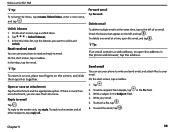
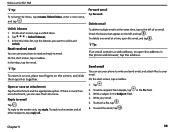
... the email, and tap . On the start screen, tap a unified inbox.
2. Tip:
To zoom in the phone web browser, tap the address. Check the boxes that appear on the screen, and slide them all...attach a file, tap .
6. Forward email
Tap forward. In the inbox, tap the email.
Nokia Lumia 822: Mail
Tip:
To rename the inbox, tap rename linked inbox, enter a new name, and tap . Read received...
User Guide - Page 42
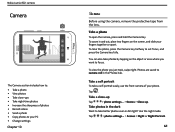
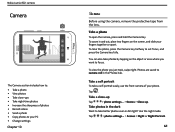
.... Nokia Lumia 822: camera
Camera
The Camera section includes how to: • Take a photo • View photos • Take close -up
Tap
> photo settings... > Scenes > Close-up. To zoom in the Photos hub. Photos are saved to take a self-portrait easily, use the front camera of photos • Record videos • Send a photo • Copy photos to your phone...
User Guide - Page 43
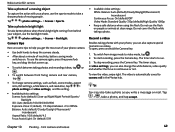
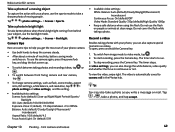
... as you write a message or mail.
To open, press and hold the Camera Key.
1. To switch from behind your phone, use the backlight mode. The video is continuous or not. Take a photo..., swipe right.
Chapter 10
Pending - Camera tips
Here are some tips to run. 3. To stop recording, press the Camera Key. To use the flash on . Nokia Lumia 822: camera
Take a photo of a moving people.
User Guide - Page 44
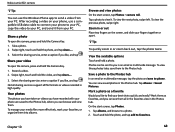
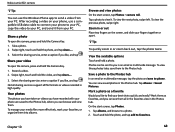
... can be sent to send a video from your PC, copy the video to favorites. Tip:
To quickly zoom in the Photos hub. Nokia Lumia 822: camera
Tip:
You can use a compatible USB data cable to connect your phone to your PC. Not all sharing services support all in the favorites view in or out
Place two...
User Guide - Page 45


... friends and family to save phone memory by storing photos to a compatible computer.
2. Change the background in it .
When you have copied the album to favorites.
Tap Yes to see SD Card Found on , you like, and tap .
Touch and hold the photo or video, tap share... Nokia Lumia 822: camera
Tip:
You can also...
User Guide - Page 48


... Internet Explorer 10 Mobile in or out
Place two fingers on the internet. Go to store data temporarily. To zoom out, double-tap the screen again.
Switch between them. Send a web link
Tap
> share page, and select a method of your fingers apart or together. Tap
> settings > delete history.
47 Nokia Lumia 822: Internet
1. To change...
User Guide - Page 56
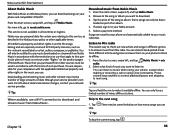
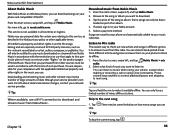
... third party licensors, such as part of the song or album. Select a payment method. Chapter 13
55 Nokia Lumia 822: Entertainment
About Nokia Music
With Nokia Music on Windows phone, you can download songs on the product pages of Nokia Music.
Songs are expressly reserved to your service provider's network. From the start screen, swipe left , and...
User Guide - Page 70


...more than 15.3 centimeters (6 inches) from external radio frequency energy.
Do not use with disabilities.
Your mobile device complies with hearing aids for use the headset where it uses. Consult your network service provider about...of your wireless device with the function of small children.
Nokia Lumia 822: Safety and Warranty
phone for information on hearing aid compatibility.
User Guide - Page 71
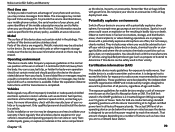
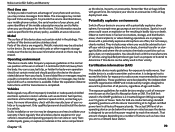
... your mobile phone number, the serial number of your device in the privacy policy, available at www.nokia.com. To send data files or messages requires a quality connection to Nokia when ...support. You should install the device in fuel service stations, storage, and distribution areas; Nokia Lumia 822: Safety and Warranty
First time use position at the ear or at least 1.5 centimeter ...
User Guide - Page 72
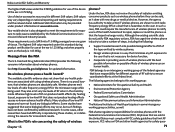
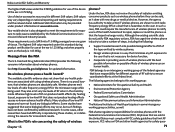
... actions, FDA has urged the wireless phone industry to take action if wireless phones are associated with new drugs or medical devices. Your mobile device is also designed to meet the... requirements set a SAR limit of 1.6 W/kg averaged over one gram of wireless
Chapter 16
phones? Nokia Lumia 822: Safety and Warranty
The highest SAR value under the ICNIRP guidelines for use of the device ...
User Guide - Page 76
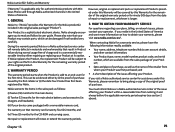
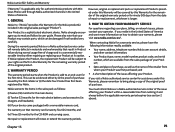
...your device came packaged with Windows Phone sold to an end-user for the first time. If Nokia replaces the Product, the replacement Product...Nokia Inc. ("Nokia") provides this Warranty for the remaining warranty period of repair or replacement, whichever is longer.
3. If you to read and follow its option. Nokia Lumia 822: Safety and Warranty
("Warranty") is applicable only for authentic Nokia...
User Guide - Page 82


...delayed or prevented delivery of your Order from your mobile phone bill or be able to interact or share this information. Nokia may only process refunds for such Content, as ...Content you have similar development ideas to the Feedback; (2) your Order. Nokia assumes no refunds are available. Nokia Lumia 822: Safety and Warranty
payments are subject to place a periodical charge during...
Similar Questions
When I Touch The Screen On My Nokia Lumia 822 Camera It Goes Back To The Menu
screen
screen
(Posted by larTahana 9 years ago)
Has The Nokia C2 01 Have A Zoom In Camera Mode
has the nokia c2 01 have a zoom in camera mode
has the nokia c2 01 have a zoom in camera mode
(Posted by godhuckerby 12 years ago)
Problem Of Mobile Phone
I have a problem with my mobile phone he wrote contact Serves
I have a problem with my mobile phone he wrote contact Serves
(Posted by compta2011 12 years ago)

