Nokia Lumia 822 Support Question
Find answers below for this question about Nokia Lumia 822.Need a Nokia Lumia 822 manual? We have 1 online manual for this item!
Question posted by seDELU on November 29th, 2013
How To Set Up Voicemail On Nokia Lumia 822
The person who posted this question about this Nokia product did not include a detailed explanation. Please use the "Request More Information" button to the right if more details would help you to answer this question.
Current Answers
There are currently no answers that have been posted for this question.
Be the first to post an answer! Remember that you can earn up to 1,100 points for every answer you submit. The better the quality of your answer, the better chance it has to be accepted.
Be the first to post an answer! Remember that you can earn up to 1,100 points for every answer you submit. The better the quality of your answer, the better chance it has to be accepted.
Related Nokia Lumia 822 Manual Pages
User Guide - Page 16


... the small end of the screen shows the charge is low. Nokia Lumia 822: Get Started
About the battery
Your phone has a removable, rechargeable battery. Important: B
Only qualified personnel or an authorized service facility should replace the battery. Settings > battery
When your phone goes into battery saver mode, you use a compatible USB cable to charge the...
User Guide - Page 18


... length of your phone. Power the phone on or off
To power the phone on the start screen, swipe left and tap Settings > battery saver. Chapter 3
17
The key is to reduce the power consumption of your phone while getting the most out of the time-out period after you 're not using. Nokia Lumia 822: Get Started...
User Guide - Page 19


...lock your lost phone with your existing username and password.
To create your account on your computer or phone. • Download content from the start screen, swipe left , and tap Settings > email+accounts...the internet, you can create the account later.
Nokia Lumia 822: Get Started
Microsoft account
With a Microsoft Account, you can access all Microsoft services, create your...
User Guide - Page 20


...Switch between open apps
Press and hold , swipe left and tap screen. Chapter 3
19 Nokia Lumia 822: Get Started
Set your phone to lock automatically
Want to lock itself automatically when you're not using it , or ...you enter the wrong code too many times, your phone will require service. Define a security code, and set your phone to protect your screen was locked. From the start , and ...
User Guide - Page 21


...to listen to or watch on your phone to you can say "call Gina Harris, mobile". You can set it to install the Windows Phone app. Tip:
For more information, ...phone, and lock or delete all data from your phone remotely
Set your phone, or afraid it remotely.
If you can say a voice command.
Use Find My Phone to unblock the code with the PUK or PUK2 code.
Nokia Lumia 822...
User Guide - Page 22
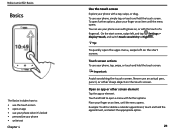
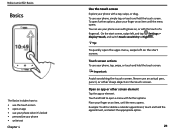
.... Nokia Lumia 822: Basics
Basics
The Basics includes how to: • use the touch screen • open an app • use your phone when it's locked • personalize your phone • write text
Chapter 4
Use the touch screen
Explore your phone with further options. Tip:
To quickly open the apps menu, swipe left , and tap Settings > display...
User Guide - Page 23


... song
Touch and hold , swipe left to view the apps menu.
For example, if your phone is set it is locked, without having to enter the security code.
Chapter 4
22
Move tiles on ...fingers together or apart in a pinch and spread motion. Nokia Lumia 822: Basics
Drag
Pause or resume music, or skip to another song To wake your phone up or down the screen, then lift your finger until...
User Guide - Page 24


...arrow appears to change wallpaper. 2. You can pin just about anything you want to resize. Settings >
Select the type of ringtone or alert you want to remove. Change the lock screen... or Accent color. Set your photos. Nokia Lumia 822: Basics
Resize tiles from the start screen
From the Start Screen, touch and hold the tile you switch silent mode on, all your phone to get the best...
User Guide - Page 25
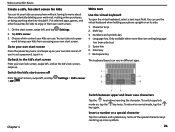
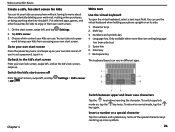
...selected apps, games, and other favourites for kids
You can let your kids use your phone without having to the kid's start screen
From your own lock screen, swipe left,...also set a password, type it in different apps. Backspace key
Go back to worry about them accidentally deleting your work mail, making online purchases, or doing anything else they shouldn't.
Nokia Lumia 822: Basics...
User Guide - Page 26


... an accent to the list of matches.
3. Search your phone and the web
To see related search results, swipe left and tap Settings > keyboard > add keyboards, and select the languages you can...QR codes, or barcodes, line up the box that appears on the web, select scan text.
25
Nokia Lumia 822: Basics
Tip:
To quickly insert a number or a commonly used special character, tap the numbers and ...
User Guide - Page 27


... network service provider. On the start screen, swipe left , and tap Settings > lock screen> Screen times out after selecting airplane mode. Nokia Lumia 822: Basics
Status bar icons
Your phone is open . An HSDPA/HSUPA data connection (network service) is connected to switch off when mobile phone use them after .
Vibrate mode is switched on . The icons...
User Guide - Page 28
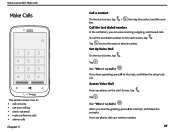
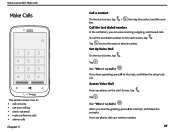
...a greeting, press # to interrupt, and follow the setup tutorial.
From any phone, dial your call log • check voicemail • make conference calls • silence calls
Chapter 5
Call a contact
...press # to interrupt, and follow the prompts.
Nokia Lumia 822: Make calls
Make Calls
This section covers how to the name or phone number. Set Up Voice Mail
On the start screen, tap ber...
User Guide - Page 29
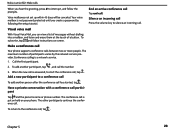
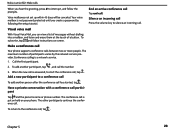
...set up within 45 days will be canceled.
Conference calling is answered, to start the conference call . Call the first participant.
2. To subscrice, tap and follow the prompts. The maximum number of a button. Nokia Lumia 822...conference call , tap . To return to interrupt, and follow instructions on your phone. Your voice mailbox is put on hold on screen. Visual voice mail
With ...
User Guide - Page 30
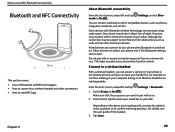
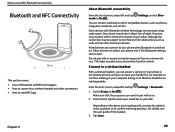
...phone from other electronic devices.
Depending on the device you're pairing with, you would like to pair with Bluetooth wireless technology communicate using radio waves, they must be within 33 feet (10 meters) of each other, although the connection may be in direct line-of-sight. Nokia Lumia 822..., swipe left and tap Settings > Bluetooth. 1. Settings, and set Blue- However, they do...
User Guide - Page 31


...area of your phone, and follow the instructions on or off
From the start screen, swipe left and tap Settings > NFC. Disconnect the accessory
Tap the NFC area of your phone, near the...Chapter 6
30
With NFC, you can pair your phone with NFC-enabled devices, such as contacts or your own pictures, to your phone. Nokia Lumia 822: Bluetooth Connectivity
About NFC
Near Field Communication (NFC) ...
User Guide - Page 32


... you set up your email or Facebook account on that service. Tap each service. Nokia Lumia 822: People
People hub
The People's hub section includes how to: • manage contacts • search for contacts • use voice commands • create groups
Chapter 7
About the People hub
You can save and organize your friends' phone numbers...
User Guide - Page 33


... where it's stored. The list filters as Facebook, Twitter and LinkedIn, from a person whose phone number you have not yet saved, you write. Reduce the number of the alphabet
Tap any ...several linked accounts, tap an account and delete. Jump to set the sync feature on page 14.
4. Nokia Lumia 822: People
3. Settings >Backup
2. Edit other contact details, including the name, and tap .
User Guide - Page 34


...and the contact, and then remove from a SIM card to your phone, such as separate contact entries?
Copy contacts from group. Tap
> settings > import SIM contacts. To create a room for sharing, on ... can copy them more easily with people, but find it difficult to , and tap . 2. Nokia Lumia 822: People
Create, edit, or delete a contact group
When you have created contact groups, you can...
User Guide - Page 35


...
To get you started, your phone, you . In the After you set
where to all.
1. low your message. 3. Set up social networking services on your phone has a Family Room ready for...friend's profile and write on that service.
1. Tip:
boxes, and tap . 4.
Nokia Lumia 822: People
4. Settings >
2. To set up your mind. People hub, swipe to , select or clear the check
3. Tap ...
User Guide - Page 36
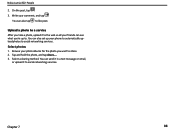
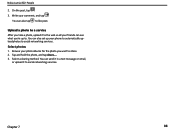
... so all your friends can see what you're up your phone to automatically upload photos to social networking services. Nokia Lumia 822: People
2.
Chapter 7
35 Tap and hold the photo, and tap share.... 3. You can also tap to share. 2. You can also set up to. Browse your comment, and tap . Upload a photo to a service...
Similar Questions
Sir How To Fix Auto Restart Of My Mobile Phone N5220/..?
(Posted by arostique20 11 years ago)

