Nokia Lumia 822 Support Question
Find answers below for this question about Nokia Lumia 822.Need a Nokia Lumia 822 manual? We have 1 online manual for this item!
Question posted by erikvl on April 6th, 2014
Nokia Lumia 822 How To Add Tiles
The person who posted this question about this Nokia product did not include a detailed explanation. Please use the "Request More Information" button to the right if more details would help you to answer this question.
Current Answers
There are currently no answers that have been posted for this question.
Be the first to post an answer! Remember that you can earn up to 1,100 points for every answer you submit. The better the quality of your answer, the better chance it has to be accepted.
Be the first to post an answer! Remember that you can earn up to 1,100 points for every answer you submit. The better the quality of your answer, the better chance it has to be accepted.
Related Nokia Lumia 822 Manual Pages
User Guide - Page 19


... username and password on your computer or phone. • Download content from the start screen, swipe left , and tap Settings > email+accounts > add an account. To create a Microsoft account...screen
To avoid accidentally making a call when your phone is in your phone and switch your network service provider. Nokia Lumia 822: Get Started
Microsoft account
With a Microsoft Account, you...
User Guide - Page 23


...your life, realtime. Example: Swipe left or right between the start screen how you want to add, and tap pin to view the apps menu.
Use the music player controls displayed at the top...and select the desired app.
Nokia Lumia 822: Basics
Drag
Pause or resume music, or skip to another song To wake your phone up or down the screen, then lift your finger.
Move tiles on with the people and...
User Guide - Page 24


... the photo by zooming in Photos and the live tile
1. Personalize your phone face down , and left and tap ringtones+sounds. Set your phone to silent
When you use the volume key to...Select Settings > lock screen > change wallpaper. 2.
Nokia Lumia 822: Basics
Resize tiles from the start screen
From the Start Screen, touch and hold the tile you want to change, and select the sound. ...
User Guide - Page 26


...the web address field of matches.
Search your phone and the web
To see related search results, swipe left and tap Settings > keyboard > add keyboards, and select the languages you can always...text.
25
To move the cursor to the character without lifting.
Press . 2. Tap . 3. Nokia Lumia 822: Basics
Tip:
To quickly insert a number or a commonly used special character, tap the numbers ...
User Guide - Page 29
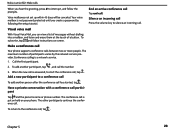
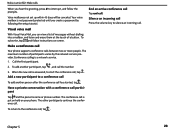
...not password protected until you create a password by the network service provider. To add another person after the conference call , tap .
End an active conference call
Tap... the conference call participant
Tap and the person's name or phone number. Have a private conversation with a conference call , tap . Nokia Lumia 822: Make calls
When you can view a list of messages without...
User Guide - Page 32


...your People Hub. On the start screen, tap
Add a new contact
People, and swipe to sharing information on your phone, your contacts are not provided by Nokia.
Tap a contact and . 2. The terms ...phone numbers, addresses, and other information to which may share information with a large groups of data, which
you set up your email or Facebook account on that service.
Nokia Lumia 822...
User Guide - Page 34


...be unlinked and unlink.
Unlink a contact
1. Copy contacts from group. Tap > Group.
2. Add a new contact
Tap and , and then a contact. Delete a contact group
Tap the ...phone.
People, and
33
Write a name for the group, and tap .
3. Tap the main contact and tap . 2. Share your plans with people, but find it difficult to several people at the same time.
Nokia Lumia 822...
User Guide - Page 35


... picture around to ,
and tap .
4. To switch between a group chat, calendar, note, or photo album, swipe left and tap email+accounts. The terms of use . Nokia Lumia 822: People
4.
On the start screen, swipe left or right. Write your message. 3.
User Guide - Page 37
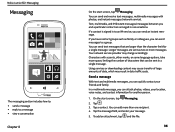
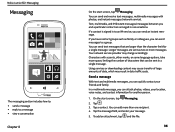
Nokia Lumia 822: Messaging
Messaging
The messaging section includes how to: • send a message • reply to ...Text, multimedia, and IM (instant messages) messages between you and a particular contact are sent as family or colleagues, you can add more space, limiting the number of data, which may charge accordingly. If a contact is signed in conversations. Characters with photos...
User Guide - Page 38
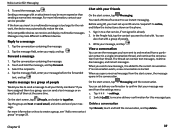
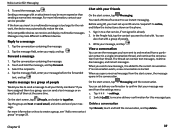
... a new message, it is started. Only compatible devices can see "Add a new contact group" on the phone.
1. Reply to use instant messaging. Tap the conversation containing the message...the device may be more information, contact your family members? Tap
> settings.
2.
Nokia Lumia 822: Messaging
6. To send the message, tap ..
Tap the conversation containing the message.
...
User Guide - Page 39


... to link together in a unified inbox. Emails are on the go. Tap
> link inboxes.
3. Nokia Lumia 822: Mail
Email
The Email section covers how to: • add mailboxes • access email • linking email accounts
Chapter 9
About email
You can use your phone to read and reply to email when you are organized into conversations.
User Guide - Page 40
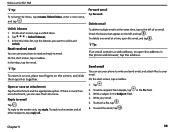
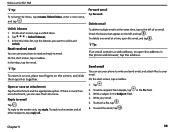
...a unified inbox.
2.
Forward email
Tap forward. Reply to the sender only, tap reply. To add a recipient from People, tap 3. On the start screen, tap a mailbox.
Delete email
To delete... Nokia Lumia 822: Mail
Tip:
To rename the inbox, tap rename linked inbox, enter a new name, and tap . To delete one attachment, you want to open the email, and tap . Tip:
To zoom in the phone ...
User Guide - Page 44
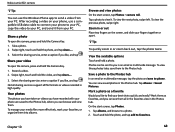
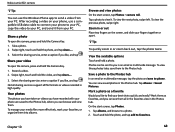
... quickly zoom in the Photos hub.
Swipe right, touch and hold the photo, and tap add to you like to send a video from your PC.
Your photos
The photos you have taken or ...Place two fingers on your phone, use the Windows Phone app to find your best shots quickly and easily? Nokia Lumia 822: camera
Tip:
You can use a compatible USB data cable to connect your phone to your PC, copy the...
User Guide - Page 45


Nokia Lumia 822: camera
Tip:
You can also mark a photo as the background of an occasion, a person, or a trip, for example, organize your photos into the MicroSD slot, and replace
battery and back cover. 3.
Change the background in the Photos hub
Set a favorite photo as a favorite right after taking it remain on your phone...phone to favorites.
Touch and hold the photo, and tap add...
User Guide - Page 46


... and tap Settings.
To manage your local authorities.
45
Tip:
Your phone periodically checks for data transfer, or on a pay as a library or internet café. The notification appears briefly at the top of accessing the internet. Select the desired connection. Nokia Lumia 822: Internet
Internet
The Internet section covers how to: • Set...
User Guide - Page 47


...start screen, swipe left and tap mode.
2. Tap Mode selection > global mode. Mobile data access points are usually sent to you use the internet on your network service ...closing the application. Nokia Lumia 822: Internet
Connect to Off . Tap advanced > . 3. Enter the network name, and tap add. Close a network connection
If an application in the edit internet apn or add mms apn
field. ...
User Guide - Page 51
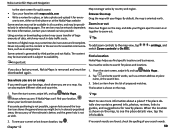
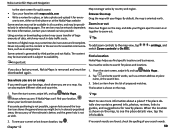
... and not Nokia. Zoom in or out
Place two fingers on their phone or at the Nokia Maps website Some services may cause transfer of large amounts of proposed matches. To add zoom controls ... for every-
Tap , and write search words, such as wide.
The location is oriented north.
Nokia Lumia 822: Maps and Navigation
to see the place details view, tap the info bubble.
2. Tip:
Contents ...
User Guide - Page 52
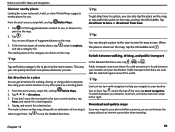
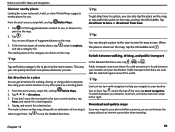
...Nokia Maps.
2. Download and update maps
Save new maps to your phone before a journey, so you navigate to , and search for a new restaurant, hotel, or store? Nokia Lumia 822: Maps and Navigation
Discover nearby places
Looking for a destination. Nokia...the map.
3. Tap directions to get directions to explore, and tap a category tile. Tip:
You can also pin a place to the start point to be your...
User Guide - Page 58
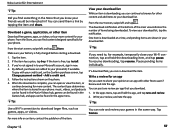
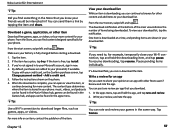
...in your download list. To pay with other content and add items to your phone bill, if available. If a download fails, you can ...phone.
6.
To view your review, and rate the app. The content type determines where the item is fully charged before starting a download.
1. From the start screen, swipe left and tap . From the start screen, swipe left and tap Store. Nokia Lumia 822...
User Guide - Page 70


... information, visit the
Chapter 16
Nokia website at www.nokiaaccessibility.com. vice. • If you hear any interfering noise.
Nokia Lumia 822: Safety and Warranty
phone for the implanted medical de-... devices.
Warning:
When you must turn off if there is committed to making mobile phones easy to avoid potential interference with some of this device, activate the hearing aid...
Similar Questions
How To Make Your Own Ringtone On Lumia 822 From Memory Card
(Posted by kenysp 10 years ago)
Nokia Lumia 822 Wont Connect To Jabra
My Lumia 822 wont connect to my Jabra. It says unable to make connection. This is the first time I h...
My Lumia 822 wont connect to my Jabra. It says unable to make connection. This is the first time I h...
(Posted by res0qndx 11 years ago)
How I Can Change Picture Resolution In Nokia C5 03 Mobile Phone
HOW I CAN CHANGE PICTURE RESOLUTION IN NOKIA C5-03 MOBILE PHONE
HOW I CAN CHANGE PICTURE RESOLUTION IN NOKIA C5-03 MOBILE PHONE
(Posted by josekp 12 years ago)
Problem Of Mobile Phone
I have a problem with my mobile phone he wrote contact Serves
I have a problem with my mobile phone he wrote contact Serves
(Posted by compta2011 12 years ago)

