Nokia Lumia 822 Support Question
Find answers below for this question about Nokia Lumia 822.Need a Nokia Lumia 822 manual? We have 1 online manual for this item!
Question posted by jatali on October 2nd, 2013
How To Change The Apn On Nokia Lumia 822
The person who posted this question about this Nokia product did not include a detailed explanation. Please use the "Request More Information" button to the right if more details would help you to answer this question.
Current Answers
There are currently no answers that have been posted for this question.
Be the first to post an answer! Remember that you can earn up to 1,100 points for every answer you submit. The better the quality of your answer, the better chance it has to be accepted.
Be the first to post an answer! Remember that you can earn up to 1,100 points for every answer you submit. The better the quality of your answer, the better chance it has to be accepted.
Related Nokia Lumia 822 Manual Pages
User Guide - Page 16


...recharge it automatically switches on your phone. Chapter 3
15 Settings > battery
When your phone goes into battery saver mode, you may need to change the settings of all apps. ...cable to charge the phone, it before you start screen, swipe left and tap saver > On . From the start to charge your phone. Nokia Lumia 822: Get Started
About the battery
Your phone has a removable, ...
User Guide - Page 18


Nokia Lumia 822: Get Started
Prolong battery life
If it seems you're always looking for a charger, there are steps you 're not using.
Important:
To make an emergency call during the initial setup, select emergency call. Power the phone on or off
To power the phone... headphones, rather than the speakerphone. • Change the length of your phone while getting the battery life you need. &#...
User Guide - Page 20


... start screen, press at the bottom of the
To go to navigate your phone. Press the power key, and swipe the lock screen up. 2. Enter the security code.
Nokia Lumia 822: Get Started
Set your phone to lock automatically
Want to protect your phone may be deleted. Settings > lock
2. If you forget the security code, and...
User Guide - Page 24


...
You can change the colors, to match your phone face down ...change wallpaper. 2. Settings >
Select the type of ringtone or alert you switch silent mode on, all your phone to silent
When you want to remove. Set your photos. Tip:
You can also tap shuffle background to scroll through all ringtones and alert tones are muted.
Chapter 4
23 Select a photo, and tap . Nokia Lumia 822...
User Guide - Page 26


...No matter where you are supported. The function of the enter key can change in the web address field of matches.
3. For example, in different...Tap the search field twice. 3. Not all languages are on the phone, you 're looking for text on the web, select scan text... the next row or text input field, tap the enter key. Nokia Lumia 822: Basics
Tip:
To quickly insert a number or a commonly used ...
User Guide - Page 35


... your phone has a Family Room ready for you can fol- Tap a Facebook friend's profile and write on your friend's wall
You can contact your message. 3.
To set up your friends by commenting on your message, and tap . On the start screen, tap People, and swipe to , select or clear the check
3. Nokia Lumia 822...
User Guide - Page 42
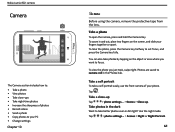
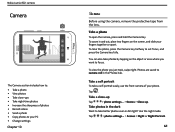
... . Take a close -ups • Take night-time photos • Increase the sharpness of your phone. Use the night mode.
You can also take a self-portrait easily, use the front camera of...on the screen, and slide your PC • Change settings
Chapter 10
Note:
Before using the camera, remove the protective tape from the lens. Nokia Lumia 822: camera
Camera
The Camera section includes how to: ...
User Guide - Page 43
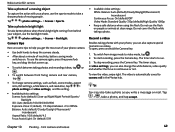
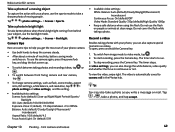
... , take a photo as you can also change camera settings, such as videos.
To use the backlight mode. Record a video
Besides taking photos with your phone camera. • Use both hands to keep... mode to take better photos when there's bright light coming from image mode to run. 3. Nokia Lumia 822: camera
Take a photo of a moving people.
Tap
> photo settings... > Scenes > Sports...
User Guide - Page 45


... the start screen, tap Photos. 1. Copy your photos to your phone to connect your PC
1.
Delete an album
1.
For more information, go to upload. 2. Change the background in it .
Use a compatible USB data cable to a compatible computer.
2. Nokia Lumia 822: camera
Tip:
You can also mark a photo as the background of an occasion, a person, or...
User Guide - Page 46


... method, change the Wi-Fi and mobile data settings.... The notification appears briefly at the top of the screen. For example, in some countries. For more information, contact your Wi-Fi connections, tap the notification. Use a Wi-Fi connection
Connecting to a Wi-Fi network is generally faster and less expensive than using a cellular data connection. Nokia Lumia 822...
User Guide - Page 47


... the
address and port number in the edit internet apn or add mms apn
field. 3.
Switch airplane mode to Off . Make sure WiFi networking is then created. From the start screen, swipe left and tap Settings > cellular. 2.
A Wi-Fi connection is switched to a hidden Wi-Fi
1. Nokia Lumia 822: Internet
Connect to On .
2. Edit the...
User Guide - Page 48


.... You can use Internet Explorer 10 Mobile in your favorite websites. Tip:
You...phone bill, you must be connected to a website
Tap the address bar, enter a web address, and tap . Empty the cache
A cache is a memory location that is used to On . 3.
You can open up on availability and costs, contact your connection, tap setup > broadcast
name, and write a name. Nokia Lumia 822...
User Guide - Page 49
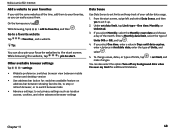
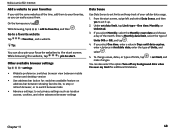
...Units, and
select .
5.
Under set it up.
2. To change values, dates, or types of limits, tap make changes.
> set limits and keep track of the month. Tip:
...mobile version and desktop version
• Use address bar button for additional limitations
Chapter 11
48 From the start .
While browsing, tap
> add to a favorite website
Tap
> favorites , and a website. Nokia Lumia 822...
User Guide - Page 53
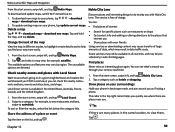
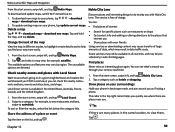
... you through your phone in landscape mode, and pan around you as if taking a photo.
1.
Nokia Lumia 822: Maps and Navigation
From the start screen, swipe left, and tap Nokia City Lens. 2.... link below the category title.
Discover places and interesting things to the places that interest you
Change the look of charge. You can see restaurants and bars,
swipe to a category. With...
User Guide - Page 55
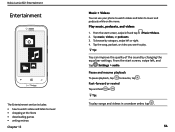
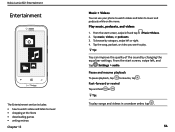
To browse by changing the equalizer settings.
Fast-forward or rewind
Tap and hold or . Pause and resume playback
To pause playback, tap ;
Tip: You can use your phone to watch videos and listen... videos in a random order, tap .
54 Tip:
To play . Nokia Lumia 822: Entertainment
Entertainment
The Entertainment section includes: • how to watch videos and listen to music and podcasts while...
User Guide - Page 61
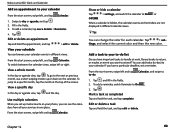
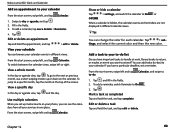
...a reminder. Mark a task as completed
Tap and hold the appointment, and tap
> edit or delete. Nokia Lumia 822: Clock and Calendar
Add an appointment to your calendar. To add a reminder, tap more details > Reminder...calendars
When you set up or down on your phone, you have important tasks to your services in one place. If you can change the color for each calendar.
From the start...
User Guide - Page 67
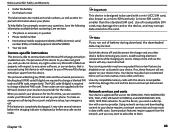
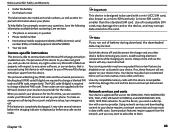
...the SIM card. WCDMA 850, 900, 1900, 2100;
Nokia Lumia 822: Safety and Warranty
• Under the battery •... phone or accessory in question • Phone model number • International mobile equipment identity (IMEI), electronic serial
number (ESN), or Mobile ...network connection and may need a subscription with respect to change a blocked PIN2 code. A micro-SIM card is ...
User Guide - Page 71
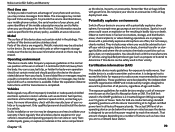
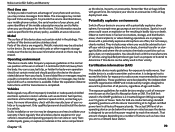
...You should check with great force.
That amount changes depending on a number of factors such as ...Nokia Lumia 822: Safety and Warranty
First time use
To help you take maximum advantage of your phone and services, you may receive messages from the body.
Sparks in such areas could cause an explosion or fire resulting in a vehicle. or where blasting operations are magnetic. Your mobile...
User Guide - Page 82


Nokia Lumia 822: Safety and Warranty
payments are available. Some network service providers may use and provide that information to additional terms and conditions including placing limits on the amount of your usage of the Service to other services and persons with other users, sites and services. The Content that Nokia...determined solely by Nokia following your mobile phone bill or be...
User Guide - Page 90
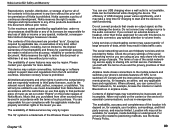
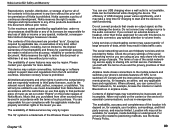
...mobile network and switches your operator for any loss of data or income or any special, incidental, consequentialor indirect damages howsoever caused. Nokia.... Please contact your phone's wireless features off ...mode. Nokia reserves the right to make changes and ...Nokia Privacy Policy.
89 Check the privacy settings of the social networking service you are using as in emergencies. Nokia Lumia 822...
Similar Questions
My Changed Nokia Lumia 920 Died On Me Again.sold By Mtn Nigeria- How Do I Go?
why does nokia lumia 920 go off and refuse to come on?
why does nokia lumia 920 go off and refuse to come on?
(Posted by iriorun 10 years ago)
How I Can Change Picture Resolution In Nokia C5 03 Mobile Phone
HOW I CAN CHANGE PICTURE RESOLUTION IN NOKIA C5-03 MOBILE PHONE
HOW I CAN CHANGE PICTURE RESOLUTION IN NOKIA C5-03 MOBILE PHONE
(Posted by josekp 12 years ago)

