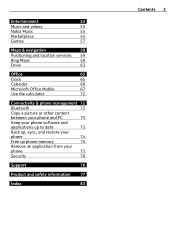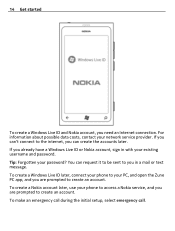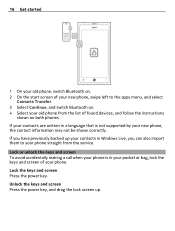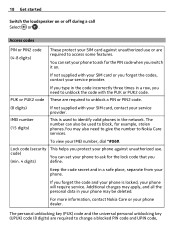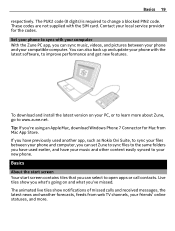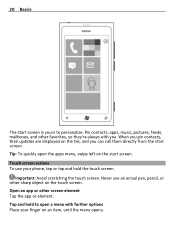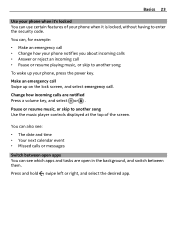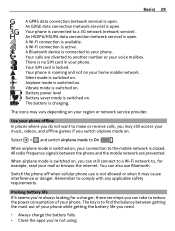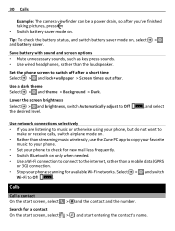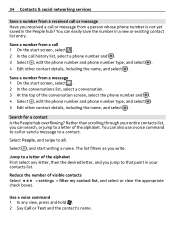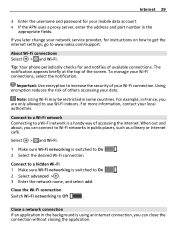Nokia Lumia 800 Support Question
Find answers below for this question about Nokia Lumia 800.Need a Nokia Lumia 800 manual? We have 1 online manual for this item!
Question posted by dguerMi2gob on April 23rd, 2014
Can You Block Calls On The Lumia 800
The person who posted this question about this Nokia product did not include a detailed explanation. Please use the "Request More Information" button to the right if more details would help you to answer this question.
Current Answers
Related Nokia Lumia 800 Manual Pages
Similar Questions
Nokia Lumia 800
Does nokia lumia 800 support in Nepal. Because when we going to instal any apps from window market t...
Does nokia lumia 800 support in Nepal. Because when we going to instal any apps from window market t...
(Posted by alokjhun105 11 years ago)
How To Block Calls From Mobile Number Through Mobile Settings
My mobile model is nokia X2-01. i want to block call from one mobile number.So i want to to know how...
My mobile model is nokia X2-01. i want to block call from one mobile number.So i want to to know how...
(Posted by vnkgupta06 11 years ago)
How To Block Calls On Nokia X2-01
how to block calls on nokia x2-01
how to block calls on nokia x2-01
(Posted by samnagpal25 12 years ago)