Nokia Lumia 710 Support Question
Find answers below for this question about Nokia Lumia 710.Need a Nokia Lumia 710 manual? We have 2 online manuals for this item!
Question posted by greedj on January 30th, 2014
How To Download New Map Data Maps Lumia 710
The person who posted this question about this Nokia product did not include a detailed explanation. Please use the "Request More Information" button to the right if more details would help you to answer this question.
Current Answers
There are currently no answers that have been posted for this question.
Be the first to post an answer! Remember that you can earn up to 1,100 points for every answer you submit. The better the quality of your answer, the better chance it has to be accepted.
Be the first to post an answer! Remember that you can earn up to 1,100 points for every answer you submit. The better the quality of your answer, the better chance it has to be accepted.
Related Nokia Lumia 710 Manual Pages
User Guide - Page 3


... PC
50
Entertainment
51
Music and videos
51
Marketplace
53
Maps & navigation
55
Positioning and location services 55
Bing Maps
56
Drive
59
Office
62
Clock
62
Calendar
63
Microsoft Office Mobile
64
Use the calculator
68
Connectivity & phone management 68
Bluetooth
68
Keep your phone software and
applications up to date
69
Back up...
User Guide - Page 9
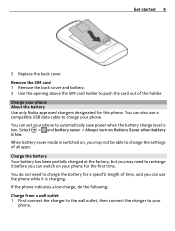
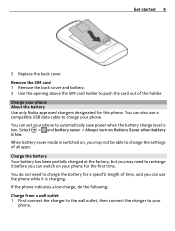
... above the SIM card holder to push the card out of time, and you can use a compatible USB data cable to recharge it is switched on Battery Saver when battery is low. Charge your phone to charge the battery for the first time. Get started 9
5 Replace the back cover. You can also...
User Guide - Page 17
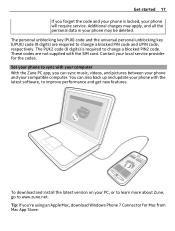
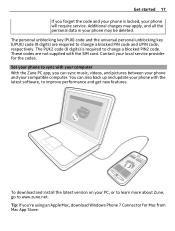
...required to change a blocked PIN2 code. Set your phone to sync with the SIM card. Additional charges may apply, and all the personal data in your local service provider for Mac from Mac ... your phone with the latest software, to improve performance and get new features. Contact your phone may be deleted. The PUK2 code (8 digits) is locked, your phone will require service. To download and ...
User Guide - Page 28


...airplane mode on.
• Rather than a mobile data (GPRS or 3G) connection.
• Stop your phone scanning for a while, you are closed. ...downloaded, and any apps running in the background, such as the radio, are listening to music or otherwise using your phone...to copy your favorite music to your phone.
• Set your phone to check for new mail less frequently.
• Switch Bluetooth...
User Guide - Page 31


... the terms of use your voice to make calls with your voice to make a phone call , select . Add a new contact 1 Select > new contact.
The terms of data, which may share information with your voice to call arrives, press the volume key. Using services or downloading content may cause transfer of large amounts of use your...
User Guide - Page 36


... all your phone to upload pictures automatically to On
, and select the desired connection. Select > . 36 Internet
Comment on a pay as you use the optimal connection method, change the Wi-Fi and mobile data settings. Select Pictures.
1 Browse your comment, and select .
You can see what 's new.
Use a mobile data connection 1 Select cellular.
2 Switch Data connection to...
User Guide - Page 37


Mobile data access points are only allowed to use Wi-Fi indoors.
Tip: Your phone periodically checks for your local authorities. Using encryption ...-Fi connections Select > and Wi-Fi.
The notification appears briefly at the top of available connections.
Manually add a mobile data access point 1 Select cellular > add APN. 2 Enter the APN address in public places, such as a library ...
User Guide - Page 47


...To: field.
3 Write a message if you can use a compatible USB data cable to connect your phone to your phone to automatically record the location. Send a picture You can also take a picture.... 4 Enter a subject in a multimedia message 1 Select and .
2 To add a recipient from your phone, use the Zune PC app to applications, and select pictures+camera.
3 Switch Include location info in a ...
User Guide - Page 50
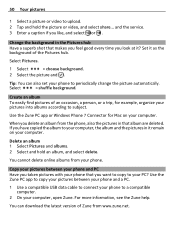
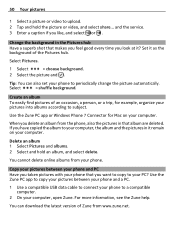
... your pictures between your phone and a PC.
1 Use a compatible USB data cable to connect your phone to a compatible computer.
2 On your computer. You can also set your phone.
You cannot delete online albums from your phone to periodically change the picture automatically. For more information, see the Zune help.
Tip: You can download the latest version...
User Guide - Page 52


To save the station that have media on your phone to connect your phone? Switch between speakers and headset Select and hold the station ...from favorites Select . Use the Zune PC app to copy music and videos to your phone, and to manage and synchronize your media collection.
1 Use a compatible USB data cable to a compatible computer.
Remove a station from your PC Do you have a...
User Guide - Page 55


... bottom of the main view indicates the number of the item.
The download notification at a time, and pending items wait in your download queue. Write a review for other Marketplace users? Maps & navigation
Positioning and location services About positioning methods Your phone displays your phone: music, videos, and podcasts can be found in the Music+Videos...
User Guide - Page 56
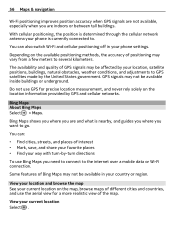
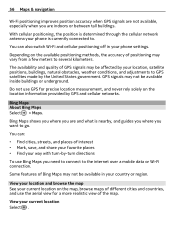
... and adjustments to the internet over a mobile data or Wi-Fi connection. GPS signals may not be available inside buildings or underground. Bing Maps shows you where you need to connect...Maps you are indoors or between tall buildings.
View your location and browse the map See your phone is determined through the cellular network antenna your current location on the map, browse maps...
User Guide - Page 59
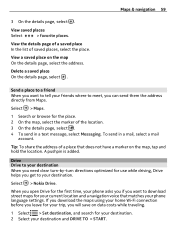
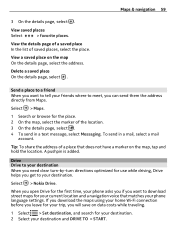
...a mail
account.
Maps & navigation 59
...phone asks you if you will save on the map, tap and hold the location. When you open Drive for use while driving, Drive helps you can send them the address directly from Maps.
A pushpin is added.
If you download the maps...Drive Drive to download street maps for your destination ... map On the details page, select the address. Select > Maps...
User Guide - Page 60
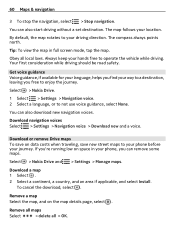
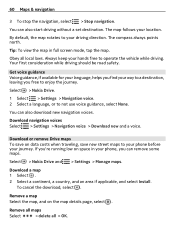
... language, or to your phone before your phone, you free to a destination, leaving you can remove some maps.
Obey all > OK. Download navigation voices Select > Settings > Navigation voice > Download new and a voice. Download a map 1 Select . 2 Select a continent, a country, and an area if applicable, and select Install. Remove a map Select the map, and on data costs when traveling, save...
User Guide - Page 61


..., you can also give feedback, you need clearly at night, when it is anonymous. 3 Select SEND. Maps & navigation 61
Using services or downloading content may result in full screen mode Tap the map. Change the look of data, which may cause transfer of large amounts of the Drive view Would you like to see...
User Guide - Page 70
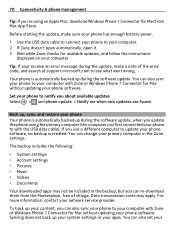
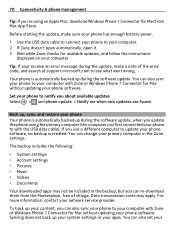
... Select > and phone update > Notify me when new updates are found.
Tip: If your primary computer in the backup, but you can re-download them from Mac App Store. You can change your receive an error message during the update, make sure your phone has enough battery power.
1 Use the USB data cable to connect...
User Guide - Page 71


... documentation of available memory.
1 On the start screen, select . 2 Select and hold the application to remove, and select uninstall. Restore a backup to your phone Use a USB data cable to connect your phone to your primary computer, and use ? If you remove an application, you 're not using it is available in Marketplace.
Connectivity...
User Guide - Page 75


...opposite the medical device. • Turn the wireless device off if there is committed to making mobile phones easy to do the following:
• Insert a SIM card. • Deactivate call restrictions... and safety information 75
Additional safety information Make an emergency call 1 Make sure the phone is switched on. 2 Check for essential communications like medical emergencies. Do not end the...
User Guide - Page 82
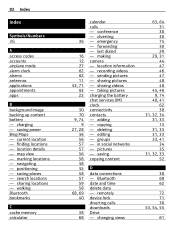
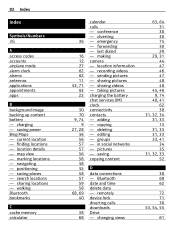
... information - sending pictures - adding - pictures - remotely device lock diverting calls downloads Drive - changing views
63, 64 31 30 30 75 30 29
29, 31... 58 68, 69 40
38 68
calendar calls - editing - saving power Bing Maps - location details - sharing videos - Bluetooth date and time delete data - 82 Index
Index
Symbols/Numbers 3G
A access codes accounts airplane mode alarm clock...
Similar Questions
How Download Nokia X2-01 Authorised Certificate For Mobile Phone?
(Posted by mojojqr 10 years ago)
Stolen How To Find My Nokia Lumia 710 Through Map
(Posted by ljwatlindaj 10 years ago)
Phone Update Nokia Lumia 710
how do I update my Nokia Lumia 710?? I mean which all softwares do I need to downoad to that ??
how do I update my Nokia Lumia 710?? I mean which all softwares do I need to downoad to that ??
(Posted by ni9e 11 years ago)


