Nokia Lumia 1520 Support Question
Find answers below for this question about Nokia Lumia 1520.Need a Nokia Lumia 1520 manual? We have 2 online manuals for this item!
Question posted by bohaight on March 30th, 2014
I'm Having Trouble Tap +share Videos From My Nokia 1520 To My Nokia 2520 Tablet
i have tap+ send on, on both devices yet cannot get it to work
Current Answers
There are currently no answers that have been posted for this question.
Be the first to post an answer! Remember that you can earn up to 1,100 points for every answer you submit. The better the quality of your answer, the better chance it has to be accepted.
Be the first to post an answer! Remember that you can earn up to 1,100 points for every answer you submit. The better the quality of your answer, the better chance it has to be accepted.
Related Nokia Lumia 1520 Manual Pages
User Guide 2 - Page 1
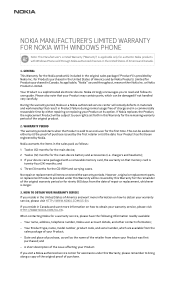
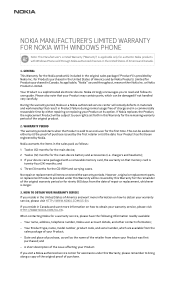
.... Date and place of purchase, as well as follows: 1 Twelve (12) months for the main device; 2 Twelve (12) months for the Nokia product(s) included in the United States of the issue affecting your device came packaged with Windows Phone sold to bring along a copy of the original proof of charge and in a commercially reasonable...
User Guide - Page 5
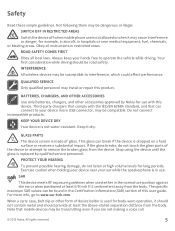
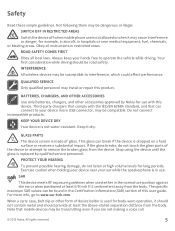
...for use is not allowed or when it may be compatible.
Third-party chargers that mobile devices may cause interference or danger, for body-worn operation, it dry. This glass can...when holding your ear while the speakerphone is replaced by Nokia for long periods. SWITCH OFF IN RESTRICTED AREAS
Switch the device off when mobile phone use with the IEC/EN 62684 standard, and that can...
User Guide - Page 29
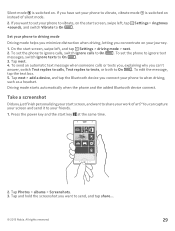
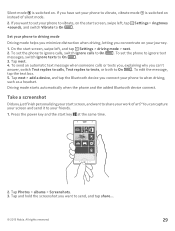
... the screenshot you want to vibrate, on instead of art? If you want to set your phone to send, and tap share....
© 2013 Nokia. Tap next.
4.
Tap Photos > albums > Screenshots. 3. All rights reserved.
29
Driving mode starts automatically when the phone and the added Bluetooth device connect.
Press the power key and the start screen, and want to...
User Guide - Page 31


...location to Off .
• Set your phone to the internet, rather than a mobile data connection. On the start screen, swipe left, tap Settings > tap+send, and switch NFC sharing to Off .
• Use a Wi... you have,
tap
> settings > sync settings, and change the Wi-Fi, mobile data, and mail download settings.
© 2013 Nokia. On the start screen, swipe left , and tap Settings. To ...
User Guide - Page 43
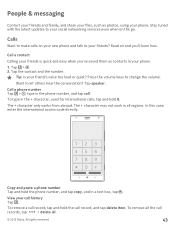
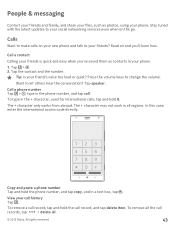
..., tap and hold the phone number, and tap copy, and in a text box, tap . The + character may not work in all .
© 2013 Nokia.
All rights reserved.
43 People & messaging
Contact your friends and family, and share your files, such as contacts in your phone. 1. Read on the go. Call a phone number Tap > , type in the phone number, and tap call
records, tap...
User Guide - Page 46


... your message. For more info, see the video at https:// support.skype.com/en/category/SKYPE_FOR_WINDOWS_PHONE. Tap Settings > network+, and switch Call waiting to the caller by a text message
Can't answer a call landlines or other mobile phones.
Call waiting helps you , tap TEXT REPLY. 2. Edit your voice mail number
Tap >
> settings, switch Use default voicemail number...
User Guide - Page 49


..., note, or photo album, swipe left , tap
and switch NFC sharing to your friends by using tap+send.
Tap > Group. 2. Remove a contact from group. Rename a group Tap the group and
> rename, and write the new name. Just tap their phones, and you need to sign in to On
.
2. Tap .
Settings > tap+send,
© 2013 Nokia.
Tap People, and swipe to several people at...
User Guide - Page 50
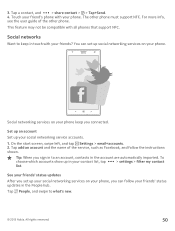
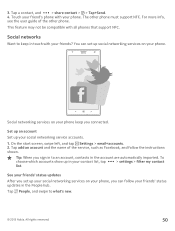
... can set up social networking services on your phone.
Set up an account
Set up in your social networking service accounts.
1.
Tap a contact, and
> share contact > > Tap+Send.
4. Social networks
Want to what's new.
© 2013 Nokia. On the start screen, swipe left, and tap Settings > email+accounts. 2. To
choose which accounts show up your contact list...
User Guide - Page 52


... in a single message. Tap Messaging. You can send and receive different kinds of... characters that contain attachments, such as photos • Chat messages
Messages and chats between you and a particular contact are longer than the character limit for example, family or colleagues, you can set your phone to a new Windows Phone device, you want , and tap...
User Guide - Page 63
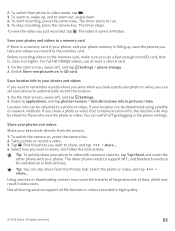
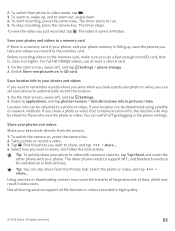
... may result in high quality.
© 2013 Nokia. If you record to zoom out, swipe down. 4. The other phone with your phone memory is saved in , swipe up , save the photos you take . Select the photo or video, and tap
>
share.... Not all sharing services support all file formats or videos recorded in data costs. On the start...
User Guide - Page 83


...give your home and work address.
1.
Remove a map Tap and hold the map, and tap delete. Tap HERE Drive+. Always...Tap HERE Drive+, swipe up from the bottom of roads, such as unpaved roads • Have your favorite places backed up and at hand on your phone, you get to your destination.
Using a mobile phone or some maps from the bottom of HERE Drive+ to your destination.
© 2013 Nokia...
User Guide - Page 88
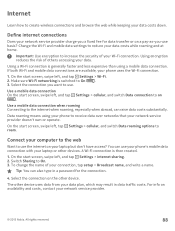
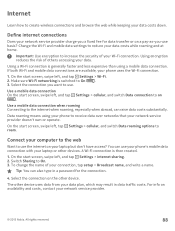
...network service provider.
© 2013 Nokia. For info on the other devices. Internet
Learn how to the ...Sharing to reduce your network service provider doesn't own or operate. Change the Wi-Fi and mobile data settings to On. 3. Use a mobile data connection On the start screen, swipe left , and tap Settings > Wi-Fi. 2.
Select the connection you -use your phone's mobile...
User Guide - Page 90
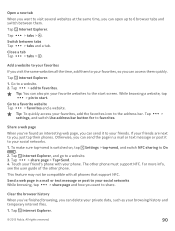
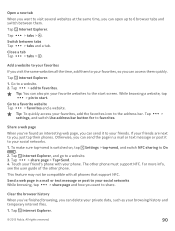
.... The other phone. Share a web page
When you've found an interesting web page, you can also pin your browsing history and temporary internet files.
1. Tap
> share page > Tap+Send.
4.
While browsing a website, tap > pin to start screen. Open a new tab
When you want to share. Tap Internet Explorer.
© 2013 Nokia. Tap Internet Explorer.
1.
Tap Internet Explorer. Switch...
User Guide - Page 94


...phone user guide.
On the start screen, swipe left, and tap Nokia Music. To scan the music on your phone or your phone and compatible computer. Tip: Swipe up past the images to . Nokia Music
With Nokia Music on Windows Phone...be lost. On the start screen, swipe left , and tap Nokia Music > mix radio. 2. For info on your phone to your music collection are
scanned, and then uploaded to ...
User Guide - Page 109
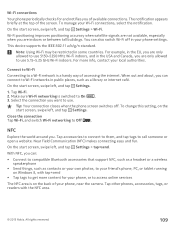
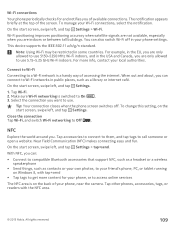
...own photos, to your friend's phone, PC, or tablet running on Windows 8, with the NFC area.
© 2013 Nokia. On the start screen, swipe left , and tap Settings.
1.
To change this ... .
On the start screen, swipe left , and tap Settings > tap+send. The notification appears briefly at the top of available connections. This device supports the IEEE 802.11 a/b/g/n standard. For more content...
User Guide - Page 111
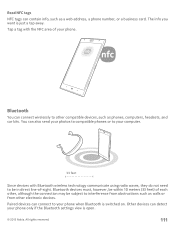
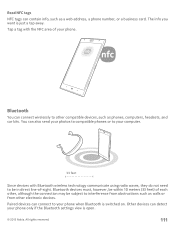
... 10 meters (33 feet) of each other, although the connection may be in direct line-of your phone only if the Bluetooth settings view is open.
© 2013 Nokia. Other devices can also send your photos to compatible phones or to your phone when Bluetooth is just a tap away.
Paired devices can connect to interference from other electronic...
User Guide - Page 112
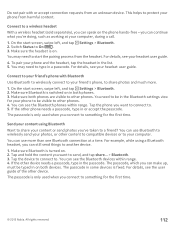
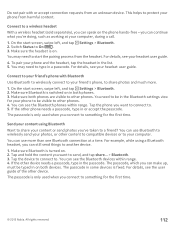
... using Bluetooth
Want to send, and tap share... > Bluetooth. 3. Tap the device to connect to On . 3.
Connect to a wireless headset
With a wireless headset (sold separately), you want to share your headset user guide. For details, see your content or send photos you 're doing, such as working at a time. Connect to your friend's phone with or accept connection requests...
User Guide - Page 115
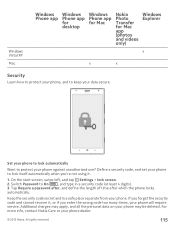
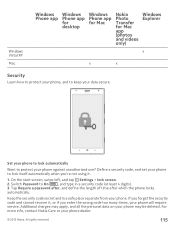
... a security code (at least 4 digits). 3. Windows Vista/XP
Mac
Windows Phone app
Windows Phone app for desktop
Windows Phone app for Mac
Nokia Photo Transfer for Mac app (photos and videos only)
Windows Explorer
x
x
x
Security
Learn how to protect your phone, and to protect your phone against unauthorized use? Additional charges may be deleted. All rights reserved...
User Guide - Page 118
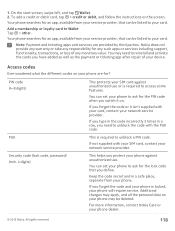
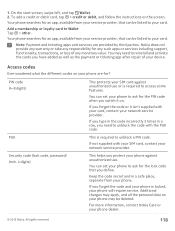
... from your service provider, that can set your phone to ask for the PIN code when you forget the code and your device. Your phone searches for any such apps or services including support, functionality, transactions, or loss of your phone is required to Wallet Tap > other. Nokia does not provide any warranty or take any...
User Guide - Page 123
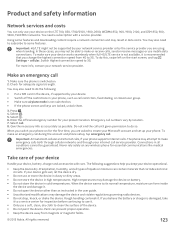
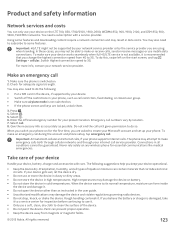
... highest connection speed from magnets or magnetic fields.
© 2013 Nokia. For more info, contact your device on the LTE 700, 850, 1700/2100, 1900, 2600; You...phone for adequate signal strength. To make or receive calls, send or receive messages or use a soft, clean, dry cloth to clean the surface of liquids or moisture can form inside
the device and damage it . • Only use mobile...
Similar Questions
Looking For Driver For Nokia Lumia 1520
Looking for driver for Nokia Lumia 1520 Not in your Nokia driver list Please help
Looking for driver for Nokia Lumia 1520 Not in your Nokia driver list Please help
(Posted by rbassman98003 7 years ago)
How To Connect Video Yuotube To My Mobile Phone C1-01 Using Opera Mini Device.
(Posted by readysmall 9 years ago)
Can You Share Music Thru Tap Send On The Nokia Lumia 822
(Posted by kimmsmaniy 10 years ago)

