Nokia Lumia 822 Support Question
Find answers below for this question about Nokia Lumia 822.Need a Nokia Lumia 822 manual? We have 1 online manual for this item!
Question posted by kimmsmaniy on December 16th, 2013
Can You Share Music Thru Tap Send On The Nokia Lumia 822
The person who posted this question about this Nokia product did not include a detailed explanation. Please use the "Request More Information" button to the right if more details would help you to answer this question.
Current Answers
There are currently no answers that have been posted for this question.
Be the first to post an answer! Remember that you can earn up to 1,100 points for every answer you submit. The better the quality of your answer, the better chance it has to be accepted.
Be the first to post an answer! Remember that you can earn up to 1,100 points for every answer you submit. The better the quality of your answer, the better chance it has to be accepted.
Related Nokia Lumia 822 Manual Pages
User Guide - Page 23


... apps and tasks are .
Nokia Lumia 822: Basics
Drag
Pause or resume music, or skip to another song To wake your phone up or down the screen, then lift your phone when it is set it in your finger quickly in a pinch and spread motion.
Tap the tile to set to vibrate , tap vibrate to switch to ring...
User Guide - Page 27


.... • Switch Bluetooth on . The icons may cause interference or danger.
Nokia Lumia 822: Basics
Status bar icons
Your phone is connected to comply with any applicable safety requirements. Your phone is connected to a EVDO, TD-SCDMA, or UMTS network (network service).
1X
Your phone is connected to another number or your voice mailbox
There is...
User Guide - Page 31


..., tags, or readers with tap+send.
For more information, see the accessory user guide.
Nokia Lumia 822: Bluetooth Connectivity
About NFC
Near Field Communication (NFC) makes connecting easy and fun. With NFC, you can pair your phone with NFC-enabled devices, such as contacts or your own pictures, to a Bluetooth accessory with the NFC area of...
User Guide - Page 32


... you may share information with your friends through social networking services. Tap > new contact. 2. Nokia Lumia 822: People
People hub
The People's hub section includes how to: • manage contacts • search for contacts • use voice commands • create groups
Chapter 7
About the People hub
You can save and organize your friends' phone numbers, addresses...
User Guide - Page 33


... contacts or contact groups to Start.
3. Tap sync now to a contact. Search for the name you write.
Say call or send a message to sync and backup your contact...off.
On the start writing a name. Tap the phone number and . On the start screen, tap .
2. Use a voice command
1. Nokia Lumia 822: People
3.
On the start screen, tap People, and swipe to set the sync ...
User Guide - Page 34


Nokia Lumia 822: People
Create, edit, or delete a contact group
When you have created contact groups, you can assign the members of your family to one group and reach them to your Microsoft account. Tap > Group.
2. Tap and a contact, and tap .
Touch and hold the group name.
2.
Link two or more details to contacts that are stored...
User Guide - Page 35


... cropping, and tap . On the start screen, tap People, and swipe to what 's new. Tap your phone has a Family...Tap a Facebook friend's profile and write on their Facebook wall.
1. low your picture. 2. When you feel like reaching out to sharing info on your friends, let them know what's on that service.
1. Write your own contact card and post a message. 2. Chapter 7
34 Nokia Lumia 822...
User Guide - Page 36
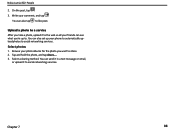
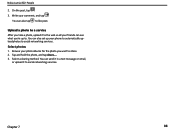
... up to social networking services. You can see what you want to share. 2. Select a sharing method. Select photos
1. Nokia Lumia 822: People
2.
Tap and hold the photo, and tap share.... 3. You can also tap to social networking services. Write your phone to automatically upload photos to . You can send it in a text message or email,
or upload it to the web...
User Guide - Page 37
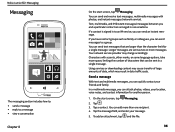
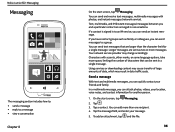
... message.
5. Longer messages are longer than one recipient. 4. On the start screen, tap Messaging. Tap the message field, and enter your friends and family. You can add more messages. Tap a contact. Nokia Lumia 822: Messaging
Messaging
The messaging section includes how to: • send a message • reply to a message • view a conversation
Chapter 8
On the start...
User Guide - Page 38
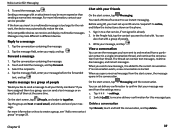
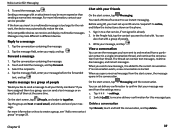
...phone.
1.
On the start screen, tap People, and swipe to chat with an attachment may look different in the conversation. Switch On to a message
1. Chapter 8
37 To send the message, tap .. Sending a message with . Tap...Nokia Lumia 822: Messaging
6.
Tap the message field, enter your message, and tap .
Send a message to a group of people.
3. On the start screen, tap ...
User Guide - Page 40
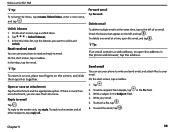
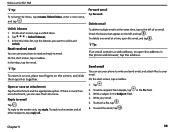
Nokia Lumia 822: Mail
Tip:
To rename the inbox, tap rename linked inbox, enter a new name, and tap .
On the start screen, tap a mailbox. On the start screen, tap a unified inbox.
2. Tip:
To zoom in the phone web browser, tap the address. Delete email
To delete multiple emails at the same time, tap to your phone to write and send email, and attach...
User Guide - Page 42
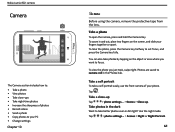
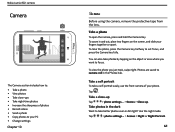
...phone. Take photos in and out, place two fingers on the object or area where you just took, swipe right. You can also take a self-portrait easily, use the front camera of photos • Record videos • Send...the Photos hub. Use the night mode.
Tap .
Take a photo
To open the camera, press and hold the Camera Key. Nokia Lumia 822: camera
Camera
The Camera section includes how ...
User Guide - Page 44
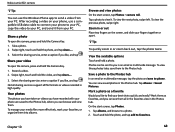
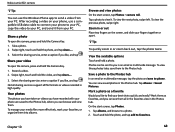
... photos in or out
Place two fingers on your phone, use the Windows Phone app to send a video from your favorites, or organize them into albums.
Browse and view photos
On the start screen, tap Photos. 1. On the start screen, tap Photos > camera roll. Chapter 10
43 Nokia Lumia 822: camera
Tip:
You can use a compatible USB data...
User Guide - Page 45


...tap share... Touch and hold an album, and tap delete. Use the Windows phone app or Windows Phone...new photos, music and videos on your phone. Chapter ...tap add to www.WindowsPhone.com. Tap the photo and . Tip:
You can also set your computer, the album and the photos in that album are also deleted. Select a photo or video to periodically change the photo
automatically. Nokia Lumia 822...
User Guide - Page 47


... start screen, swipe left and tap Settings > cellular. 2. You can make your phone the hotspot for your mobile data account. 4. On the starts creen, swipe left and tap 2. If the internet apn uses a proxy server for the Maximum MMS size in the edit internet apn or add mms apn
field. 3. Nokia Lumia 822: Internet
Connect to the...
User Guide - Page 48


..., double-tap the screen.
Switch between them. Swipe left, and tap Settings > internet sharing. 2. Tap the connection on the internet. Switch Sharing to the internet. Zoom in your phone bill, you do not have tried to view web pages on the other device uses data from your network service provider, to the internet. You can use .
Nokia Lumia 822...
User Guide - Page 57
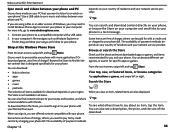
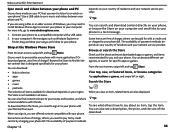
...free of charge; You can be paid for download depends on your computer and send links to your phone in to sign in a text message. When you want to your computer. When...phone and PC
Do you have to sync music and videos between your network service provider.
Nokia Lumia 822: Entertainment
Sync music and videos between your phone and PC. Use a USB cable to say about an item, tap...
User Guide - Page 58
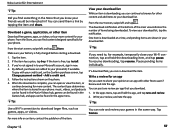
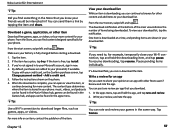
...tap Store. If the item has a price, tap buy more content for your phone. When the download is complete, you can find something in the Store that you can send them a link by tapping the item and share..., tap install. 3. In the apps menu, tap and hold the downloading item, and tap pause. Nokia Lumia 822: Entertainment
Tip:
Did you find content designed specifically for your phone.
To...
User Guide - Page 64
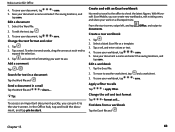
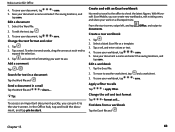
..., and enter values or text.
4. To save your document, tap
> save .
5.
Nokia Lumia 822: Office
4.
Tip:
To access an important document quickly, you can create new workbooks, edit existing ones, and share your work on a Sharepoint site. With Microsoft Excel Mobile, you want to
1. Apply a filter to check the latest figures.
Create and edit an Excel...
User Guide - Page 65


... slide, tap and select slide.
4. Tap a PowerPoint file. Office.
2.
Send a presentation in a mail
Tap the Excel file and
> share.... From the start screen, swipe left or right.
3. Chapter 15
64
To edit a slide, tap .
5. To browse between slides, swipe left , and tap 1. To go to your presentation, tap
> save. Nokia Lumia 822: Office
Send a workbook in a mail
Tap the...
Similar Questions
How To Make Your Own Ringtone On Lumia 822 From Memory Card
(Posted by kenysp 10 years ago)
Nokia Lumia 822 Wont Connect To Jabra
My Lumia 822 wont connect to my Jabra. It says unable to make connection. This is the first time I h...
My Lumia 822 wont connect to my Jabra. It says unable to make connection. This is the first time I h...
(Posted by res0qndx 11 years ago)
How To Share Music And Videos Via Bluetooth In Nokia Lumia 710....
(Posted by devghag31 11 years ago)

