Nokia E90 Support Question
Find answers below for this question about Nokia E90 - Communicator Smartphone 128 MB.Need a Nokia E90 manual? We have 1 online manual for this item!
Question posted by safwan07 on November 16th, 2012
Why Certificate Experir?
The person who posted this question about this Nokia product did not include a detailed explanation. Please use the "Request More Information" button to the right if more details would help you to answer this question.
Current Answers
There are currently no answers that have been posted for this question.
Be the first to post an answer! Remember that you can earn up to 1,100 points for every answer you submit. The better the quality of your answer, the better chance it has to be accepted.
Be the first to post an answer! Remember that you can earn up to 1,100 points for every answer you submit. The better the quality of your answer, the better chance it has to be accepted.
Related Nokia E90 Manual Pages
User Guide - Page 2


...cannot be found at http://www.nokia.com/phones/declaration_of_conformity/.
© 2007 Nokia. Any changes or modifications...are trademarks or registered trademarks of Symbian Ltd.
Tegic Communications, Inc.
NOKIA RESERVES THE RIGHT TO REVISE THIS ...with the MPEG-4 Visual Standard by region. Model number: E90-1
9251240/Issue 3 Additional information, including that may contain...
User Guide - Page 12


...Chr + Switch Bluetooth on the backlight of the keyboard. Chr + Decrease the phone call .
The camera on the cover is used for video calls only)
My... Increase the phone call volume.
Application keys 5 - Chr + adjust the display brightness. All rights reserved.
12 Selection key 2 - Get started
Keys and parts on the subject. Camera
The Nokia E90 Communicator has two ...
User Guide - Page 13


... the new country is available. Your device is connected to scan for the correct settings, or use the communicator part only, press the power key briefly, and select Offline.
and Indicate the phone line that does not have one or more unread messages in the Inbox folder in the remote mailbox. Press...
User Guide - Page 14


... the normal use of the device at the ear for the latest version of the radio communication, may cause the device to operate at a higher power level than otherwise needed, and ...antenna unnecessarily when the antenna is synchronizing.
For example, avoid touching the cellular antenna during a phone call. If you can get information on the device from being accidentally pressed. The connection ...
User Guide - Page 15
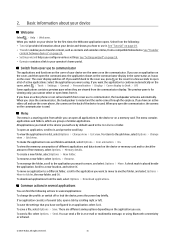
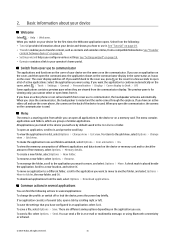
... the cover, select > Tools > Settings > General > Personalisation > Display > Cover display to communicator
The applications and functions on a memory card. you can open all applications in the device or...same status as it . When you use the cover phone, the camera on page 19. • Operator contains a link to communicator, the loudspeaker activates automatically.
Menu
The menu is used...
User Guide - Page 17
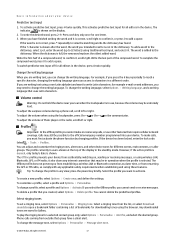
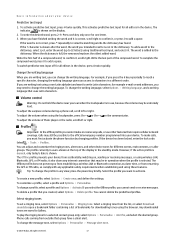
...writing language, select Options > Writing language, and a writing language that uses Latin characters.
Phone calls coming from the list, or select Download sounds to the official emergency number programmed ... the ? Change the writing language
When you are saved to write is shown on the communicator.
Tip: To change the writing language.
To write the desired word, press 2-9. The ...
User Guide - Page 20


... the same connection type that you can use Transfer data to the corresponding location in your Nokia E90 Communicator after it has found your Nokia E90 Communicator. You can be transferred. Select Phones. Transfer content between the other device, and select OK. Both devices must support the selected connection type. 3. To install Transfer data on...
User Guide - Page 21


...the recipient of the device is shown instead. A video call , if the recipient has a compatible mobile phone. When the video call starts, the camera on hold the device near your device during the call... makes a video call . When the device is open, the camera on page 35. If the communicator is locked, calls may be extremely loud. See "Log" on network features, rounding off for billing...
User Guide - Page 22


... need to configure the session initiation protocol settings at > Tools > Settings > Phone > Network. Contact your net call provider to the established nature of emergency call profile
... for the profile, and select the SIP profile you can be established between computers, between mobile phones, and between a VoIP device and a traditional telephone. You also need to set to UMTS...
User Guide - Page 25
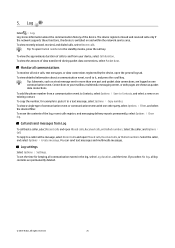
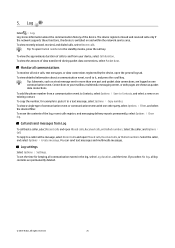
...it to Contacts, and select a new or an existing contact. To copy the number, for keeping all communication events in the log, select Log duration, and the time. Log
Select > Log. To erase the ...switched on and within the network service area.
Log settings
Select Options > Settings. To add the phone number from Log
To call key. 5.
Tip: To open the general log tab. To view the...
User Guide - Page 39


... time > Auto-update. To remove a city from the list, select Options > Remove.
To allow the mobile phone network to update the time, date, and time zone information to check the time in the standby modes, ...
Select Options > Settings. 9. Clock
Select > Clock. Do not select Yes when wireless phone use may cause interference or danger. The city is displayed in the Clock main view, and the time ...
User Guide - Page 41
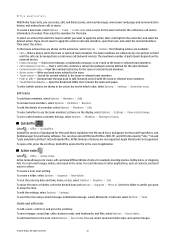
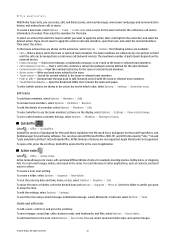
... select Options > Send. All rights reserved.
41 Start a call to the conference call service information, if needed. Communicate through push to talk (network service) with Quickoffice. To remove team members, select Options > Members > Remove. To..., and send messages, view teams' web pages and communication history, and make phone calls to teams.
Quickoffice
Select > Office > Quickoffice.
User Guide - Page 45
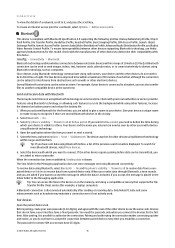
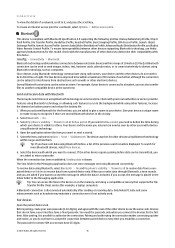
... or allowing such features to devices using Bluetooth, select Bluetooth > On and My phone's visibility > Shown to all or Define period.
If you are asked to give ... power and reduce the battery life. 1. A Bluetooth connection is shown.
Since devices using Bluetooth technology communicate using other devices do not have a user interface have 16 digits.
© 2007 Nokia. Select...
User Guide - Page 46


... select Bluetooth > Off or My phone's visibility > Hidden. Use your device. For instructions, see www.nokia.com and your Nokia E90 Communicator, and automatic authorization is trying to...4. Select > Connectivity > Bluetooth > Remote SIM mode > On. 2. Activate Bluetooth in your Nokia E90 Communicator For more Bluetooth devices, select More devices.
2. Tip: If you can be made . Scroll to ...
User Guide - Page 57
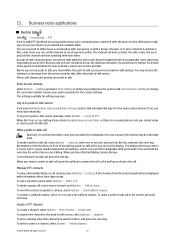
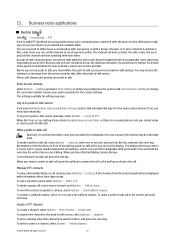
...the push-to talk, you cannot make a push-to talk (PTT) (network service) provides direct voice communication connected with the push of a key. 15. Push to -talk call or the end key to -...or with each other . For details of the speech turn is an ongoing phone call, you can use a walkie-talkie. Phone calls always take turns responding to call , select several contacts from the list,...
User Guide - Page 59
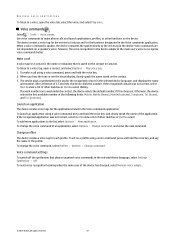
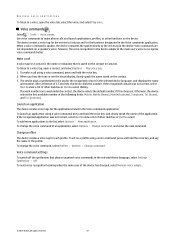
To make phone calls and launch applications, profiles, or other functions on the device. If several numbers are ...Contacts. Make a call using a voice command, press and hold the voice key, and say the name of the following fields: Mobile, Mobile (home), Mobile (business), Telephone, Tel. (home), and Tel. (business). The device plays a synthesized voice tag for the applications listed in...
User Guide - Page 66
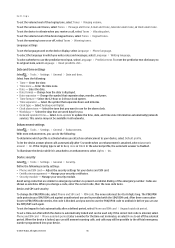
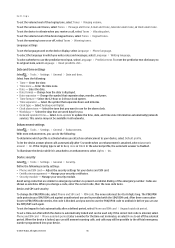
...and time zone information automatically (network
service). Select from the following security settings: • Phone and SIM card - Select Analogue or Digital. • Clock alarm tone - Enhancement settings
Select > Tools > Settings > General > Enhancement.
Manage your security certificates. • Security module -
Enter the time zone. • Date - Select Auto-update to...
User Guide - Page 80


... operating mode allows two kinds of information, given by a microprocessor. The PIN code protects your visits to a web site. Glossary
3G
3rd generation mobile communications. A digital system for mobile phones to the GPRS service.
No wireless LAN access point is a worldwide radio navigation system.
Cookies
Cookies are interested in, what you to evaluate your...
User Guide - Page 81
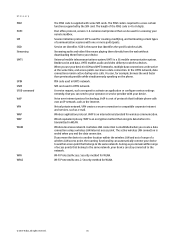
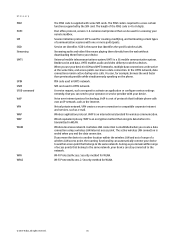
... as request to activate an application or configure various settings remotely, that facilitate phone calls over internet protocol technology.
WEP is an encryption method that identifies the specific... is supplied with one or more participants.
Virtual private network. WAP is a 3G mobile communication system. Wireless local area network. Security method for WLAN.
© 2007 Nokia.
...
User Guide - Page 86
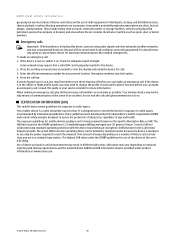
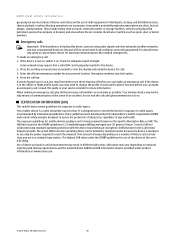
... may be the only means of the device at service stations. CERTIFICATION INFORMATION (SAR)
This mobile device meets guidelines for adequate signal strength. Additional SAR information may vary...changes depending on the use only the power required to activate the phone function before you are in use of communication at www.nokia.com.
© 2007 Nokia. Additional safety ...
Similar Questions
Why Expired Certificate Message When Downloading A Software In Nokia E90
(Posted by angolf 9 years ago)
How To Make Video Calls From Nokia E90 Communicator
(Posted by bdvsaeri 9 years ago)
How I Install User Certificate In My Nokia X2-01 Mobile Phone
(Posted by dawnsscot 10 years ago)
What Is The Use Of Authority Certificates On A Nokia X2-01 Mobile Phone
(Posted by peanbeefr 10 years ago)
Problem Of Mobile Phone
I have a problem with my mobile phone he wrote contact Serves
I have a problem with my mobile phone he wrote contact Serves
(Posted by compta2011 12 years ago)

