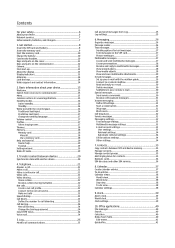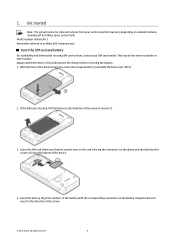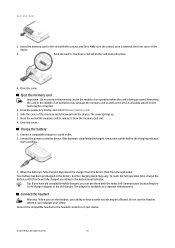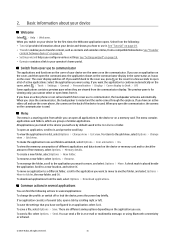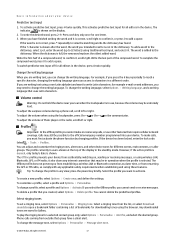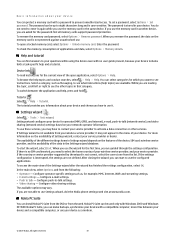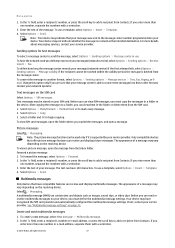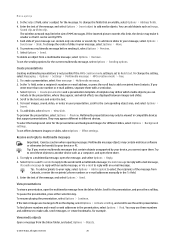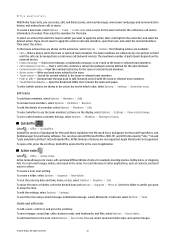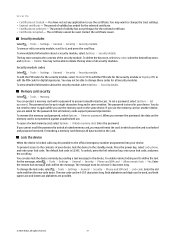Nokia E90 Support Question
Find answers below for this question about Nokia E90 - Communicator Smartphone 128 MB.Need a Nokia E90 manual? We have 1 online manual for this item!
Question posted by smrami on January 17th, 2014
How To Open Nokia E90 Case Pictures
The person who posted this question about this Nokia product did not include a detailed explanation. Please use the "Request More Information" button to the right if more details would help you to answer this question.
Current Answers
Related Nokia E90 Manual Pages
Similar Questions
Can Not Open Application Install Latest Version Nokia Com Maps E90
(Posted by PinkABP 9 years ago)
How Can I Use Camera On Nokia E90 With Cover Opened
(Posted by meltateb 10 years ago)
My Nokia E90 Camera Does Not Work.how Can It Work Again?
My nokia E90 communicator camera doesnot work, on opening its shows error in written and its LCD get...
My nokia E90 communicator camera doesnot work, on opening its shows error in written and its LCD get...
(Posted by afzalhh15 10 years ago)
How I Can Change Picture Resolution In Nokia C5 03 Mobile Phone
HOW I CAN CHANGE PICTURE RESOLUTION IN NOKIA C5-03 MOBILE PHONE
HOW I CAN CHANGE PICTURE RESOLUTION IN NOKIA C5-03 MOBILE PHONE
(Posted by josekp 12 years ago)