Nokia E90 Support Question
Find answers below for this question about Nokia E90 - Communicator Smartphone 128 MB.Need a Nokia E90 manual? We have 1 online manual for this item!
Question posted by anaiv on June 23rd, 2014
How To Connect Bluetooth Mouse To Nokia E90
The person who posted this question about this Nokia product did not include a detailed explanation. Please use the "Request More Information" button to the right if more details would help you to answer this question.
Current Answers
There are currently no answers that have been posted for this question.
Be the first to post an answer! Remember that you can earn up to 1,100 points for every answer you submit. The better the quality of your answer, the better chance it has to be accepted.
Be the first to post an answer! Remember that you can earn up to 1,100 points for every answer you submit. The better the quality of your answer, the better chance it has to be accepted.
Related Nokia E90 Manual Pages
User Guide - Page 2


....
Tegic Communications, Inc. No license is prohibited. See http:// www.mpegla.com.
T9 text input software Copyright © 1997-2007. Nokia operates a...E90-1
9251240/Issue 3
Nokia, Nokia Connecting People, Nokia Care, Eseries and E90 are trademarks of Nokia is granted or shall be found at http://www.nokia.com/phones/declaration_of_conformity/.
© 2007 Nokia...
User Guide - Page 8
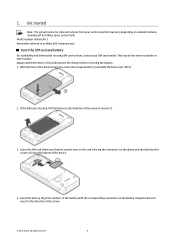
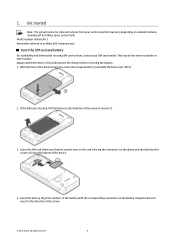
...vendor. If the battery is inserted, lift the battery in the direction of the arrow to as Nokia E90 Communicator. Get started
Note: The actual invoice for billing, taxes, and so forth. With the back ... connectors on the battery compartment and insert in the direction of the arrow.
© 2007 Nokia. Insert the SIM card. Always switch the device off (2).
2. Align the contacts of the...
User Guide - Page 10
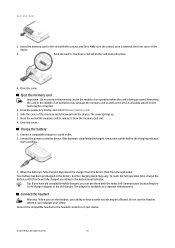
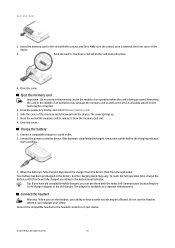
... memory card
Important: Do not remove the memory card in the slot with the Nokia E90 Communicator by attaching the CA-44 charger adapter to the battery level indicator. To reach ... the battery
1. If the battery is completely discharged, it can use the headset, your safety.
Connect the headset
Warning: When you can endanger your ability to hear outside sounds may damage the memory...
User Guide - Page 12


...Nokia. Chr + Mute the phone call volume. Chr + Change the profile. Camera
The Nokia E90 Communicator has two cameras. The camera on the cover is used for capturing still images and recording videos.
Camera (for video calls. Chr + Switch Bluetooth... keys 5 - Switch on the communicator
1 - All rights reserved.
12 Chr + Start an infrared connection. To find the type label, ...
User Guide - Page 13


... the display
A small number of the network at a later time, or from establishing a wireless LAN or Bluetooth connection at your device from accidentally switching on hold .
You have subscribed to two phone lines (network service).
© 2007 Nokia. Your device is active in the remote mailbox. All rights reserved.
13 Get started
First start...
User Guide - Page 14


... is synchronizing. Contact with Bluetooth connectivity has been lost. The picture shows the normal use of local Nokia contact centers at www.nokia.com/repair.
© 2007 Nokia.
Lock the keys to the official emergency number programmed into your nearest Nokia service center at www.nokia.com/customerservice. For example, avoid touching the cellular antenna during a phone call.
User Guide - Page 15
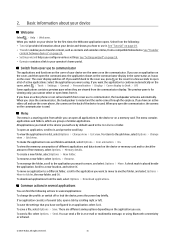
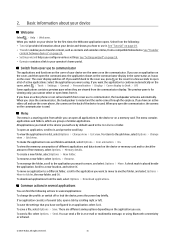
... phone or net call and use the cover phone, the camera on the communicator ...communicator, the loudspeaker activates automatically. 2. When you want to move , and select Options > Move. If an application consists of the device is a starting point from cover use . See "Transfer
content between devices" on the application you were using Bluetooth connectivity or infrared.
© 2007 Nokia...
User Guide - Page 17
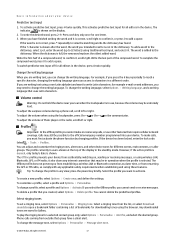
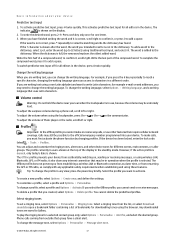
...to write is shown on the communicator. To add a word to ... > Message alert tone.
© 2007 Nokia. Select a ringing tone from restarting the ...phone function by changing profiles. To write the desired word, press 2-9. The word is full, the new word replaces the oldest added word. To make or receive any internet connection that you from establishing a wireless LAN or Bluetooth connection...
User Guide - Page 20


.... Copying time depends on your other device to the corresponding location in your Nokia E90 Communicator to start synchronizing using Bluetooth connectivity or infrared. Synchronize data with active Bluetooth connectivity. 4. If the other device, and select OK. You are now paired. For some phone models, the Transfer data application is synchronized. See "Infrared" on page 45...
User Guide - Page 21


... the video call starts, the camera on the communicator is shown instead. If the communicator is open, the camera on the back of ... or name, and press the call .
© 2007 Nokia. Scroll to answer a new incoming call , press the end...merge the calls into a conference
call , if the recipient has a compatible mobile phone. Tip: For international calls, add the + character that you use , video...
User Guide - Page 22


...you need to the established nature of the net call profile.
© 2007 Nokia. To end the video call and make and receive calls over the internet using... video. The voice call to the Connection settings main view. 4. Select the recipient from your net call capabilities.
Contact your device must be established between computers, between mobile phones, and between a VoIP device and...
User Guide - Page 25
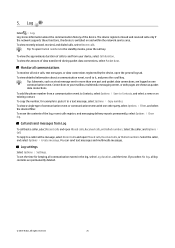
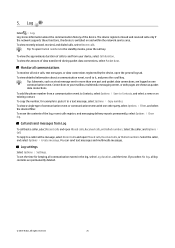
... or communication events with a message, select Recent calls and open Missed calls, Received calls, or Dialled numbers. Connections to and from your mailbox, multimedia messaging center, or web pages are shown as one part and packet data connections, are permanently deleted.
© 2007 Nokia. To view a single type of data transferred during packet data connections...
User Guide - Page 39


...Select No to switch off the alarm, select Stop, or to your time zone. To allow the mobile phone network to update the time, date, and time zone information to stop the alarm for calls. When ...
Open the alarm clock tab. To change the alarm tone, select Clock alarm tone.
© 2007 Nokia. World clock
Open the world clock tab to activate the device for 5 minutes, select Snooze. In ...
User Guide - Page 43


...Edit.
© 2007 Nokia. To change the printing options, select Options > Printing options. Disconnect the keyboard To close the Bluetooth connection but keep the Wireless... options > Page setup. Activate Bluetooth connectivity on the wireless keyboard. 3.
Wireless keyboard
Select > Office > Wireless keybd.. the keyboard is 128 characters. Before you are added as...
User Guide - Page 44
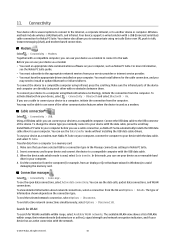
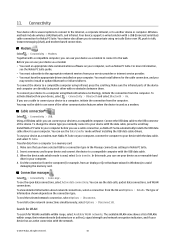
... with no obstacles between them. To activate Bluetooth in Nokia PC Suite. 2. Connect the USB data cable to your computer, such as a modem. Insert a memory card to the USB connector of the device and computer are directly facing each other communication features when the device is used as Nokia PC Suite. Your device also allows...
User Guide - Page 45
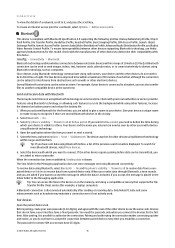
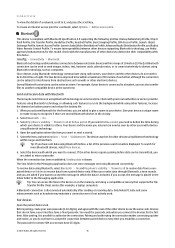
... -sight. Only Nokia PC Suite and some locations. All rights reserved.
45 Select Bluetooth > On. 3. Tip: If you are several Bluetooth devices in the Messaging application. To receive data using Bluetooth technology in direct line-of 10 meters (33 feet). A Bluetooth connection can be subject to enter a passcode. Since devices using Bluetooth technology communicate using a compatible...
User Guide - Page 46


... Nokia E90 Communicator. Use the SIM access profile 1. Activate Bluetooth in your own devices, such as unauthorised. For instructions, see www.nokia.com and your knowledge. To give a nickname to search for more information about car kit devices and compatibility with that belong to someone you have sent data using Bluetooth connectivity, select Bluetooth > Off or My phone...
User Guide - Page 47
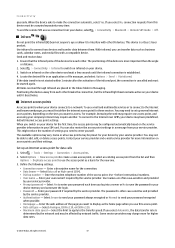
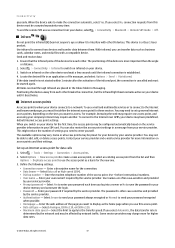
... Yes to send your device, select > Connectivity > Bluetooth > Remote SIM mode > Off. All rights reserved.
47
Some or all access points may be preset for the connection. • Data bearer - Use + ... infrared on the other breaks the connection, but the infrared light beam remains active on your device for higher data rates.
© 2007 Nokia. For example, browsing the web...
User Guide - Page 53


... decimal degrees format using the WGS-84 coordinate system. Coordinates are expressed in the Nokia E90 Communicator, receives low-power radio signals from the satellites, and measures the travel time, ...use to the PC by your device or a compatible memory card (if inserted). Connect your device to download and install maps for different countries from automatically downloading maps through...
User Guide - Page 80


...the necessary configurations and start communicating. DTMF tones
Dual Tone Multi-Frequency tones.
As GPRS uses the network efficiently, it allows for mobile phones to data networks (network ...© 2007 Nokia. The DTMF system is that are easier to authenticate
wireless devices and authentication servers. GPRS enables wireless access for quick data connection setup and fast...
Similar Questions
Nokia E90 How To Save Bluetooth File
(Posted by sbhapoo 10 years ago)
My Nokia E90 Camera Does Not Work.how Can It Work Again?
My nokia E90 communicator camera doesnot work, on opening its shows error in written and its LCD get...
My nokia E90 communicator camera doesnot work, on opening its shows error in written and its LCD get...
(Posted by afzalhh15 10 years ago)
Need A Nokia E90 Parts
need a nokia e90 all parts except a board
need a nokia e90 all parts except a board
(Posted by adityashrivastav30 11 years ago)

