Nokia E73 Support Question
Find answers below for this question about Nokia E73.Need a Nokia E73 manual? We have 1 online manual for this item!
Question posted by evilrunlia on July 18th, 2014
How To Remove The Padlock Icon On Nokia E73
The person who posted this question about this Nokia product did not include a detailed explanation. Please use the "Request More Information" button to the right if more details would help you to answer this question.
Current Answers
There are currently no answers that have been posted for this question.
Be the first to post an answer! Remember that you can earn up to 1,100 points for every answer you submit. The better the quality of your answer, the better chance it has to be accepted.
Be the first to post an answer! Remember that you can earn up to 1,100 points for every answer you submit. The better the quality of your answer, the better chance it has to be accepted.
Related Nokia E73 Manual Pages
Nokia E73 User Guide in US English - Page 2


...Remove the memory card 11 Antenna locations 12 Switch the device on and off 12 Charge the battery 12 Keys and parts 14 Headset 15 Screen saver clock 16 Write text 16 Transfer content 16
Messaging key 17
Your Nokia E73... calling 34 Bluetooth connectivity 35
Applications 37 TeleNav Navigator 37 Maps 38
Nokia Office Tools 39 File manager 39 Converter 39 Quickoffice 39 Calculator 39 ...
Nokia E73 User Guide in US English - Page 5


...apply. Contact your service provider for details about fees in your service provider before removing the battery.
© 2010 Nokia. Revocation of such DRM software does not affect the use different types of ... new DRM-protected content be disabled or not activated in menu names, menu order, and icons. With this device, such as changes in your home network and when roaming on TCP/...
Nokia E73 User Guide in US English - Page 6


After about how to use the device, even to www.nokia.com/support, or using a cellular phone, www.nokia.mobi/support, or, in your device, select Menu > Help >...6
© 2010 Nokia. All rights reserved. If your device. Downloading software updates may involve the transmission of large amounts of the following: ● Restart the device: switch off the device, and remove the battery. Go to...
Nokia E73 User Guide in US English - Page 8


...This code may be found under the battery.
8
© 2010 Nokia. Additional charges may apply, and all the personal data in your device... > Show open in your device.
● International Mobile Equipment Identity (IMEI) number - If you forget the.... The PIN code (4 - 8 digits) is supported by 3G cellular phones.
● PIN2 code - After three consecutive incorrect PIN code entries, ...
Nokia E73 User Guide in US English - Page 17


... device is switched on the amount of the other device for the first time 1. Some earlier Nokia devices may not have your device, select the content you want to transfer the data.
Your Nokia E73
Your new Nokia Eseries device contains new versions of the Calendar and E-mail applications, as well as the connection...
Nokia E73 User Guide in US English - Page 18


... Calendar application. Use the IM wizard to set up -to-date and plan your important information.
18
© 2010 Nokia. Check the available updates for applications and download them to your Nokia E73 with the Software update application. Encrypt your business and personal information. Move your contact and calendar information from a previous device...
Nokia E73 User Guide in US English - Page 19


...icon, scroll right to access a list of the home screen, select Menu > Ctrl. To define which items and shortcuts you want in the notification area. To read a message, select the message. Select the desired voice mailbox, and press the call , scroll right, and select Send message. Your Nokia E73...change these, select Menu > Ctrl.
© 2010 Nokia. Work on the home screen
To check your received ...
Nokia E73 User Guide in US English - Page 20


...key briefly. Calendar key
To open the Messaging application, press the messaging key briefly. Your Nokia E73
panel > Settings and General > Personalization > One-touch keys. To close the selected ...
To create a new message, press and hold the messaging key.
20
© 2010 Nokia. Leaving applications running in which case you cannot change them.
1 - Your service provider...
Nokia E73 User Guide in US English - Page 21


...calendar views. Calendar
About Calendar
Select Menu > Office > Calendar. With calendar, you see the icon, scroll right to access a list of the selected day are marked with an exclamation mark.
... your finger quickly on the scroll key. To capture an image, press the scroll key. Your Nokia E73
Optical Navi key
To browse and navigate web pages and maps, and to scroll through lists, slide...
Nokia E73 User Guide in US English - Page 22


... a meeting entry: 1. All rights reserved. To send the entry to your device. To add optional participants, select Options > Add optional participants.
22
© 2010 Nokia. Your Nokia E73
Create calendar entries
Select Menu > Office > Calendar. To set the priority for your device.
● Memo entries are repeated every year.
● To-do entries...
Nokia E73 User Guide in US English - Page 23


... > Office > Calendar. Enter a description. To move to -do items. ● Agenda view shows the events for the entry, if needed. 7. All rights reserved.
23
Your Nokia E73
3. Enter the start and end times and dates, or select All-day event. 5. To change the default view, select Options > Settings > Default view. To change...
Nokia E73 User Guide in US English - Page 24


... message and press the scroll key. All rights reserved. The phone call , even if another application is active. Calls
1. In...name, or enter the first letters or characters of the Nokia website. To switch the flashlight on different call types, options...site, press to access the menu, and open the Web application.
To remove a number, press the backspace key. The + character as a flashlight...
Nokia E73 User Guide in US English - Page 26
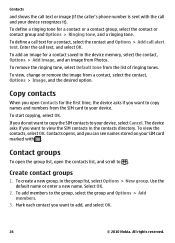
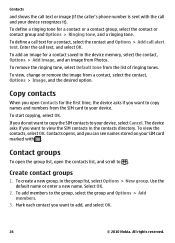
...
2. Contacts
and shows the call text or image (if the caller's phone number is sent with . To start copying, select OK. Contacts opens,...text, and select OK.
Create contact groups
1. To view, change or remove the image from the list of ringing tones. Contact groups
To open the... add, and select OK.
26
© 2010 Nokia. Use the default name or enter a new name. Mark each ...
Nokia E73 User Guide in US English - Page 27
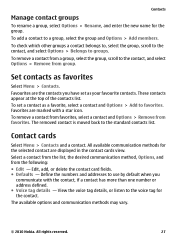
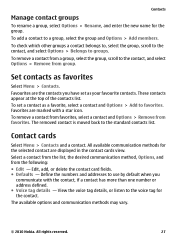
...Nokia. To set as favorites
Select Menu > Contacts. Favorites are displayed in the contact cards view. Edit, add, or delete the contact card fields. ● Defaults - To add a contact to the standard contacts list. The removed...groups.
To remove a contact from favorites, select a contact and Options > Remove from the ... contact, and select Options > Remove from a group, select the group...
Nokia E73 User Guide in US English - Page 32
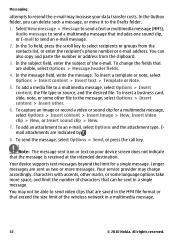
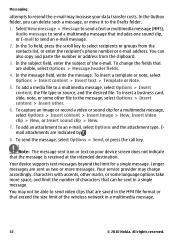
...subject of the wireless network in a multimedia message.
32
© 2010 Nokia. In the message field, write the message. Select New message > Message...or groups from the clipboard.
3. Note: The message sent icon or text on your data transfer costs. To capture an ... or address from the contacts list, or enter the recipient's phone number or e-mail address. To add an attachment to an ...
Nokia E73 User Guide in US English - Page 35


...the network settings. ● Add to a network, select the network and Connect. Remove a network from the network, select the network and Disconnect. Bluetooth connectivity
About Bluetooth connectivity... networks. To connect to other compatible devices, such as mobile phones, computers, headsets, and car kits.
© 2010 Nokia. Saved networks
Select Menu > Ctrl. All rights reserved....
Nokia E73 User Guide in US English - Page 37


Device icons are... is displayed. Select the device with various applications, such as follows:
computer phone audio or video device other device requires pairing before data can be entered in.... All rights reserved.
37 Applications
Send data using this service, contact T-Mobile.
© 2010 Nokia. Devices with Bluetooth wireless technology that are within range are connected to a...
Nokia E73 User Guide in US English - Page 41


...web pages, from the device, or print to your tastes and location.
© 2010 Nokia. With PDF reader, you can print images directly from applications that is compatible with your credit ...Contacts, and send notes to your phone bill. All rights reserved.
41 You can print directly from Gallery. Some items are free of residence and your mobile device and relevant to a file....
Nokia E73 User Guide in US English - Page 51


...One-touch key, select the key and Options > Open.
© 2010 Nokia. Define the settings for incoming calls. ● Audio themes - Voice command settings
Select Menu > Phone > Voice comm.. Adjust the voice command recognition sensitivity. ● Command verification... whether the voice commands are accepted
automatically, manually, or by voice verification. ● Remove voice adapts. -
Nokia E73 User Guide in US English - Page 70


... herein may be found at http://
www.nokia.com/phones/declaration_of_conformity/. Nokia operates a policy of Directive 1999/5/ EC. Nokia reserves the right to make changes and improvements...product is prohibited to receiving equipment).
© 2010 Nokia. Java and all of Nokia Corporation. Nokia, Nokia Connecting People, Eseries, Nokia E73, N-Gage, and Navi are ©1996-2010 The...
Similar Questions
What To Do To Remove Internet Icon From Your Mobile Screen Of Nokia X2-01 ?
(Posted by tontsr 9 years ago)
How I Can Change Picture Resolution In Nokia C5 03 Mobile Phone
HOW I CAN CHANGE PICTURE RESOLUTION IN NOKIA C5-03 MOBILE PHONE
HOW I CAN CHANGE PICTURE RESOLUTION IN NOKIA C5-03 MOBILE PHONE
(Posted by josekp 12 years ago)

