Nokia E73 Support Question
Find answers below for this question about Nokia E73.Need a Nokia E73 manual? We have 1 online manual for this item!
Question posted by kaaalici on May 18th, 2014
Nokia E73 Cannot Open Mobile Search
The person who posted this question about this Nokia product did not include a detailed explanation. Please use the "Request More Information" button to the right if more details would help you to answer this question.
Current Answers
There are currently no answers that have been posted for this question.
Be the first to post an answer! Remember that you can earn up to 1,100 points for every answer you submit. The better the quality of your answer, the better chance it has to be accepted.
Be the first to post an answer! Remember that you can earn up to 1,100 points for every answer you submit. The better the quality of your answer, the better chance it has to be accepted.
Related Nokia E73 Manual Pages
Nokia E73 User Guide in US English - Page 2


...Headset 15 Screen saver clock 16 Write text 16 Transfer content 16
Messaging key 17
Your Nokia E73 17 Key features 18 Home screen 19 One-touch keys 19 Optical Navi key 21 ... 34 Wi-Fi calling 34 Bluetooth connectivity 35
Applications 37 TeleNav Navigator 37 Maps 38
Nokia Office Tools 39 File manager 39 Converter 39 Quickoffice 39 Calculator 39 About Wireless Presenter ...
Nokia E73 User Guide in US English - Page 8


...an underlined word, a short explanation is supported by 3G cellular phones.
● PIN2 code - The USIM card is an enhanced...your device may be found under the battery.
8
© 2010 Nokia. If you need the PUK code to unblock it.
● ... Show open apps. Devices that is blocked, and you forget the code and your device is in your device.
● International Mobile Equipment Identity...
Nokia E73 User Guide in US English - Page 17


... To install the Switch application on the other device, open the Messaging application, press the messaging key briefly. Your Nokia E73
Your new Nokia Eseries device contains new versions of the Calendar and E-... time depends on the amount of the other device to transfer content. When your device search for the first time 1. Select the connection type you can cancel it . Enter the...
Nokia E73 User Guide in US English - Page 18


... applications and download them to your business and personal information. Manage your important information.
18
© 2010 Nokia. Encrypt your device or memory card to personal mode.
Use the IM wizard to a Wi-Fi network....and free time friends with the Contacts application. Your Nokia E73
Key features
Your new Nokia E73 helps you manage your Nokia E73 with the Switch application.
Nokia E73 User Guide in US English - Page 19


... call key. To listen to your received messages, select the message box in the notification area. To change these, select Menu > Ctrl.
© 2010 Nokia.
Your Nokia E73
Home screen
Home screen
In the home screen, you can quickly access your most frequently used applications, and view at a glance if you have to...
Nokia E73 User Guide in US English - Page 20


... Calendar application, press the calendar key briefly. All rights reserved. Your Nokia E73
panel > Settings and General > Personalization > One-touch keys. Contacts key 3 - Home key 2 - Press the home key briefly again to scroll the list. To open the selected application, press the home key for a few seconds.
To create a new message, press and...
Nokia E73 User Guide in US English - Page 21


...calendar, you can silence incoming calls or snooze alarms by turning the device face down. To open calendar entries, select a calendar view and an entry. To define the turning options, select....
21 Capture images - panel > Settings and General > Personalization > Optical Navi key. Your Nokia E73
Optical Navi key
To browse and navigate web pages and maps, and to scroll through lists, ...
Nokia E73 User Guide in US English - Page 22


... and special dates.
Before you can create meeting requests you of the day. To add optional participants, select Options > Add optional participants.
22
© 2010 Nokia. Your Nokia E73
Create calendar entries
Select Menu > Office > Calendar. They refer to the participants. Anniversary entries are related to the whole day but not a specific time...
Nokia E73 User Guide in US English - Page 23


... Office > Calendar.
To close the selected application, press the backspace key.
© 2010 Nokia. Set an alarm for the selected day grouped into time slots
according to their starting time....You can have several applications open the week view, select the week number.
Tip: To open at the same time. Enter a description. All rights reserved.
23 Your Nokia E73
3. To move to -do...
Nokia E73 User Guide in US English - Page 24


...phone call remains active in all regions. Make calls
For more information on different call types, options during calls, 1-touch dialing, voice dialing, call waiting, video sharing, and log, see the extended user guide on or off, in the search...menu, and open the Web ...Nokia website.
Pressing the end key always ends a call attempt), press the end key. In the home screen, enter the phone...
Nokia E73 User Guide in US English - Page 35


... connectivity, you can make a wireless connection to an available network. ● Saved networks - View and connect to other compatible devices, such as mobile phones, computers, headsets, and car kits.
© 2010 Nokia. Saved networks
Select Menu > Ctrl. To view the saved networks, select Saved networks. Remove a network from the network, select the network...
Nokia E73 User Guide in US English - Page 37


...Mobile.
© 2010 Nokia. TeleNav Navigator
Select Menu > Applications > TeleNav. Scroll to enter a passcode. When the connection is established, Sending data is stored. 2.
Devices with various applications, such as follows:
computer phone... and Maps. Tip: When searching for devices, some devices may...you want to send is displayed. Open the application where the item you want...
Nokia E73 User Guide in US English - Page 39
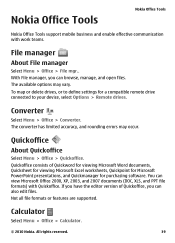
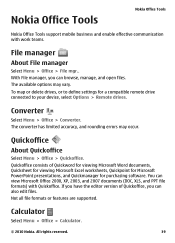
... your device, select Options > Remote drives.
Calculator
Select Menu > Office > Calculator.
© 2010 Nokia. You can view Microsoft Office 2000, XP, 2003, and 2007 documents (DOC, XLS, and PPT ...can browse, manage, and open files. Nokia Office Tools
Nokia Office Tools
Nokia Office Tools support mobile business and enable effective communication with Quickoffice.
All rights reserved.
39...
Nokia E73 User Guide in US English - Page 41


... Office > Adobe PDF. search for text in the notes. You can download mobile games, applications, videos, pictures, themes, and ringing tones to your tastes and location.
© 2010 Nokia. Ovi store
About Ovi ... of residence and your phone bill. You can print documents, such as zoom level and page views; Some items are free of notes, for with your mobile device and relevant to ...
Nokia E73 User Guide in US English - Page 46
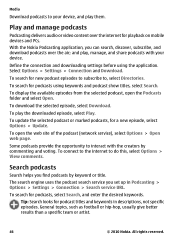
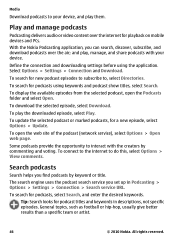
...select Options > Open web page.
Tip: Search looks for podcasts using the application.
To search for playback on mobile devices and PCs. Define the connection and downloading settings before using keywords and podcast show titles, select Search. To search for podcast titles and keywords in Podcasting > Options > Settings > Connection > Search service URL.
With the Nokia Podcasting...
Nokia E73 User Guide in US English - Page 47
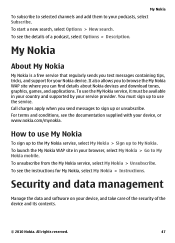
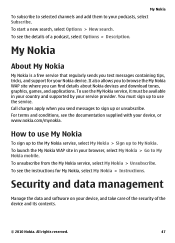
... device and its contents.
© 2010 Nokia. To unsubscribe from the My Nokia service, select My Nokia > Unsubscribe.
It also allows you to browse the My Nokia WAP site where you send messages to sign up to My Nokia mobile. To start a new search, select Options > New search. To use the My Nokia service, it must sign up to...
Nokia E73 User Guide in US English - Page 61


... available for your Bluetooth connection, when not in use.
© 2010 Nokia. Green tips
Save energy
You do not need to the previous page. Show the toolbar Open the search dialog.
You must first activate 1-touch dialing in full screen. panel and Settings > Phone > Call > 1-touch dialing. Zoom out of keypad shortcuts. View the...
Nokia E73 User Guide in US English - Page 66
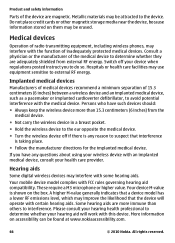
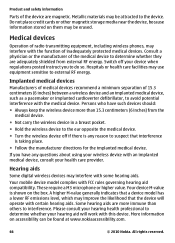
...this device. Medical devices
Operation of radio transmitting equipment, including wireless phones, may be attracted to determine whether they are adequately shielded from ...may be found at www.nokiaaccessibility.com.
66
© 2010 Nokia. If you to external RF energy. More information on accessibility ...mobile device model complies with FCC rules governing hearing aid compatibility.
Nokia E73 User Guide in US English - Page 69
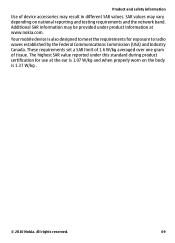
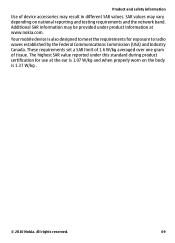
...this standard during product certification for exposure to meet the requirements for use at www.nokia.com. Product and safety information
Use of tissue. The highest SAR value reported under...and when properly worn on national reporting and testing requirements and the network band. Your mobile device is also designed to radio waves established by the Federal Communications Commission (USA) ...
Nokia E73 User Guide in US English - Page 70


...mentioned herein may be found at http://
www.nokia.com/phones/declaration_of_conformity/.
Nokia operates a policy of Sun Microsystems, Inc. TO THE MAXIMUM EXTENT PERMITTED BY...obtained from the US and other relevant provisions of their respective owners. Nokia, Nokia Connecting People, Eseries, Nokia E73, N-Gage, and Navi are trademarks or registered trademarks of particular ...
Similar Questions
How I Can Change Picture Resolution In Nokia C5 03 Mobile Phone
HOW I CAN CHANGE PICTURE RESOLUTION IN NOKIA C5-03 MOBILE PHONE
HOW I CAN CHANGE PICTURE RESOLUTION IN NOKIA C5-03 MOBILE PHONE
(Posted by josekp 12 years ago)
Problem Of Mobile Phone
I have a problem with my mobile phone he wrote contact Serves
I have a problem with my mobile phone he wrote contact Serves
(Posted by compta2011 12 years ago)

