Nokia E72 Support Question
Find answers below for this question about Nokia E72.Need a Nokia E72 manual? We have 1 online manual for this item!
Question posted by acceseror on April 15th, 2013
Gandphone Nokia E72
cara memperbaiki kamera hp nokia E72 yang tidak bisa di buka
Current Answers
There are currently no answers that have been posted for this question.
Be the first to post an answer! Remember that you can earn up to 1,100 points for every answer you submit. The better the quality of your answer, the better chance it has to be accepted.
Be the first to post an answer! Remember that you can earn up to 1,100 points for every answer you submit. The better the quality of your answer, the better chance it has to be accepted.
Related Nokia E72 Manual Pages
Nokia E72 User Guide in US English / Spanish - Page 2


Contents
Contents
Nokia Switch
18
Your Nokia E72
21
Safety
6 Key features
21
About your device
6 Home screen
21
Network services
7 One-touch keys...a call
30
Get started
14 Make a conference call
31
Insert the SIM card and battery
14 1-touch dial a phone number
31
Insert the memory card
14 Call waiting
31
Remove the memory card
15 Call forward
32
Antenna locations
15 Call...
Nokia E72 User Guide in US English / Spanish - Page 5
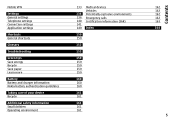
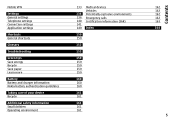
Mobile VPN
Settings General settings Telephone settings Connection settings Application settings
Shortcuts General shortcuts
Glossary
Troubleshooting
Green tips Save energy Recycle Save paper Learn more
Battery Battery and charger information Nokia battery authentication guidelines
Taking care of your device Recycle
Additional safety information Small children Operating environment
133 Medical ...
Nokia E72 User Guide in US English / Spanish - Page 9
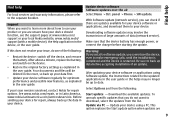
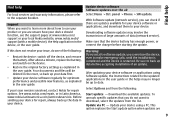
..., www.nokia.mobi/ support (with a mobile device), the Help application in your issue, do not want to learn more about a minute, replace the battery, and switch on the device.
• Restore the original factory settings as explained in Latin America, www.nokia-latinoamerica.com/centrosdeservicio. panel > Phone > SW update.
Download the available updates.
Update...
Nokia E72 User Guide in US English / Spanish - Page 11


... device, or you to unblock it. Access codes
If you forget the code and your device is not supplied with the USIM card.
Accessibility solutions Nokia is committed to making mobile phones easy to use for all individuals, including those with some functions in your device against unauthorized use . For more information, contact...
Nokia E72 User Guide in US English / Spanish - Page 12
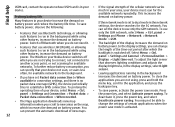
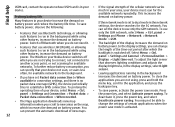
... set Packet data connection to establish a GPRS connection. Many features in your area, your Nokia device switches off . The WLAN on the map, which the backlight is no packet data...allowing such features to change the length of the cellular network varies
device. panel > Settings and Phone > Network > Network mode > GSM. To adjust the light sensor that your device increase the ...
Nokia E72 User Guide in US English / Spanish - Page 21
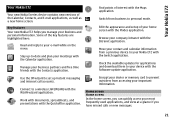
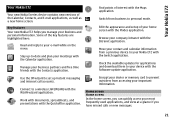
...download them to your home screen with the Maps application.
Find points of your Nokia E72 with the Software update application.
Switch from business to prevent outsiders from a ... documents, spreadsheets, and presentations with the WLAN wizard application. Key features Your new Nokia E72 helps you have missed calls or new messages.
21
Encrypt your device with the ...
Nokia E72 User Guide in US English / Spanish - Page 22


..., press the call key. A box is only visible if there are items in all languages.
Your service provider may not be available in it. Your Nokia E72
Whenever you see businessrelated messages outside office hours.
To access an application, select the shortcut of the following:
1 Application shortcuts.
To define which items and...
Nokia E72 User Guide in US English / Spanish - Page 23
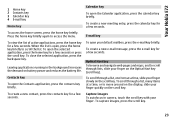
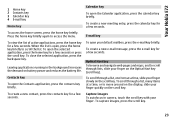
... entry, press the calendar key for a few seconds or press the scroll key. To open , press the home key briefly to access the menu.
Your Nokia E72
1 Home key 2 Contacts key 3 Calendar key 4 E-mail key
Home key
Calendar key
To open the Calendar application, press the calendar key briefly. Press the home...
Nokia E72 User Guide in US English / Spanish - Page 24
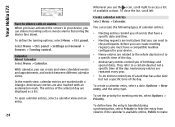
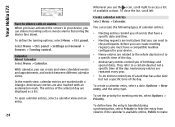
... of a task that has a due date but not a
With calendar, you can silence incoming calls or snooze alarms by turning the device face down.
Your Nokia E72
Whenever you see the icon, scroll right to a specific time of the day.
• Anniversary entries remind you of birthdays and special dates. You can...
Nokia E72 User Guide in US English / Spanish - Page 25
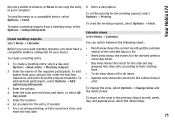
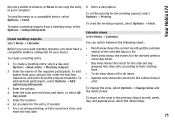
... next or the previous day in
add optional participants, select Options > Add
a list. To set the recurrence time, and enter the end date. 25 Your Nokia E72
the entry visible to viewers, or None to not copy the entry to your device.
To make a meeting requests, you can create meeting request from...
Nokia E72 User Guide in US English / Spanish - Page 26


... ID - Enter the conference call ID. Enter the name of your contacts. Your Nokia E72
To change the default view, select Options > Settings > Default view.
Work with several... to the group, and select Options > Mark/ Unmark > Mark.
2 Select Options > Group > Add to phone. service. To search for contacts in a remote database
To activate remote contact search, select Options > Settings > ...
Nokia E72 User Guide in US English / Spanish - Page 27
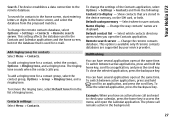
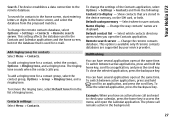
...add a ringing tone for e-mail. Contacts settings Select Menu > Contacts. Default contact list -
The phone call and want to an application, and press the scroll key. To change the settings of ringing tones... tone. Change the remote contacts database. Remote search server - Your Nokia E72
Search. The device establishes a data connection to an application, and press the scroll key.
Nokia E72 User Guide in US English / Spanish - Page 28
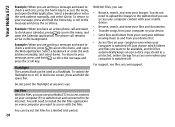
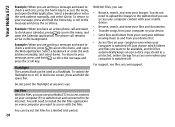
... scroll key.
Select a bookmark or enter the web address manually, and select Go to access with your mobile device.
• Browse, search, and view your files and documents.
• Transfer songs from your .... The phone call and want to . With Ovi Files, you want to check your computer without
moving them to the internet. Ovi Files
With Ovi Files, you can use your Nokia E72 to access...
Nokia E72 User Guide in US English / Spanish - Page 41
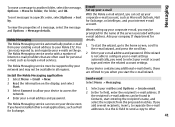
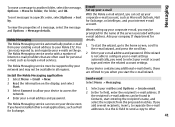
...copy to , and organize your Nokia E72.
If
the recipient's e-mail address can read, respond to other e-mail applications, such as Mail for details. Install the Nokia Messaging application 1 Select Menu >...another folder, select the message, Options > Move to separate the e-mail addresses.
The Nokia Messaging service must be found in Contacts, start the wizard, go . If the ...
Nokia E72 User Guide in US English / Spanish - Page 63


... may receive synchronization settings in the profile or Unmark to other compatible devices, such as mobile
phones, computers, headsets, and car kits. To modify the profile, scroll to a sync item...
To view the details of a connection, select Options > Details. panel > Phone > Sync.
transfer files from your notes, calendar entries, text and multimedia messages, browser
compatible PC; ...
Nokia E72 User Guide in US English / Spanish - Page 78
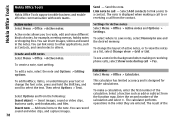
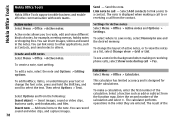
... the contact. This calculator has limited accuracy and is displayed when making or receiving phone calls, select Show note during call - The note is designed for Active notes ... a calculation, enter the first number of the
Insert new -
Nokia Office Tools
Nokia Office Tools
Nokia Office Tools support mobile business and enable effective communication with work teams.
Send - The ...
Nokia E72 User Guide in US English / Spanish - Page 133
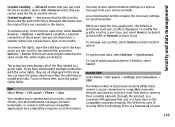
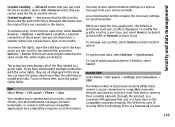
... means that you can open the valid keys tab or the keys not in phone - panel > Phone > Sync.
To modify the profile, scroll to a sync item, and select... Mark to the compatible corporate network. To cancel synchronization before it out. The VPN client uses IP Security (IPSec) technology.
The Nokia mobile...
Nokia E72 User Guide in US English / Spanish - Page 152


... IP addresses. An internet service that the network is that translates domain names such as www.nokia.com into IP addresses such as multimedia. GPRS enables wireless access for mobile phones to remember but it allows for mobile communications which aims at global use of the web site, what you are used in , what...
Nokia E72 User Guide in US English / Spanish - Page 159
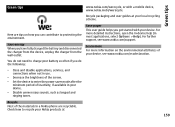
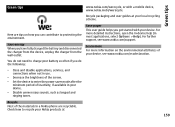
.... Learn more For more detailed instructions, open the in-device help (in a Nokia phone are tips on the environmental attributes of the materials in most applications, select Options > Help). Recycle...
Most of your device, see www.nokia.com/support. For more information on how you get started with a mobile device, www.nokia.mobi/werecycle. You do not need to charge your ...
Nokia E72 User Guide in US English / Spanish - Page 171
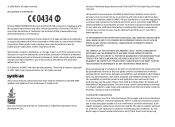
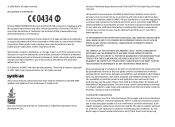
...without the prior written permission of Nokia Corporation. The FCC or Industry Canada can be eliminated. Operation is prohibited. Nokia, Nokia Connecting People, Eseries, Nokia E72, N-Gage, and Navi are &#...be found at http://www.nokia.com/ phones/declaration_of_conformity/. FCC/INDUSTRY CANADA NOTICE
Your device may be implied for example, when using your Nokia dealer for use in ...
Similar Questions
E72 Phone Lock Code Reset
my phone lock code is not accepeted plz inform how to unlock this code Thanks
my phone lock code is not accepeted plz inform how to unlock this code Thanks
(Posted by saqibjutt88 10 years ago)
Unlock My E72
i changed my lock code as ajukutan but now its not working. aam not able to unlock my phn.. plz help...
i changed my lock code as ajukutan but now its not working. aam not able to unlock my phn.. plz help...
(Posted by mailtofeba 11 years ago)
How I Can Change Picture Resolution In Nokia C5 03 Mobile Phone
HOW I CAN CHANGE PICTURE RESOLUTION IN NOKIA C5-03 MOBILE PHONE
HOW I CAN CHANGE PICTURE RESOLUTION IN NOKIA C5-03 MOBILE PHONE
(Posted by josekp 11 years ago)
Problem Of Mobile Phone
I have a problem with my mobile phone he wrote contact Serves
I have a problem with my mobile phone he wrote contact Serves
(Posted by compta2011 12 years ago)

