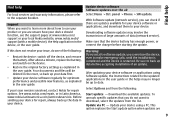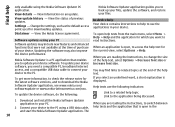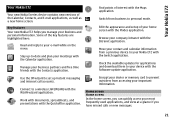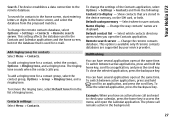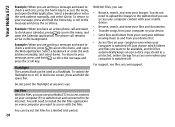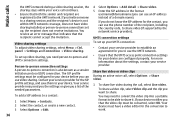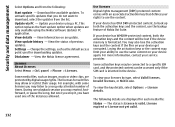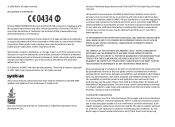Nokia E72 Support Question
Find answers below for this question about Nokia E72.Need a Nokia E72 manual? We have 1 online manual for this item!
Question posted by Anonymous-148627 on January 25th, 2015
Stop Updates
I want to stop updates to my nokia 920 the last one took 45 minutes waste of my time
Current Answers
Answer #1: Posted by TommyKervz on January 25th, 2015 12:47 PM
Follow the instructions bbelow
http://windowsphonelatest.com/disable-automatic-app-update-windows-phone/
Related Nokia E72 Manual Pages
Similar Questions
E72 Phone Lock Code Reset
my phone lock code is not accepeted plz inform how to unlock this code Thanks
my phone lock code is not accepeted plz inform how to unlock this code Thanks
(Posted by saqibjutt88 10 years ago)
Unlock My E72
i changed my lock code as ajukutan but now its not working. aam not able to unlock my phn.. plz help...
i changed my lock code as ajukutan but now its not working. aam not able to unlock my phn.. plz help...
(Posted by mailtofeba 11 years ago)
How I Can Change Picture Resolution In Nokia C5 03 Mobile Phone
HOW I CAN CHANGE PICTURE RESOLUTION IN NOKIA C5-03 MOBILE PHONE
HOW I CAN CHANGE PICTURE RESOLUTION IN NOKIA C5-03 MOBILE PHONE
(Posted by josekp 11 years ago)
Problem Of Mobile Phone
I have a problem with my mobile phone he wrote contact Serves
I have a problem with my mobile phone he wrote contact Serves
(Posted by compta2011 12 years ago)