Nokia E72 Support Question
Find answers below for this question about Nokia E72.Need a Nokia E72 manual? We have 1 online manual for this item!
Question posted by mali199298 on October 20th, 2012
Softwere Problem No Creat E Mail Box
The person who posted this question about this Nokia product did not include a detailed explanation. Please use the "Request More Information" button to the right if more details would help you to answer this question.
Current Answers
There are currently no answers that have been posted for this question.
Be the first to post an answer! Remember that you can earn up to 1,100 points for every answer you submit. The better the quality of your answer, the better chance it has to be accepted.
Be the first to post an answer! Remember that you can earn up to 1,100 points for every answer you submit. The better the quality of your answer, the better chance it has to be accepted.
Related Nokia E72 Manual Pages
Nokia E72 User Guide in US English / Spanish - Page 3
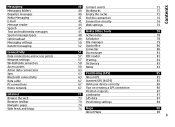
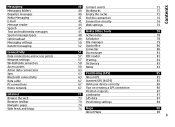
Messaging Messaging folders Organize messages Nokia Messaging E-mail Message reader Speech Text and multimedia messages Special message types Cell broadcast Messaging ...63 63 Positioning (GPS) 63 About GPS 67 Assisted GPS (A-GPS) 67 Hold your device correctly 67 Tips on creating a GPS connection
Position requests 73 Landmarks 73 GPS data 74 Positioning settings 74 74 Maps
About Maps
75 75 75...
Nokia E72 User Guide in US English / Spanish - Page 11


... the PUK code to unblock it. Personal unblocking key (PUK) code and PUK2 code -
You can create and change a blocked PIN code or PIN2 code, respectively.
The PIN code (4 to 8 digits) is...disabilities. You can change a blocked UPIN code. This code (8 digits) is committed to making mobile phones easy to use for all individuals, including those with the SIM card. This code protects your SIM...
Nokia E72 User Guide in US English / Spanish - Page 22


...mail, select the voice mail box in the notification area.
To view your received messages, select the message box in which items and shortcuts you can define two separate home screens for different purposes, for contacts in the home screen, and to show your personal e-mail...area, select the item.
3 Notification area. Your Nokia E72
Whenever you see the icon, scroll right to see ...
Nokia E72 User Guide in US English / Spanish - Page 23
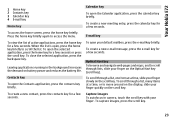
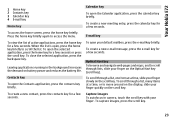
..., press the backspace key. To open your finger slowly on the scroll key. To create a new e-mail message, press the e-mail key for a few seconds.
To scroll through a list, one item at a time...open the Calendar application, press the calendar key briefly.
Your Nokia E72
1 Home key 2 Contacts key 3 Calendar key 4 E-mail key
Home key
Calendar key
To open the selected application, press ...
Nokia E72 User Guide in US English / Spanish - Page 25
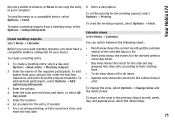
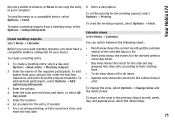
... create ...8226; Day view shows the events for your computer.
Create meeting request, select Options > Send.
To move to...optional participants, select Options > Add
a list. Your Nokia E72
the entry visible to viewers, or None to not copy...selected week in a list. optional participants.
3 Enter the subject. To create a meeting entry:
• Week view shows the events for the meeting...
Nokia E72 User Guide in US English / Spanish - Page 26


...and update contact information, such as phone numbers, home addresses, and e-mail addresses of the contact.
Enter the conference call PIN code. Your Nokia E72
To change the default view, select... Select Options > Group > Add to communicate with contacts Select Menu > Contacts. Conf.
To create a contact, select Options > New contact, and enter the details of your contacts. Work with ...
Nokia E72 User Guide in US English / Spanish - Page 46


... type. You can also copy and paste the number or address from the contacts list, or enter the recipient's phone number or e-mail address. Messaging
Before you can create a multimedia message or write an e-mail, you can delete such a message, or move it to the Drafts folder.
1 Select New message > Message to send a text...
Nokia E72 User Guide in US English / Spanish - Page 47


...setting, select Options > Settings > Multimedia message > MMS creation mode > Free or Guided.
1 To create a presentation, select New message > Message. The message type is set to your SIM card.
Tip:... an e-mail address. E-mail message is available only if a mailbox is configured and the message is sent from Contacts, or enter the recipients' phone numbers or e-mail addresses manually...
Nokia E72 User Guide in US English / Spanish - Page 48


... slide. Multimedia presentations may use these numbers and addresses to make calls, send messages, or create bookmarks, for different slides, select Options > Background settings. If the text or images are ... > Preview. To resume playing the presentation, select Options > Continue. To find phone numbers and e-mail or web addresses in a multimedia message, select View image, Play sound clip, or...
Nokia E72 User Guide in US English / Spanish - Page 51


... you can retrieve from the message center (for example, when you select Restricted, creating multimedia presentations is preset in all services can be downloaded automatically. Service message settings Select...ads - Maximum time is removed from the message center manually, or Off to an e-mail address may not always be possible. Depending on the network and other circumstances, this ...
Nokia E72 User Guide in US English / Spanish - Page 52
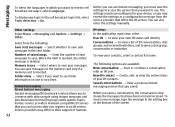
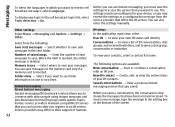
... :
Save sent messages - To send a new message, type the message in the editing box at the bottom of sent messages to save your device, or you may differ in their ...Instant messaging
Instant messaging (IM) (network service) allows you can also enter the settings manually. Create, edit, or view the online status of saved msgs. -
View a previous instant messaging session...
Nokia E72 User Guide in US English / Spanish - Page 63


... on the internet.
To end a connection, select Options > Disconnect. panel > Phone > Sync.
Since devices with a compatible printer.
To manage sync profiles, select Options...receive synchronization settings in the profile or Unmark to other compatible devices, such as mobile
phones, computers, headsets, and car kits.
Connectivity
Active data connections Select Menu >...
Nokia E72 User Guide in US English / Spanish - Page 78
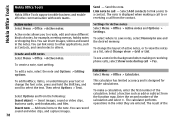
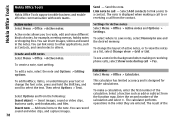
...simple calculations.
This calculator has limited accuracy and is displayed when making or receiving phone calls, select Show note during call - Send the note. You can link ...Nokia Office Tools
Nokia Office Tools
Nokia Office Tools support mobile business and enable effective communication with work teams.
Send -
To create a note, start writing.
To select where to the note.
Then...
Nokia E72 User Guide in US English / Spanish - Page 81
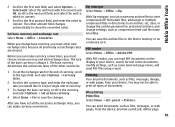
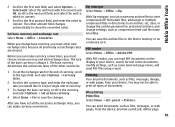
... can make currency conversions. The rate of your device.
and send PDF files using e-mail. panel > Printers.
The base currency determines the conversion rates of documents.
add single or....
Set base currency and exchange rate Select Menu > Office > Converter. After you can create new archive files to an archive; You can read PDF documents on a memory card. search...
Nokia E72 User Guide in US English / Spanish - Page 120
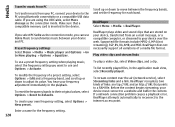
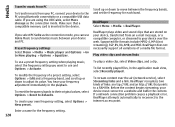
...music from an e-mail message, or a compatible computer, or streamed to your device over the air (network service), select Streaming links and a link.
To create your frequency adjustment ... clips, and a clip.
To stream content over the web. If a network connection problem causes a playback error, RealPlayer attempts automatically to reconnect to synchronize music between the frequency ...
Nokia E72 User Guide in US English / Spanish - Page 133
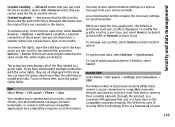
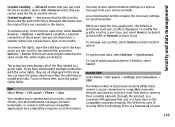
... cancel synchronization before it out. The Nokia mobile virtual private network (VPN) client creates a secure connection to compatible corporate intranet and...the file is displayed. To activate a key, in phone - To remove file rights, open the group rights folder...IPSec) technology. Yes means that acts as e-mail.
Your device connects from a mobile network, through the internet, to a corporate ...
Nokia E72 User Guide in US English / Spanish - Page 134


...Service Manager (NSSM), which to combine the VPN policy to create secure connections for editing may have to prove your VPN policy ..., and other , and the encryption algorithms that they use e-mail and multimedia services, or to the network. Edit the connection...over access points pair VPN policies with which is where your phone connects to browse web pages, you must first define internet ...
Nokia E72 User Guide in US English / Spanish - Page 148


...trusted servers. Your SIM card may
148
receive configuration settings for access points, multimedia, or e-mail services, and instant messaging (IM) or synchronization settings from your device, select Options > ...PIN2 code to activate and deactivate access point control or to an operatorprovided access point, create an empty access point. Settings
To change the priority of the EAP plug-in ...
Nokia E72 User Guide in US English / Spanish - Page 152


...use of the web site, what you are easier to remember but it allows for mobile phones to GPRS, but this translation is needed because the internet is put on hold ..., given by the server to you, to store information about your use and provides increased bandwidth. 3G lets a mobile device user access a wide variety of sending data in , what you cannot establish a GPRS connection, and any...
Nokia E72 User Guide in US English / Spanish - Page 154
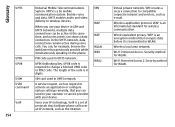
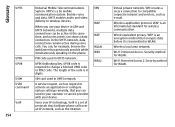
... simultaneously speaking on the phone. WAP is a set of the code is a 3G mobile communication system. Wired equivalent...mail.
In the UMTS network, data connections remain active during voice calls. UPIN Unblocking Key. WEP is an encryption method that you use your device.
You can share a data connection.
Voice over an IP network, such as the internet.
VPN creates...
Similar Questions
E72 Phone Lock Code Reset
my phone lock code is not accepeted plz inform how to unlock this code Thanks
my phone lock code is not accepeted plz inform how to unlock this code Thanks
(Posted by saqibjutt88 11 years ago)
Set Up My Mail Box In Nokia 3600 Slide
what is Incoming POP3 Server to set my mail box?Set
what is Incoming POP3 Server to set my mail box?Set
(Posted by nagehpoet 12 years ago)
Problems With My Nokia E72
I can`t call anybody, I can`t find any operator on it, the SIM works, but something is wrong with my...
I can`t call anybody, I can`t find any operator on it, the SIM works, but something is wrong with my...
(Posted by gift 12 years ago)

