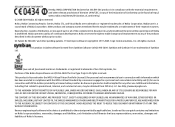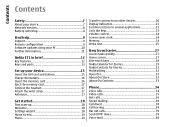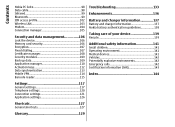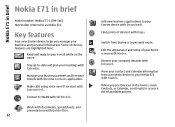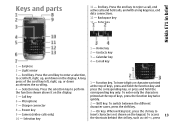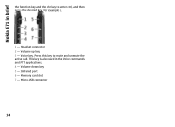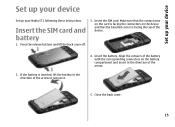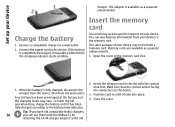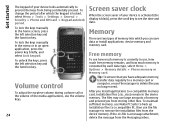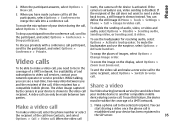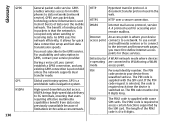Nokia E71 Support Question
Find answers below for this question about Nokia E71 - Smartphone 110 MB.Need a Nokia E71 manual? We have 1 online manual for this item!
Question posted by gj2t on July 13th, 2011
Nokia E71 Smartphone Manual
Can you Block incoming numbers?
Current Answers
Related Nokia E71 Manual Pages
Similar Questions
How To Make A Signature On A Nokia E71 Phone
(Posted by comed 9 years ago)
What Is The Unlock Puk Code For Nokia E71 Straight Talk?
what is the unlock puk.code for nokia e71 straight talk
what is the unlock puk.code for nokia e71 straight talk
(Posted by paulkristen 10 years ago)
How I Can Change Picture Resolution In Nokia C5 03 Mobile Phone
HOW I CAN CHANGE PICTURE RESOLUTION IN NOKIA C5-03 MOBILE PHONE
HOW I CAN CHANGE PICTURE RESOLUTION IN NOKIA C5-03 MOBILE PHONE
(Posted by josekp 12 years ago)
Problem Of Mobile Phone
I have a problem with my mobile phone he wrote contact Serves
I have a problem with my mobile phone he wrote contact Serves
(Posted by compta2011 12 years ago)
E71 Lock Code
i have a problem to open lock code with my e71,already forgot the code,i've try many thing...00000,1...
i have a problem to open lock code with my e71,already forgot the code,i've try many thing...00000,1...
(Posted by raybrig22 13 years ago)