Nokia E7-00 Support Question
Find answers below for this question about Nokia E7-00.Need a Nokia E7-00 manual? We have 1 online manual for this item!
Question posted by davetoh on January 18th, 2014
Need Help For Camera And Flash Cover For Nokia E7.
Hi, the transparent cover for my Nokia E7 camera and flash came off when i dropped the phone. Can u advise how do i purchase the part? Do i replace the whole back cover and if so how much would the cost be? My E7 is dark grey. Appreciate your kind help.
Current Answers
There are currently no answers that have been posted for this question.
Be the first to post an answer! Remember that you can earn up to 1,100 points for every answer you submit. The better the quality of your answer, the better chance it has to be accepted.
Be the first to post an answer! Remember that you can earn up to 1,100 points for every answer you submit. The better the quality of your answer, the better chance it has to be accepted.
Related Nokia E7-00 Manual Pages
User Guide - Page 3
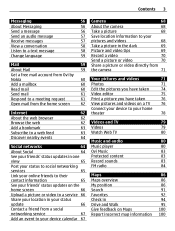
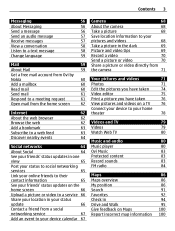
...
58
Change language
59
Mail
59
About Mail
59
Get a free mail account from Ovi by
Nokia
60
Add a mailbox
60
Read mail
60
Send mail
61
Respond to a meeting request
61...an event to your device calendar 67
Camera
68
About the camera
68
Take a picture
68
Save location information to your
pictures and videos
68
Take a picture in the dark
69
Picture and video tips
69
Record...
User Guide - Page 6


6 Get started
Get started
Keys and parts Top
1 Nokia AV connector (3.5 mm) 2 Power key 3 HDMI™ connector 4 Charging indicator 5 USB connector Front
1 Earpiece 2 Light sensor 3 Menu key 4 Front camera
User Guide - Page 11


... 11
2 Define the length of incompatible SIM cards may damage the card or the device, and may corrupt data stored on the card. Flashlight The camera flash can be used as a micro-SIM card, a micro-SIM card with an adapter, or a SIM card that has a mini-UICC cutout (see figure) in anyone...
User Guide - Page 14


...Charging over USB Battery low, but you ? To avoid breaking the charger connector, be made. If connected to a computer, you may need to connect the charger, then disconnect and reconnect it may reduce battery life due to start . Contact with you don't have a charger...touching the antenna area while the antenna is lit. When the battery charge is low, the charging indicator light flashes.
User Guide - Page 16
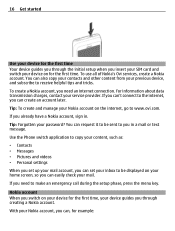
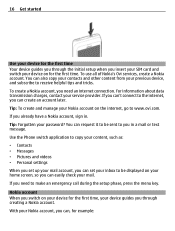
...Your device guides you through creating a Nokia account. If you need to be sent to receive helpful tips and tricks. To create a Nokia account, you need an internet connection. If you can ...Nokia account When you switch on your home screen, so you can set your inbox to make an emergency call during the setup phase, press the menu key. Tip: Forgotten your mail. Use the Phone...
User Guide - Page 17
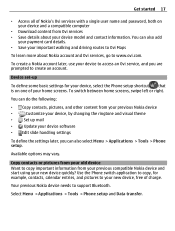
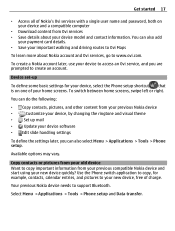
... to access an Ovi service, and you can also select Menu > Applications > Tools > Phone setup.
Select Menu > Applications > Tools > Phone setup and Data transfer. To create a Nokia account later, use your device, by changing the ringtone and visual theme
•
Set up...and driving routes to Ovi Maps
To learn more about your home screens. Your previous Nokia device needs to www.ovi.com.
User Guide - Page 18
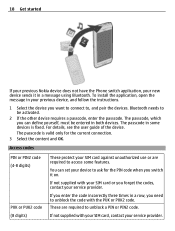
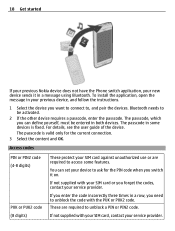
... required to unblock a PIN or PIN2 code. 18 Get started
If your previous Nokia device does not have the Phone switch application, your new device sends it on. Access codes
PIN or PIN2 code..., which you can set your previous device, and follow the instructions.
1 Select the device you need to be activated.
2 If the other device requires a passcode, enter the passcode. You can define...
User Guide - Page 19
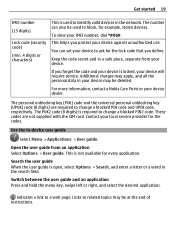
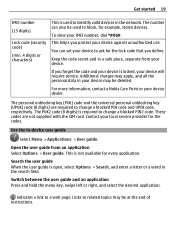
... may apply, and all the personal data in the search field. For more information, contact a Nokia Care Point or your IMEI number, dial *#06#.
Switch between the user guide and an application ...topics may be at the end of instructions. If you protect your device may be deleted.
This helps you forget the code and your device is open, select Options > Search, and enter a letter...
User Guide - Page 36


Some themes include background animation effects. Tip: Download themes from Nokia's Ovi Store. Home screen About the home screen On the home ...writing a message • View your internet links. Predefined home screens Your device has separate home screens for business and personal needs, and a screen for your favorite contacts, and quickly call or send messages to them
You can :
• See...
User Guide - Page 66
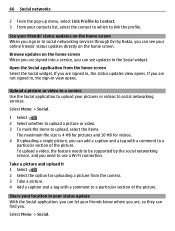
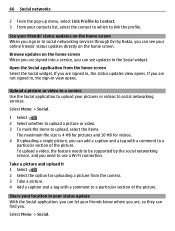
...on the home screen. Open the Social application from the camera. 3 Take a picture. 4 Add a caption and a tag with a comment to be supported by Nokia, you can see updates in , the status updates ... and upload it 1 Select . 2 Select the option for videos. 4 If uploading a single picture, you need to use a Wi-Fi connection.
66 Social networks
2 From the pop-up menu, select Link Profile to ...
User Guide - Page 69


... and video tips Press and hold the camera key. When taking a picture. Select
> Scene mode > User defined > Edit. Keep a safe distance when using the flash. If you zoom in the dark To take several minutes to third parties ... want to pictures or videos. If you
open the camera.
Do not cover the flash while taking a picture:
• Use both hands to pictures or videos.
-
User Guide - Page 97
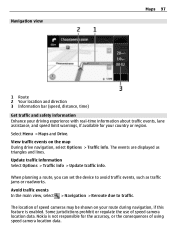
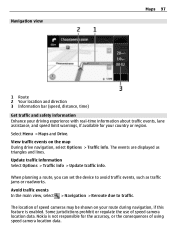
...events on your country or region.
Some jurisdictions prohibit or regulate the use of speed cameras may be shown on the map During drive navigation, select Options > Traffic info.... as traffic jams or roadworks. When planning a route, you can set the device to traffic. Nokia is enabled. Update traffic information Select Options > Traffic info > Update traffic info.
Navigation view
Maps...
User Guide - Page 116


...you can save your pictures on a USB memory stick without needing to connect to a compatible USB memory stick or hard drive.... to a compatible computer, and use other devices, such as a USB flash memory. For example, you open the Ovi Suite application. In this mode...USB data cable to connect to a compatible computer that has Nokia Ovi Suite installed. Media transfer - PC to the internet...
User Guide - Page 120
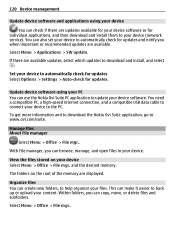
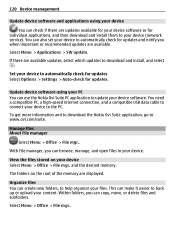
...device. Organize files You can create new folders, to help organize your device (network service). The folders on your ... software and applications using your PC You can use the Nokia Ovi Suite PC application to update your device to automatically ... them to your files. Select Menu > Applications > SW update.
You need a compatible PC, a high-speed internet connection, and a compatible USB ...
User Guide - Page 124
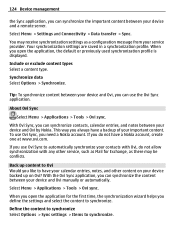
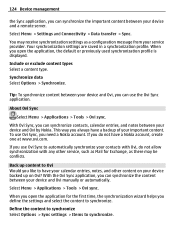
... of your device and Ovi by Nokia.
When you open the application, ..., such as Mail for the first time, the synchronization wizard helps you can synchronize contacts, calendar entries, and notes between your device...configuration message from your service provider.
When you can use Ovi Sync to have a Nokia account, create one at www.ovi.com. Select Menu > Applications > Tools > Ovi...
User Guide - Page 127


...Find more help
Support When you want to learn more help 127
Lock your device remotely Forgot your device at work and want to lock it to verify it to www.nokia.com/ ... your product or you need the lock code. Find more about 8 seconds. Enable remote locking 1 Select Menu > Settings and Phone > Phone management > Security
settings > Phone and SIM card > Remote phone locking > Enabled. 2...
User Guide - Page 130
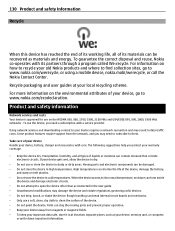
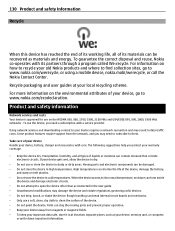
...help you may need...materials and energy.
Product and safety information
Network services and costs Your device is approved for use a soft, clean, ... not attempt to www.nokia.com/werecycle, or using a mobile device, nokia.mobi/werecycle, or call the Nokia Contact Center. If your...8226; Do not drop, knock, or shake the device.
To guarantee the correct disposal and reuse, Nokia co-operates with ...
User Guide - Page 131
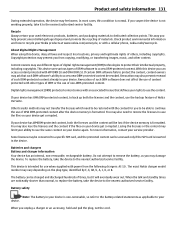
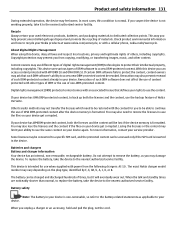
...your device get corrupted.
If your device. To replace the battery, take the device to your device has OMA ... intellectual property, including copyrights.
This way you help prevent uncontrolled garbage disposal and promote the recycling ...AR, U, A, C, K, or B. You may also need to be restored with a cellular phone, nokia.mobi/werecycle.
This device uses various types of OMA DRM...
User Guide - Page 132
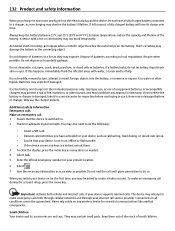
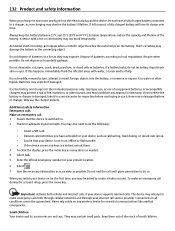
...calls, if your internet call during the account setup, press the menu key. The device may also need to do the following:
• Insert a SIM card. • Remove call barring, fixed dialing...object. A device with water, or seek medical help.
When you switch your charger is not in all conditions cannot be asked to create a Nokia account. 132 Product and safety information
When your ...
User Guide - Page 133
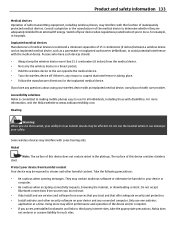
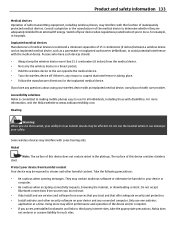
... with some hearing aids. Switch off if there is committed to making mobile phones easy to your health care provider. If you trust and that you have such devices should:
• Always keep the wireless device more information, visit the Nokia website at a time. Hearing
Warning: When you use services and software from...
Similar Questions
What Muist I Do To Keep My Stuff Safe On My Nokia E7 When Updating Software?
(Posted by 0839436546 11 years ago)
My E7 Home Screen Does Not Change After Installing The Theme
(Posted by Anonymous-102343 11 years ago)
Sir How To Fix Auto Restart Of My Mobile Phone N5220/..?
(Posted by arostique20 11 years ago)
How I Can Change Picture Resolution In Nokia C5 03 Mobile Phone
HOW I CAN CHANGE PICTURE RESOLUTION IN NOKIA C5-03 MOBILE PHONE
HOW I CAN CHANGE PICTURE RESOLUTION IN NOKIA C5-03 MOBILE PHONE
(Posted by josekp 12 years ago)

