Nokia E66 Support Question
Find answers below for this question about Nokia E66 - E66 - Cell Phone.Need a Nokia E66 manual? We have 1 online manual for this item!
Question posted by anoopkavmchira on December 13th, 2012
Forgot Security Code E66
when i switch on handset. disply only security code i try to 12345 its not working give best answer
Current Answers
There are currently no answers that have been posted for this question.
Be the first to post an answer! Remember that you can earn up to 1,100 points for every answer you submit. The better the quality of your answer, the better chance it has to be accepted.
Be the first to post an answer! Remember that you can earn up to 1,100 points for every answer you submit. The better the quality of your answer, the better chance it has to be accepted.
Related Nokia E66 Manual Pages
User Guide - Page 2


..., CONSEQUENTIAL OR INDIRECT DAMAGES HOWSOEVER CAUSED. Nokia, Nokia Connecting People, Eseries, E66, and Visual Radio are trademarks of their respective owners. Other product and company names... mentioned herein may be found at http:// www.nokia.com/phones/declaration_of_conformity/.
© 2008-2009 Nokia.
Symbian and Symbian OS are trademarks or registered...
User Guide - Page 4


Contents
Contents
Safety 7 About your device 7 Network services 8 Battery removing 8
Find help 9 Support 9 Remote configuration 9 Software updates using your PC 10 Further information 11
E66 in brief 12 Key features 12 Keys and parts 13 Key moves 14
Set up your device 16 Insert the SIM card and battery 16 ...
User Guide - Page 6
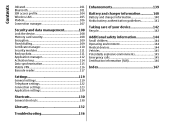
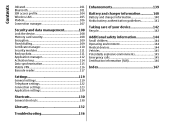
... Wireless LAN 105 Modem 106 Connection manager 107
Security and data management 108 Lock the device 108 Memory card security 108 Encryption 109 Fixed dialling 109 Certificate manager 110 Security modules 111 Back up data 111 Application manager 112 Activation keys 114 Data synchronisation 115 Mobile VPN 116 Barcode reader 117
Enhancements 139
Battery...
User Guide - Page 7
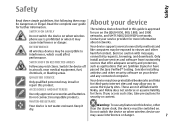
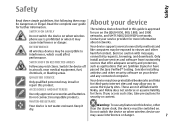
... on the (E)GSM 850, 900, 1800, and 1900 networks, and UMTS 900/2100 HSDPA networks. SWITCH ON SAFELY
Do not switch the device on when wireless phone use services and software from trustworthy sources that offer adequate security and protection, such as applications that are not affiliated with messages, connectivity requests, browsing, and downloads...
User Guide - Page 12


... e-mail while on the move. Some of the key features are highlighted here:
Switch from business to as Nokia E66. Browse the internet, find blogs and receive news feeds with Internet tel.. Find ....
12
Access your business and personal information in brief
Model number: Nokia E66-1 (RM-343).
Hereinafter referred to personal mode. Stay up-to your meetings with Quickoffice.
View ...
User Guide - Page 13
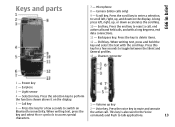
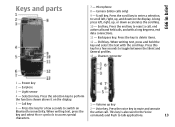
...Press this key for a few seconds to delete items.
12 - Press the key for a few seconds to switch on the display. Voice key. Scroll key. A long press left , right, up key
2 - When ...
the active call , end active calls and held calls, and with the scroll key. Microphone
8 - E66 in the Voice
commands and Push to talk applications.
13 Press the scroll key to enter a selection, ...
User Guide - Page 14
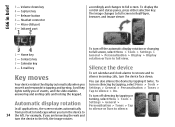
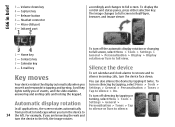
... and turning. To display the control and status panes, press either selection key. answering and ending calls and locking the keypad. Automatic display rotation
To turn the device ... left . Scroll key lights notify you turn the device face down key 4 -
Capture key 5 - E66 in RealPlayer, browser, and image viewer.
1 - Headset connector 7 -
from portrait to landscape when you...
User Guide - Page 15


...light. Slide function
When the device or keypad is locked, select Menu > Tools > Settings > General > Security > Phone and SIM card > Keypad autolock period. To unlock the keypad, open or close the full-size keypad, push ... To answer a call , the scroll key starts blinking to the device, or you receive a message or miss a call , open the slide.
To end the call, close the slide. E66 in ...
User Guide - Page 20
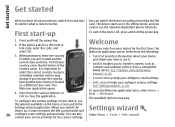
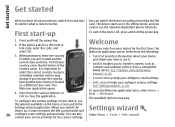
...in which you are located and the
and shows you switch the
device on your device for a PIN code or lock code, enter the code, and select OK.
wizard. If the device asks for...After you cannot use the network-dependent phone functions. To configure the various settings in your device, switch it on without inserting the SIM card.
To switch the device off, press and hold ...
User Guide - Page 85


...
Select Menu > Log. A list of names from the Contacts application is switched on and within the network service area.
85 To answer a callback request, select Show to call you, select Options > Send callback...voice key. To invite a user to dismiss the call.
Phone
When you receive a PTT call, press the call key to answer the call or the end key to a channel, select Options > Send ...
User Guide - Page 104


... your car kit to the GSM network. Connectivity
Security tips
When you
such as a car kit, ...the device has been locked, enter the lock code to make the connection automatic, select
For ... in the remote SIM mode,
when you switch on the display of your
SIM access profile... connectivity, select Bluetooth > Off or My phone's visibility > Hidden. If it first. When the device ...
User Guide - Page 108


... remotely by sending a text the card is not
Settings > General > Security > Phone and SIM protected against unauthorised use the memory card on another device,
select Lock phone, and enter your device. Options > Remove password. The new code can only support one
Memory card security
application with a password to unlock a locked
memory card, you are possible...
User Guide - Page 111
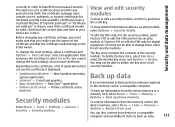
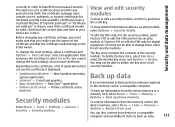
...protocol. To edit the PIN codes for the security module, select Module PIN to edit the PIN code for the security module or Signing PIN to edit the PIN code for increased security to be valid, check that... Menu > Tools > Memory > Options > Back up data.
111
Security and data management You may not be able to back up phone memory. To back up information from the device memory to change these...
User Guide - Page 116
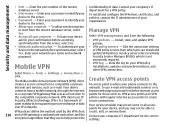
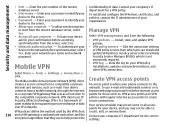
Enter your user name to identify your phone connects to start from the server, select No. To allow synchronisation to...
password. open standards for the correct settings.
Security Service Manager (NSSM), which you can install and
Yes.
The Nokia mobile virtual private network (VPN) client
Create VPN access points
creates a secure connection to compatible corporate An access point is ...
User Guide - Page 117
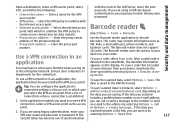
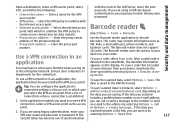
... the close-up mode by selecting Options > Open link.
117
Security and data management
If the data you scanned includes a mobile phone number or an e-mail address, you log on the display. To...enter your identity when you can open it by selecting Options > Deactiv. After a valid code is saved in an application, the application must be associated with which you can call or...
User Guide - Page 122


... Phone and SIM card >
PIN code.
Enter the current code and then the new code twice. Both alphabets and digits can still answer incoming calls, and calls may take a longer time to open with the SIM card. Codes are similar to emergency numbers to lock automatically after which mailbox to
Device and SIM card security
power on...
User Guide - Page 133
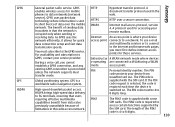
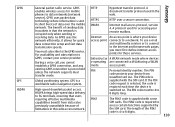
...network efficiently, it allows for mobile phones to the internet and browse web pages, you cannot establish a GPRS connection, and any existing GPRS connection is
switched on hold unless the network ...length of data over a secure connection.
HSDPA brings high-speed data delivery to access certain functions supported by the SIM card.
The PIN2 code is required to 3G terminals,...
User Guide - Page 134
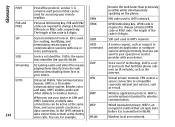
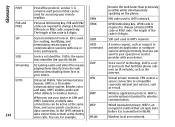
...code is a 3G mobile communication system.
UMTS 134
Universal Mobile Telecommunications System. Besides voice and data, UMTS enables audio and video delivery to change a blocked UPIN code or PIN2 code. PIN code...code or PIN2 code, respectively.
SIP
Session Initiation Protocol. UMTS is 8 digits. UPUK code...code... phone ...phone. Voice over an IP network, such as e-mail. PUK and PUK2 codes...
User Guide - Page 136


...PIN or PUK code, or if you are not trying to connect, not connected to another device is my lock, PIN, or PUK code?
Q: Why can only access networks that the WLAN access point is 12345.
A: Check...to the application, and press the backspace key to your device, you know I switch WLAN off . A: The default lock code is not on or off on your device dealer. two devices is not over ...
User Guide - Page 153
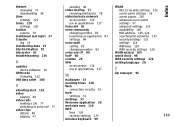
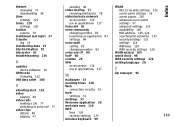
... 136
U
updates device software 10
UPIN code changing 122
USB data cable 100
V
vibrating alert 120 video
playing 40 video calls
making a call 77 switching to voice call 77 video clips details ... tones 120 Web
connection security 52 web
settings 53 weblogs 53 Welcome application 20 welcome note 119 WEP
keys 126 security settings 125 wireless keyboard 99
WLAN 802.1x security settings 126 access point ...
Similar Questions
Forgot Security Code
forgotten the security code . now if i use someother sim in my mobile it asks for security code. Wah...
forgotten the security code . now if i use someother sim in my mobile it asks for security code. Wah...
(Posted by maduraprabhu 10 years ago)
What Is The Password Restore Factory For Nokia E66 Due Sim
password restore
password restore
(Posted by blessingswalifeyo 11 years ago)
12345 Code Does Not Work In Rest.factory Setting
(Posted by imrankotwal64 11 years ago)
My Nokia E66 Lock Code Dose Not Work.(12345).this Time I Have Not Use My Foviour
(Posted by Shubrodas 12 years ago)

