Nokia E66 Support Question
Find answers below for this question about Nokia E66 - E66 - Cell Phone.Need a Nokia E66 manual? We have 1 online manual for this item!
Question posted by Shubrodas on December 4th, 2011
My Nokia E66 Lock Code Dose Not Work.(12345).this Time I Have Not Use My Foviour
The person who posted this question about this Nokia product did not include a detailed explanation. Please use the "Request More Information" button to the right if more details would help you to answer this question.
Current Answers
There are currently no answers that have been posted for this question.
Be the first to post an answer! Remember that you can earn up to 1,100 points for every answer you submit. The better the quality of your answer, the better chance it has to be accepted.
Be the first to post an answer! Remember that you can earn up to 1,100 points for every answer you submit. The better the quality of your answer, the better chance it has to be accepted.
Related Nokia E66 Manual Pages
User Guide - Page 2


... ANY TIME WITHOUT PRIOR NOTICE. Insofar as this RM-343 product is prohibited. Nokia tune is licensed under the MPEG-4 Visual Patent Portfolio License (i) for personal and noncommercial use in ... in the device is granted or shall be found at http:// www.nokia.com/phones/declaration_of_conformity/.
© 2008-2009 Nokia. EXCEPT AS REQUIRED BY APPLICABLE LAW, NO WARRANTIES OF ANY KIND, ...
User Guide - Page 12


... with Internet tel..
Make calls using voice over IP services with Web.
Get podcasts to your meetings with Podcasting.
View documents, spreadsheets, and presentations with WLAN wiz.. Manage your e-mail while on the move. Add new applications to your business and personal information in brief
Model number: Nokia E66-1 (RM-343). Key features...
User Guide - Page 15


....
Slide function
When the device or keypad is locked, select Menu > Tools > Settings > General > Security > Phone and SIM card > Keypad autolock period.
To set the length of which the keypad is locked, calls may be notified, select Menu > Tools > Settings > General > Personalisation > Notification light. E66 in brief
Scroll key lights
When you receive a message...
User Guide - Page 17
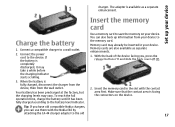
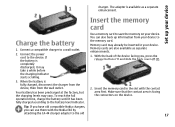
... the Nokia E66 by
attaching the CA-44 charger adapter to the memory card. To reach the full operation time, charge the battery until it may vary. Tip: If you have old compatible Nokia chargers,... area is fully charged, disconnect the charger from the device, then from your device
charger. Use a memory card to the battery level indicator.
2. Memory cards are also available as a ...
User Guide - Page 20
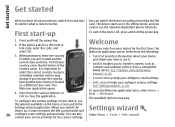
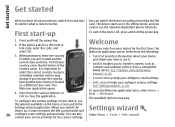
...important to use the network-dependent phone functions. wizard... and calendar entries, from a compatible Nokia device.
on , it may recognise the...use
the wizards available on and start -up
You can also contact your service provider for a PIN code or lock code, enter the code, and select OK.
Welcome application opens.
4. When you switch the
device on a different time...
User Guide - Page 33
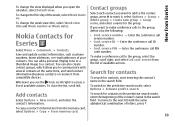
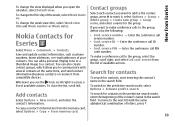
... conference call PIN code number.
If you ...
• Conf. To search for the group. Nokia Contacts for contacts, start entering the contact's name in... to the next hit with several contacts at the same time, and send contact information (business cards) to or receive...your contacts. Save and update contact information, such as phone numbers, home addresses, or e-mail addresses of available ...
User Guide - Page 39


...the default after you with shortcuts to 2048 x 1536 pixels. Scenes
To capture an image, use .
This function is available only when the toolbar is not shown.
To copy the settings of...your own scene, scroll to find the right colour and lighting settings for both business and leisure time use the display as a viewfinder and press the scroll key.
To activate your own scene, scroll ...
User Guide - Page 60


... > Home screen > Mode You may be able to install the following e-mails to allow your Nokia E66. Nokia Messaging is used
settings > Home screen applications > E-mail 1 notification > Mailbox and the e-mail account.
The Nokia Messaging service may be chargeable. The Nokia Messaging service must be shown in the home screen, 4. E-mail in Messaging, select Options > Settings...
User Guide - Page 61


..., ensure that is used to allow your company's Mail for your company's IT department)
4. The default lock code of your device is...work e- POP3 is 12345, but your company's IT administrator may
Mail for Exchange is a version of the post office protocol that messages to download to those listed.
mail to your company from a POP or IMAP
Use of PIM information between the Nokia...
User Guide - Page 62
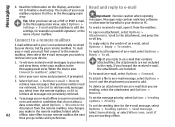
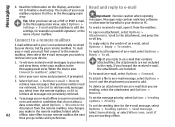
... select Options > Sending
costs and work in conditions that contains
1. retrieve into your device or PC.
Connect to finalise e-mail setup.
time you is not automatically received by...and reply to e-mail
OK to mailbox?, select Yes.
When the device asks
the attachments are working offline. To forward an e-mail, select Options > Forward.
2.
Any changes Options > Sending...
User Guide - Page 95


...the memory and use them in its memory. The calculator performs operations in Gallery cannot be used as Sound ...the next time you can open the Calculator application, select Options > Last result.
Select Menu > Office > Quickoffice.
Nokia Office Tools
...edit files. Not all file formats or features are displayed. Work with Quickoffice.
To search for files and folders. To view...
User Guide - Page 103
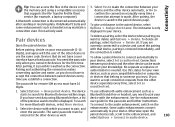
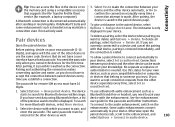
Only Nokia PC Suite and some enhancements such as a Bluetooth handsfree or headset, you have 16 digits.
1....data. No separate acceptance or authorisation is possible to authorise the connection. To use the same code.
Devices that supports the File Transfer Profile Client service (for the first time. Pairing and authorising the connection makes connecting quicker and easier, as your own...
User Guide - Page 104


...use a compatible connected accessory,
When you activate the remote SIM access profile, you are not using Bluetooth connectivity, select Bluetooth > Off or My phone...use applications on your device
automatically connects to start a search for a device with the SIM card.
If the device has been locked, enter the lock code...For instructions, see the Nokia web site kit must ...every time. the...
User Guide - Page 108


...used, and both
uppercase and lowercase alphabets are asked for the message, select Menu > Tools > Settings > General > Security > Phone and SIM card > Allow remote lock > Yes. functioning.
Not all data stored on your lock code... to define the text for the password. The password
is 12345. If you remove the
To change the lock code, select Menu > Tools >
password, the data on the...
User Guide - Page 111
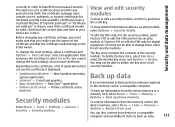
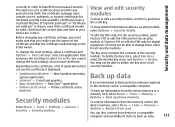
...code for digital signatures. You may not be able to change these codes for increased security to the listed owner. You may not be able to a memory card, select Menu > Tools > Memory > Options > Back up phone...that the current date and time in order to back up data.
111
Security and data management correctly in your device to a compatible computer and use the certificate is shown, ...
User Guide - Page 121


... whether you want to lock the keypad when you want to your time zone, select Time zone.
Date and time settings
Select Menu > Tools > Settings > General > Date and time. To define your device... select whether to use the 12-hour or 24-hour clock system and with which profile is activated when you want to separate hours and minutes, select Time format and Time separator. Enhancement settings...
User Guide - Page 122


... long. After three
consecutive incorrect PIN code entries, the code is 12345.
The preset lock code is
Select Menu > Tools > Settings > Phone. Both alphabets and digits can be used only if the correct lock code is locked, you need to use the SIM card again. Codes are unaffected. To change a code, enter the current code, then the new code twice. Select from the following security...
User Guide - Page 133
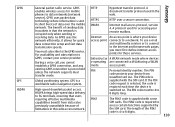
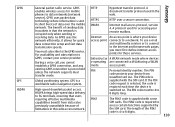
...speed data delivery to data networks (network service). A document transfer protocol used for mobile phones to 3G terminals, ensuring that the network is occupied only when sending or receiving...long. If the PIN
code request is selected, the code is
required each time the device is that users requiring effective multimedia capabilities benefit from
unauthorised use e-mail and multimedia ...
User Guide - Page 136


... default lock code is my lock, PIN, or PUK code? A: Ensure that use a hidden SSID if you forget or lose the lock code, contact your network service provider. A: If another access point, or not scanning for the network on your Nokia device
Check that the WLAN access point is not in use a hidden service set identifier (SSID). Q: What is 12345...
User Guide - Page 149


... activation keys 114 shortcuts 120 WEP keys 126
L
landmarks categories 93 creating 93 editing 93 receiving 93 sending 93
language changing 28 settings 120
lock code 108, 122 locking
device 108 device autolock 122 keypad 15, 122 Log 86 adding numbers to Contacts 86 deleting 86 making a call 86 sending messages 86 settings...
Similar Questions
How To Unlock The Lock Code Of Nokia E66 After The Software Upgrade?
can you please help me? i already tried lock code, 12345, 00000. none worked.
can you please help me? i already tried lock code, 12345, 00000. none worked.
(Posted by clarissesumili 12 years ago)

